
Google AdWords has been one of the most established channels for Digital marketers to drive traffic to their websites.
But a lot of the time, the poor configuration of Google AdWords with Google Analytics, leads to discrepancies in the measurement of your Google AdWord campaigns in Google Analytics.
With this blog, we aim to provide solutions that will prove to be beneficial in improving the accuracy of your data collection.
- Reduction of discrepancy in Clicks vs Sessions metric in Google Analytics reports
- Minimizing (not set) value in Google Analytics landing page report
- Avoiding exclusion of important AdWords Data in Google Analytics
The below list showcases a checklist that a Digital Marketer should refer to so as to avert the problems of inaccurate campaign data.
Ensure your Google AdWords account is linked correctly to Your Google Analytics Property
Being one of the most basic issues that digital marketers face while running paid campaigns, the discrepancy is observed when you are unable to view the correct AdWords Campaign report in Google Analytics. The reason behind the inaccurate report could be a URL that is not tagged with UTM parameters or an incorrect integration of AdWords with Google Analytics. Below image shows which AdWord accounts are mapped to your Google Analytics view. The list that you see highlighted in the screenshot, shows whether or not the right Google AdWords account is linked to your Analytics profile view.
Below image shows which AdWord accounts are mapped to your Google Analytics view. The list that you see highlighted in the screenshot, shows whether or not the right Google AdWords account is linked to your Analytics profile view. Be sure to verify that the
Be sure to verify that the AdWords customer ID that is on the top-right screen matches the ones available here in GA below.
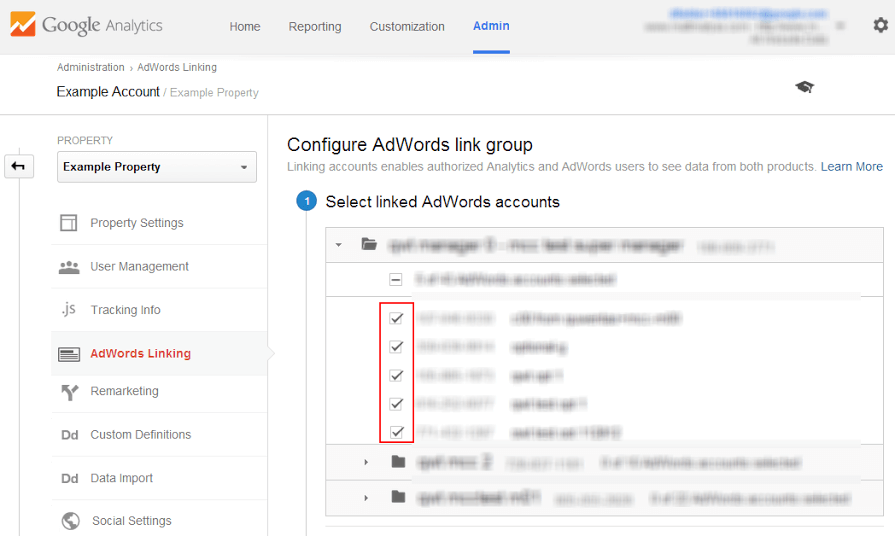
Check for the GCLID parameter: It should not be dropped
GCLID (Google Click ID) is used by Google to pass information back and forth between Google AdWords and Google Analytics. Look out for the following list of precautions to be taken in order to avoid the dropping of the GCLID parameter:
- URL is not redirected from one page to another page
- Destination URLs are case-sensitive. Hence, make sure that you’ve entered the exact page URLs during configuration.
- The length of the GCLID parameter should be less than 100 characters.
- Check if the analytics tracking code is set up properly on your web page
Confirm the Auto-tagging function is proper
To check if auto-tagging is enabled, follow these steps:
- Sign in to your Google AdWords account
- Click the gear icon and select Account settings
- Make sure you’re on the Preferences tab and click Edit in the Tracking section
Check whether the Auto-tagging checkbox is (enable) or clear (disable) as per the below image.
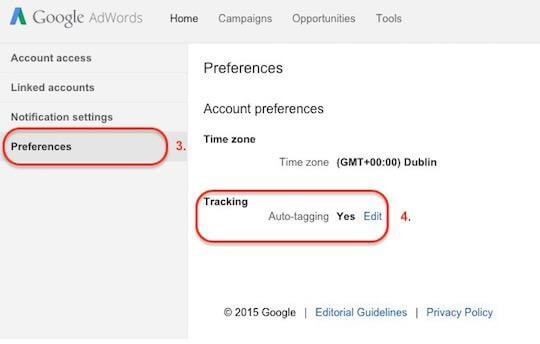
When auto-tagging should be disabled?
If you are running a campaign by adding custom parameters to your destination URLs manually and would like to have control over these parameter names, you should, by all means, disable auto-tagging. However, one of the constraints is the limited number of custom parameters that we are allowed to set.
For Example:
How can you differentiate 2 campaigns like a product campaign and a brand campaign?
We need to use custom parameters that can differentiate the content and enable us to decide which one is a better campaign. In the current marketing scenario, any digital marketer would find it ideal to implement custom parameters. Unfortunately, auto-tagging doesn’t allow to add of custom parameters hence, tagging manually is a more efficient approach to ensure that you have the correct picture of your campaign performance.
Track all your landing pages of your campaign Ads
Even though you might already be running campaign Ads, it is still observed that incorrect tracking is a common mistake that Digital Marketers tend to make. This eventually leads to (not set) in the Google Analytics report.
To make sure that you are tracking all landing pages for your campaign, tag all the destination URLs in your Ads correctly. Moreover, confirm that your landing page URLs are not being redirected to any other page.
Review Filters That Might be Eliminating AdWords Data
Check if there are any filters that you might have configured in Google Analytics. Some of these might lead to exclusion of AdWords data in GA which in fact needs tracking.
All you have to do is sign-in to your Google Analytics account, and check for view level filters. Review filters that excludes traffic from either a landing page or from a host name. These should ideally should be part of your Google Analytics data while running Adwords campaigns.
To Conclude:
Take help of this checklist to achieve the right linkages and proper configurations between AdWords and Google Analytics. Once this is correctly done, you shall be able to utilize these benefits to their fullest potential from Google Analytics reports like campaigns and cost analysis of AdWords all at one place.
If you’ve any queries, doubts or you require any assistance, please leave a comment below, we’d love to hear from you!





