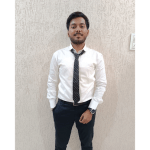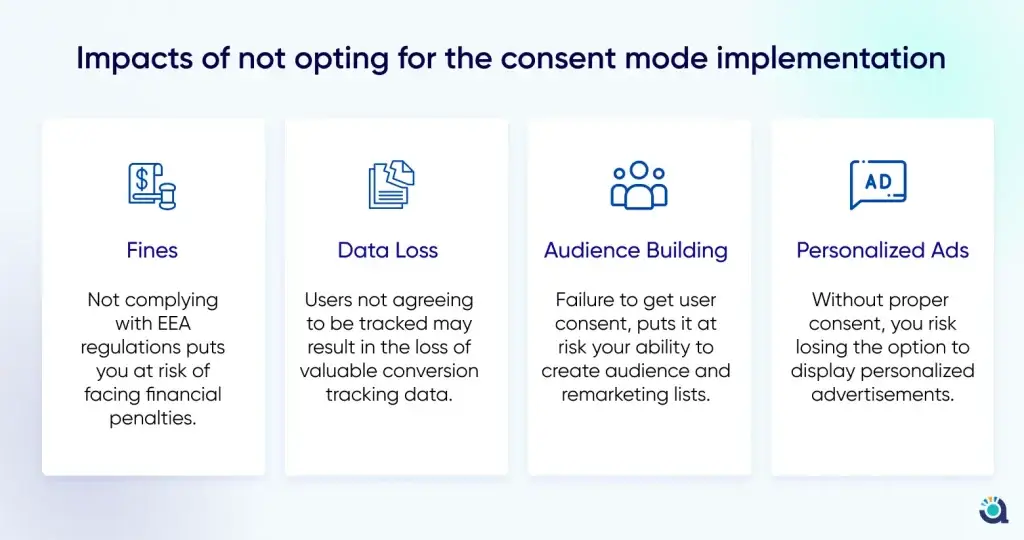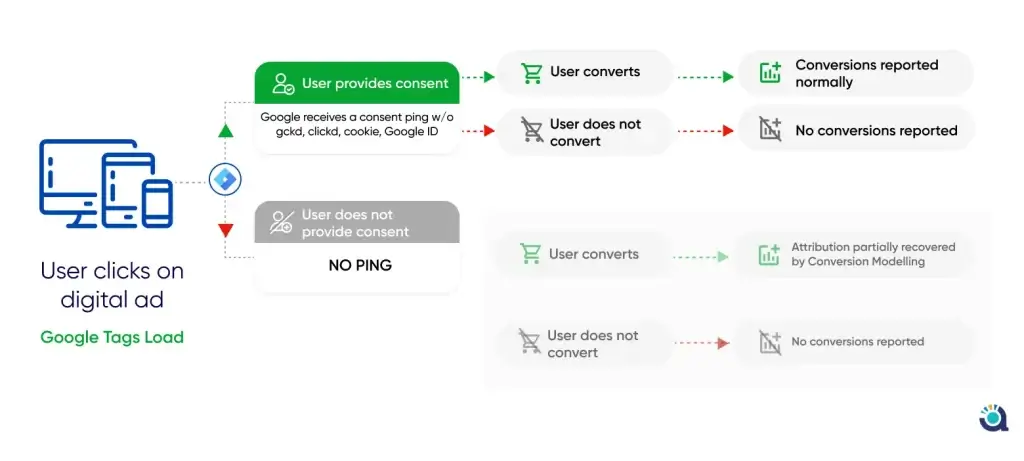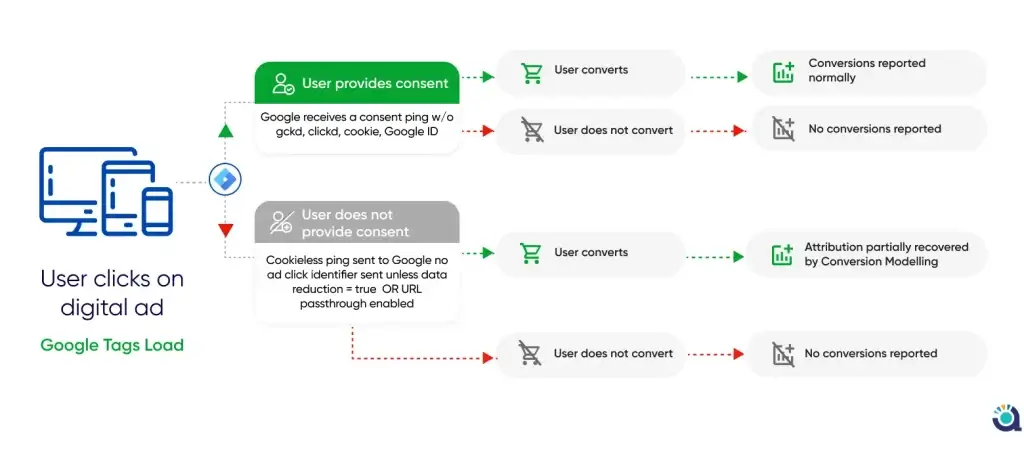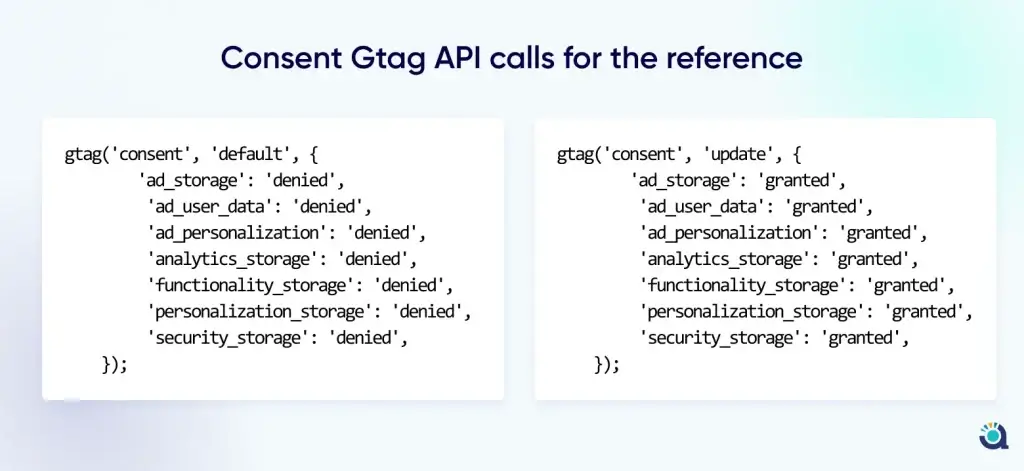Introduction
This guide provides an overview of integrating Consent Mode on your website. It’s essential for managing how user consent influences data collection through Google platforms such as Google Analytics and Ads.
What is Consent Mode?
Consent mode enables websites to handle their behavior based on the consent of the user. Consent mode controls the functionalities of cookies, analytics, and advertising scripts. Consent Mode is not a replacement for a consent management platform (CMP). You must have a separate CMP solution in place to collect and manage user consent effectively.
What are the versions of Consent?
Currently, two versions of Consent:
- Consent Mode
- Consent Mode v2.
This guide will focus on both these functionalities, shedding light on how they empower businesses to navigate the complex implementation of user data and privacy.
1. Google Consent Mode:
Google Consent Mode is a functionality that lets websites tailor their data collection processes according to user preferences on cookies and tracking. It bridges the gap between user consent and data collection via Google’s services, ensuring compliance with privacy laws like the GDPR, CCPA, etc by altering how Google Analytics operates based on user consent.
The key consent signals include:
- ad_storage: For marketing and advertising cookies.
- analytics_storage: For Google Analytics cookies.
- functionality_storage: For functional cookies, like those setting language preferences.
- personalization_storage: For cookies that personalize the user experience.
- security_storage: For cookies related to security and authentication.
2. Consent Mode V2?
Consent Mode V2 is an upgraded version designed to meet the requirements of new regulations such as the EU’s Digital Markets Act. This act requires platforms like Google to obtain explicit user consent for data collection and advertising.
Key additions in Consent Mode V2:
- ad_user_data: Gathers consent for remarketing audiences utilizing cross-site identifiers
- ad_personalization: Obtains consent for personalized ads.
V2 also uses conversion modeling to estimate conversions for users who don’t consent, using data from consenting users. Read more on How conversion modeling works.
Why Consent mode implementation is required?
To keep up with privacy rules and changes, it’s crucial to quickly adopt Consent Mode V2. This proactive step is necessary to prevent potential issues in remarketing or personalized ads that may arise if you don’t follow the latest privacy standards.
For now, user consent is required for business owners who get traffic from the UK region or the EU region.
Advertisers who have not implemented Consent Mode before March 2024 will find that EEA users are not included in Google Ads, Floodlight, or GA4 audiences. Adding other impacts from the attached source.
Impacts of not opting for the consent mode implementation:
- Fines: If a company doesn’t adhere to privacy regulations, it could face significant financial consequences. Penalties can reach up to 10% of the company’s global annual turnover, and this could increase to 20% for repeat offenses. Additionally, there may be daily penalties amounting to 5% of the average daily turnover. Find the source here.
- Data Loss: Without user consent, access to valuable conversion tracking data may be restricted.
- Audience Building: The ability to develop targeted audience and remarketing lists relies on user permissions. Without these permissions, creating effective marketing campaigns can be challenging.
- Personalized Ads: The chance to offer personalized advertisements depends on users agreeing to it. Without their consent, tailoring ads to the user’s interests and needs becomes much more difficult.
By integrating (Advanced) Consent Mode V2, you not only achieve compliance but also preserve valuable data that might otherwise be lost. This implementation allows you to:
- Follow EEA rules: Make sure you’re doing things correctly according to EEA regulations.
- Build audiences: Even with Consent Mode V2, you can still create groups of people interested in your site in the EEA region.
- Recover lost conversions: Google uses consent info to help get back lost conversions from users who said no to ad cookies.
- Preserve your data: Stop important data from disappearing when users don’t agree to be tracked.
Types of Consent Mode Implementation
- Basic Implementation
- Advanced Implementation
Note: GA4’s behavioral and conversion modeling (for users declining cookie consent) operates only under Advanced Consent Mode. However, Google Ads Conversions modeling is effective in both types.
a) Basic implementation (blocking tags)
When you implement consent mode in its basic version, you prevent Google tags from loading until a user interacts with a consent banner. This setup transmits no data to Google before user interaction with the consent banner. When the user grants consent, Google tags load and execute the consent mode APIs.
However, when the user doesn’t consent, no data is transferred to Google at all – not even the consent status. Google tags are completely blocked from firing.
Limitation:
- No consent no data collection.
- Manual implementation by updating the triggers setting or by adding the tag respective additional consent for the tag to fire.
- A general model (less detailed modeling) is applicable
Advantage:
- Straightforward to debug using GTM’s network or preview mode.
- Legally safe when implemented accurately.
b) Advanced implementation (Unblocking tags)(Google Recommended)
When you implement consent mode in its advanced version, Google tags load when a user opens the website or app. The tags load the consent mode API and do the following:
-
Default Consent Settings: Denying Consent and Enabling Cookieless Pings:
Set default consent states. By default, consent will be denied, unless you set your defaults, and while the consent is denied, the Google tags send cookieless pings. While consent is denied, the Google tags send cookieless pings. Where the cookieless pings are the event gets fired without the user identification (with a random ClientId value for hits that are on the same page only)
-
User Interaction and Consent State Updates:
Wait for user interaction with the banner and update consent states. Only when a user grants consent to data collection, Google tags send the full measurement data.
-
Handling Conversion Pings from Unconsented Users in a Privacy-Safe Manner:
When we receive conversion pings from unconsented users, it is a privacy-safe ping that will have no GCLID in the URL if the data is redacted. (ads_data_redaction = true)
Learn more about how to unlock the tag type and approach here.
Limitations:
- The feature is in the beta version hence there may be data loss up to the modal training threshold.
- Debugging requires expertise around the GCD, GCS, and NPA params value in v=2 collect request.
- Limited to Google tags only. For other 3rd party tags, we have to take the basic consent mode in place.
Advantages:
- Modeling threshold will be achieved faster which helps to fulfill the gap between non-consent user data. The conversion data in the G-Ads tool, and behavior data in GA4. In other words Advertiser-specific model (more detailed modeling) is applicable.
- Easily implemented with Google’s recommended CMPs.
Implementation Methods for Consent Banner
There are two ways of implementing the consent banner:
1) Custom Banner
The website owner/developer manages the banner for the user consent and the analytics partner manages the Consent Gtag API call manually within Google Tags and 3rd party tags.
2) Consent Management Platform (CMP) (Google listed)
The CMP easily plugs in and plugs out a banner to the website with the dynamic nature of regions specific for user consent and Consent Gtag API call managed by the CMP tool and implemented within Google tags and 3rd party tags by analytics partners.
The core functionality in both methods is the Gtag API Call, which initially denies consent on page loads. The status updates are based on user interactions with the consent banner. Our partnership with User-Centric, a Google-listed CMP partner, can streamline this process for your business.
Conclusion
This article provided an overview of Google Consent Mode V2. It’s likely only a matter of time until this becomes a universal requirement to use Google, as the E.U. often leads the way with these privacy changes and requirements.
There’s a strong likelihood that Google may extend these regulations to additional regions like India, Canada, and the U.S., beyond the U.K. and E.U. Even if these regulations do not currently affect your website, it’s wise to acquaint yourself with the necessary procedures to ensure you’re prepared to act swiftly should you receive a notification from Google.
Compliance with Privacy Regulations
- Enhancement of User Trust
Consent mode ensures adherence to international privacy laws like GDPR and CCPA, helping businesses avoid legal penalties and regulatory issues.
- Enhancement of User Trust
By transparently managing how user data is collected and used, consent mode builds trust between users and digital platforms, which is fundamental in today’s privacy-conscious market.
- Empowerment of Users
Consent mode gives users control over their data, allowing them to specify what data can be collected and how it can be used, thereby respecting individual privacy preferences.
- Improvement of Data Management
Through consent mode, businesses collect only necessary data, leading to better data management practices and minimizing the risk of data breaches and misuse.
- Future-proofing Business Practices
Implementing consent mode prepares businesses for future regulatory changes and evolving user expectations around privacy, ensuring they remain agile and responsive.
For those in need of a Cookie Consent Solution, Tatvic offers one. Additionally, Tatvic users receive detailed guidance on how to secure their license through a partnership with Usercentrics, a Google-certified CMP, specifically for Google Consent Mode V2.