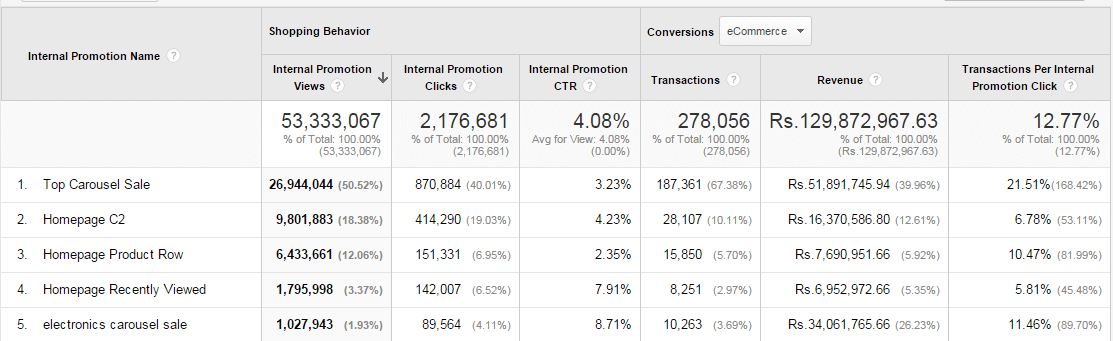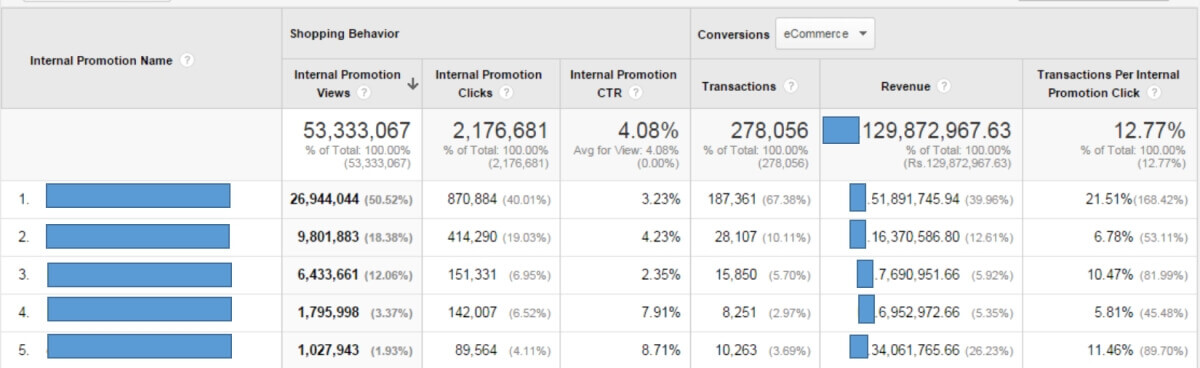Internal promotions are the promotion of your products on your own eCommerce Store. Like you put a banner ad on your homepage to promote a particular product listed on another part of your website.
Using Enhanced Ecommerce, we can now record the number of impressions of these internal promotional banners, how many users clicked on these promotions, their click-through rate, and then how many ultimately purchased after seeing or clicking the promotion. The report will ultimately help you learn which Internal Promotion is driving maximum revenue for your eCommerce store.
How to Implement Internal Promotion Tracking?
Earlier we used to create customized events in Google promotion analytics to track the performance of internal promotions banners of the store. The solution earlier included implementing event tracking to track No. of clicks on each banner.
[Tweet “With Enhanced Ecommerce, Internal Promotion Tracking is simplified!”]
But now with Enhanced E-commerce, we can track the performance of each of the banners in terms of Impressions, Clicks, CTR, position, and sequence wise by implementing the following two codes on the promotion page:
Here’s the official Google Documentation for implementing the code. Also before implementing the code, kindly make sure that you have Enabled Ecommerce in your eCommerce settings. Once you have enabled Enhanced Ecommerce tracking for your view, you can add the code below to track the internal promotion data.
Code for Product Impression:
ga('ec:addPromo', { // Promo details provided in a promoFieldObject.
'id': 'PROMO_1234', // Promotion ID. Required (string).
'name': 'Summer Sale', // Promotion name (string).
'creative': 'summer_banner2', // Creative (string).
'position': 'banner_slot1' // Position (string).
});
Code for Promotion Clicks:
// Identify the promotion that was clicked.
ga('ec:addPromo', {
'id': 'PROMO_1234',
'name': 'Summer Sale',
'creative': 'summer_banner2',
'position': 'banner_slot1'
});
// Send the promo_click action with an event.
ga('ec:setAction', 'promo_click');
ga('send', 'event', 'Internal Promotions', 'click', 'Summer Sale');
Once you have implemented the code, you shall see the data in Ecommerce> Marketing> Internal Promotion Report.
Quick Walkthrough of Internal Promotion Report:
The Internal Promotion report lets you see how your internal promotions performed in terms of the following metrics:
- Views (number of times users viewed internal promotions)
- Clicks (number of times users clicked internal promotions)
- CTR (Ratio of No. of views/clicks)
- Transactions generated from a given internal promotion banner
- Revenue generated from a given internal promotion banner
- Transactions per internal promotion click (The overall number of transactions per each click on an internal promotion)
Using the Internal Promotion tracking with Google Analytics report, you can generate the following valuable insights:
- Which internal promotion banner is performing better in terms of CTR
- How the positioning of your internal promotion banner affects the CTR
- For example, it would be wise to learn if an internal promotion placed on top is performing better than the one on the side.
[Tweet “Generate Valuable Insights from Internal Promotion Report in Enhanced Ecommerce”]
Additionally, it will help you take the following actions:
- Decide which product should be highlighted in the banner
- Decide the position of the product image in the banner to get a higher CTR
- Improve the Design & Copy of the banner with lower CTRs
- Optimize your site: Analyze how internal promotions impact sales, and act immediately on the results.
Summary:
Enhanced Ecommerce in Google Analytics has introduced tons of new features like Internal Promotion that enable eCommerce store owners to better understand customer behavior. We highly recommend store owners implement Enhanced Ecommerce to generate actionable insights for their stores. You can implement Enhanced Ecommerce manually or by using our Plugins for Magento, WooCommerce & Shopify.