Google Analytics has come up with a brilliant feature for creating your own custom dimensions and metrics. Custom dimensions are functionally very similar to custom variables, both features enable you to group your data in new ways by applying values to hits based on a scope that you define. However, custom dimensions of Ecommerce are more flexible since it allows you to edit the name and the scope in your property settings without modifying the code.
The introduction of Enhanced Ecommerce in Google Analytics has helped us get detailed product-related metadata information. Earlier we used to have aggregate E-commerce data only in terms of Revenue, Product Purchased, Avg. Price, Transaction, etc. But that’s history now since Enhanced Ecommerce adds dimensions like Brand, Coupon Code, product Variant, etc. in Google Analytics reports that allow us to get important granular level data in Google Analytics. We have covered how these are useful in analysis in our earlier blog post.
Today, we will be describing how to use Google Analytics eCommerce Custom Dimensions & Enhanced Ecommerce to learn which product size & color is popular with your customers.
Product Size and Color data in Google Analytics:
We understand that you have already implemented Enhanced Ecommerce on your store. If your store is WooCommerce, Magento & Shopify then you can save a good amount of your time in implementing the complex EE code by using our Plug & Play EE extensions.
[Tweet “Implement Enhanced Ecommerce using Free Extensions from Tatvic”]
With the use of custom dimensions, you can get product metadata such as Product Size, Color, review count, review score, etc. information right into Google Analytics. Follow the steps below to create custom dimension product color & size:
How to create Custom Dimension Product Size & Color?
- Login into your GA as Admin
- Click on the Admin Tab & Navigate to the property to which you want to add custom dimensions
- In the Property column, click Custom Definitions, then click Custom Dimensions
- Click New Custom Dimension
- Add a Name (In our Case Product Size & later Product Color)
- Select Product as Scope
- Check the Active box to start collecting data and see the dimension in your reports right away
- Click Create
 Using Enhanced E-commerce to Generate Insights:
Using Enhanced E-commerce to Generate Insights:
Enhanced E-commerce reports provide you with product-level data such as Add to cart, Cart to Detail rate, Buy to Detail rate, and Purchases. Now you can combine custom dimension data with EE data to generate the following valuable insights:
[Tweet “Generate Valuable Insights for your Ecommerce Store using Custom Dimensions & Enhanced Ecommerce”]
- Which is the most popular color for your products?
- Which color has a higher add-to-cart?
- Which sizes are the most sought-after sizes for each product and give you high revenue?
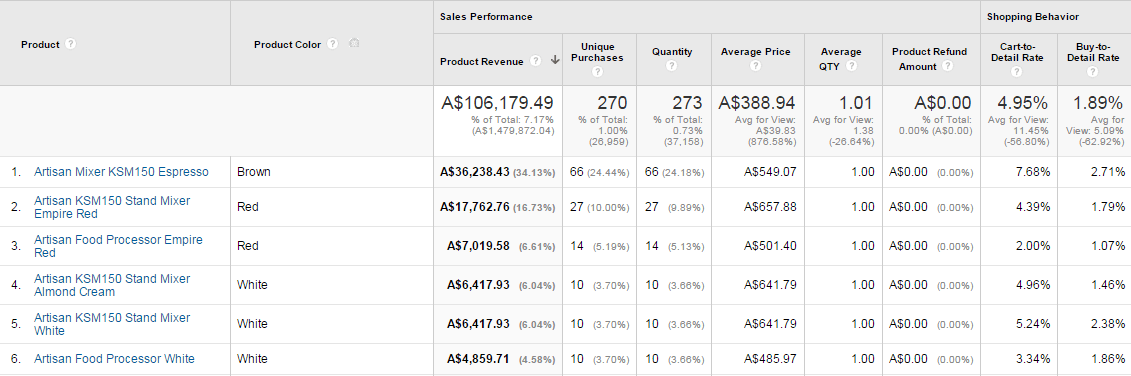
(Product Performance Report of EE with Product Size as Secondary Dimension)
These insights can lead us to follow potential actions:
- Which product color to promote in a marketing campaign
- Which color should be used as the product image
- Which product’s size and color should be pre-stock in a higher quantity
We hope the post helps you understand how you can use Enhanced Ecommerce with Custom Dimensions to discover popular product colors & the size of your store.

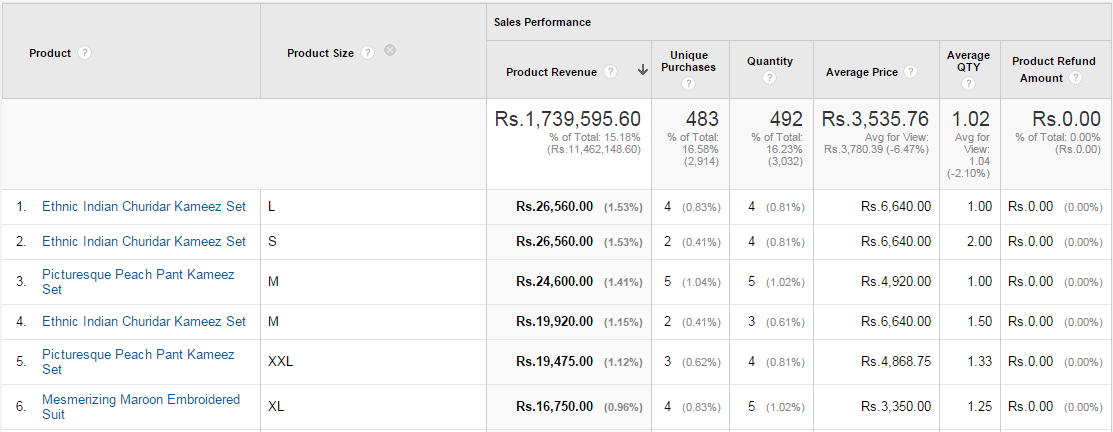
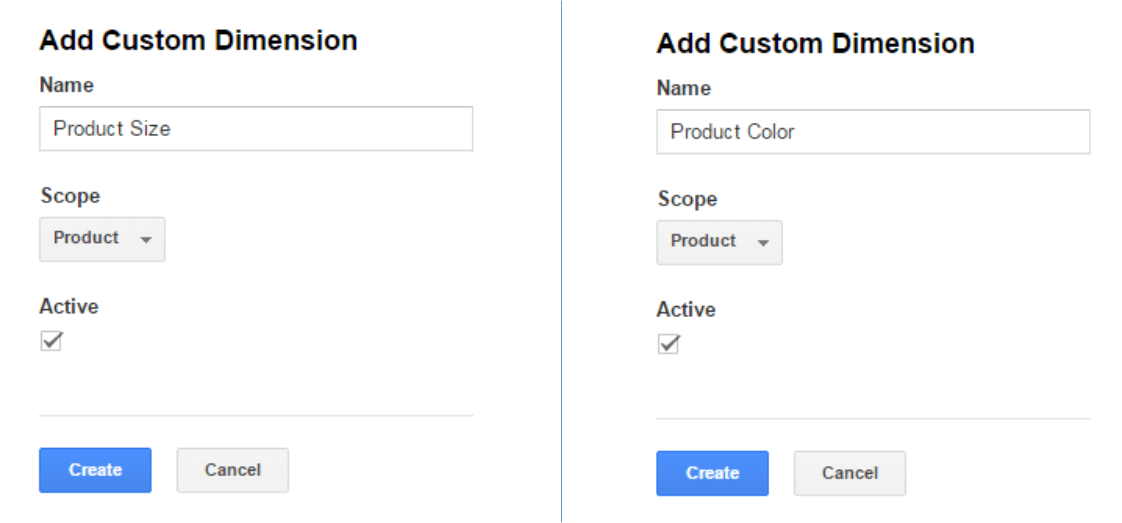 Using Enhanced E-commerce to Generate Insights:
Using Enhanced E-commerce to Generate Insights: