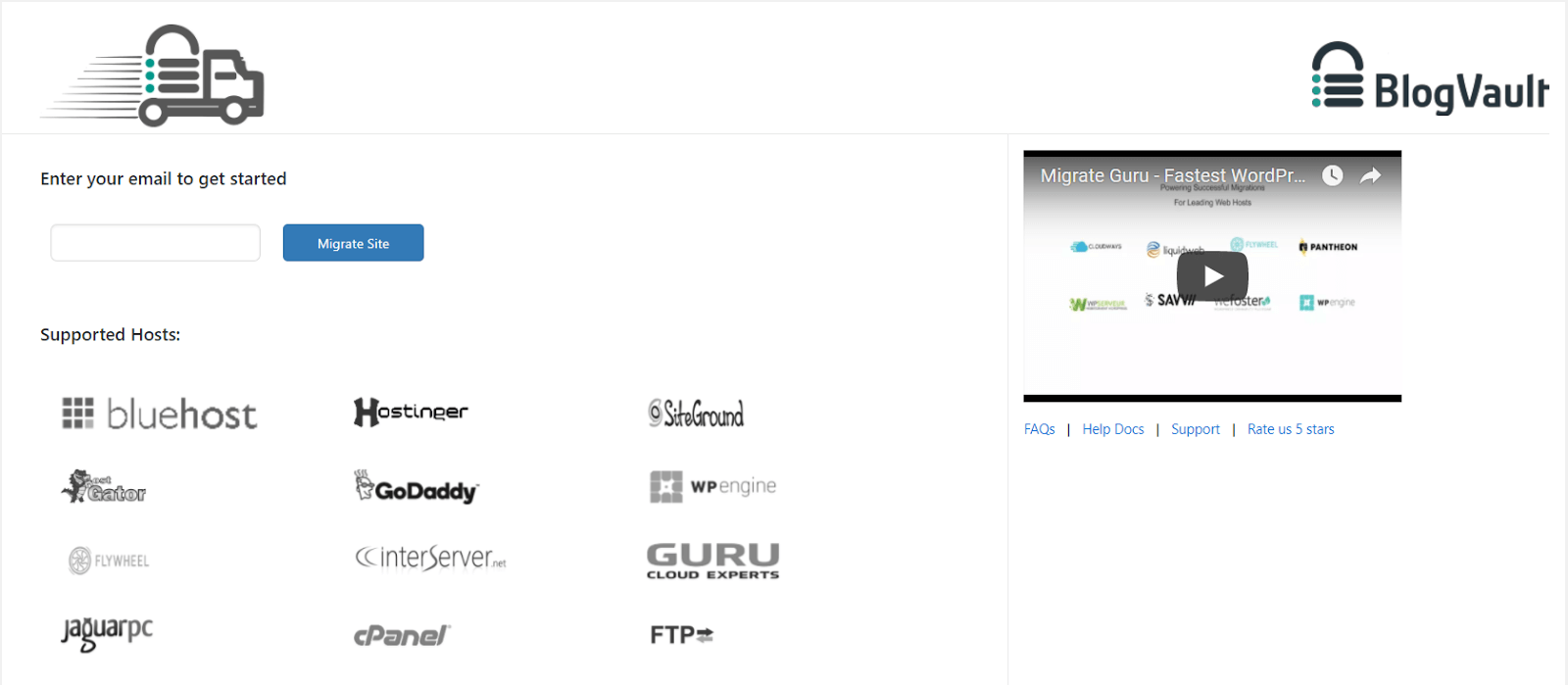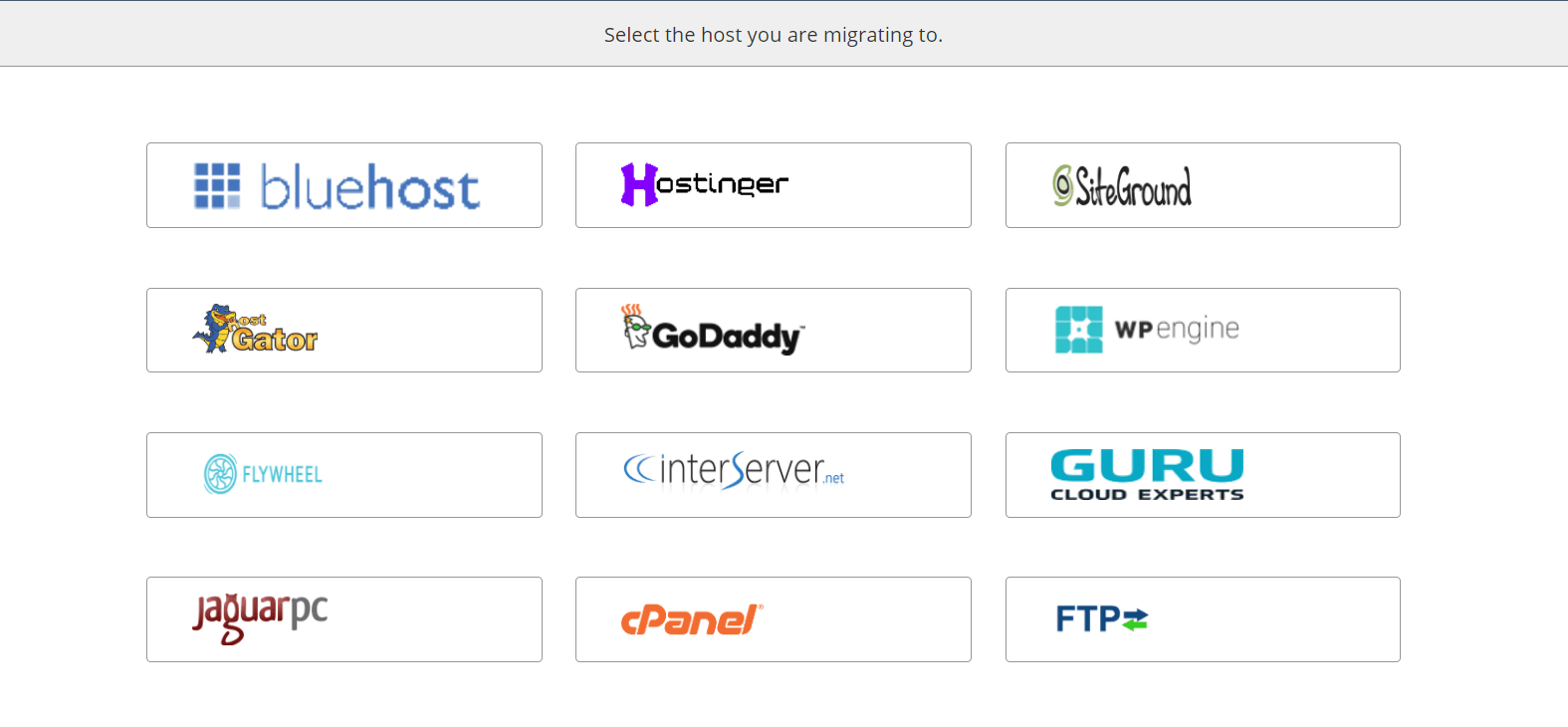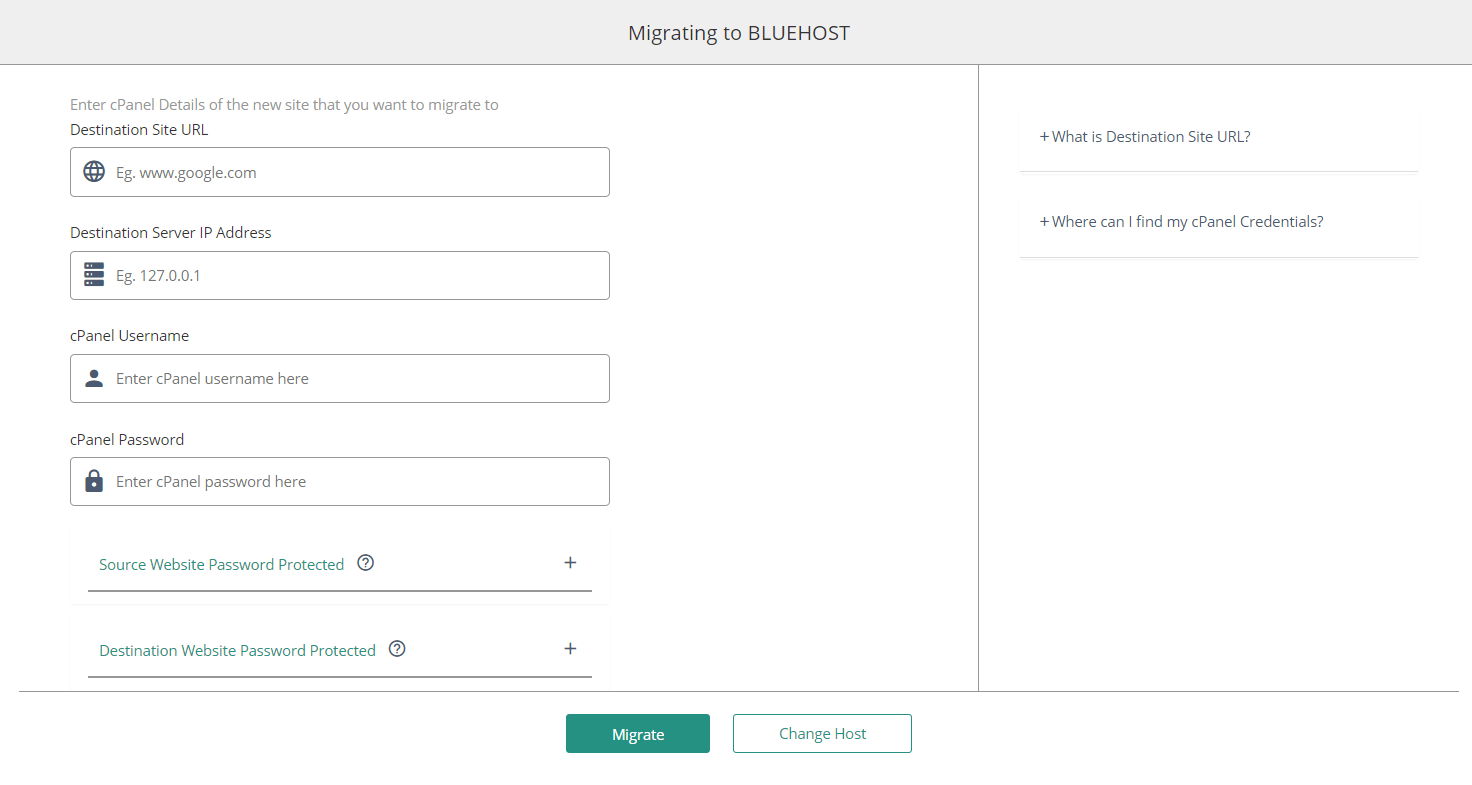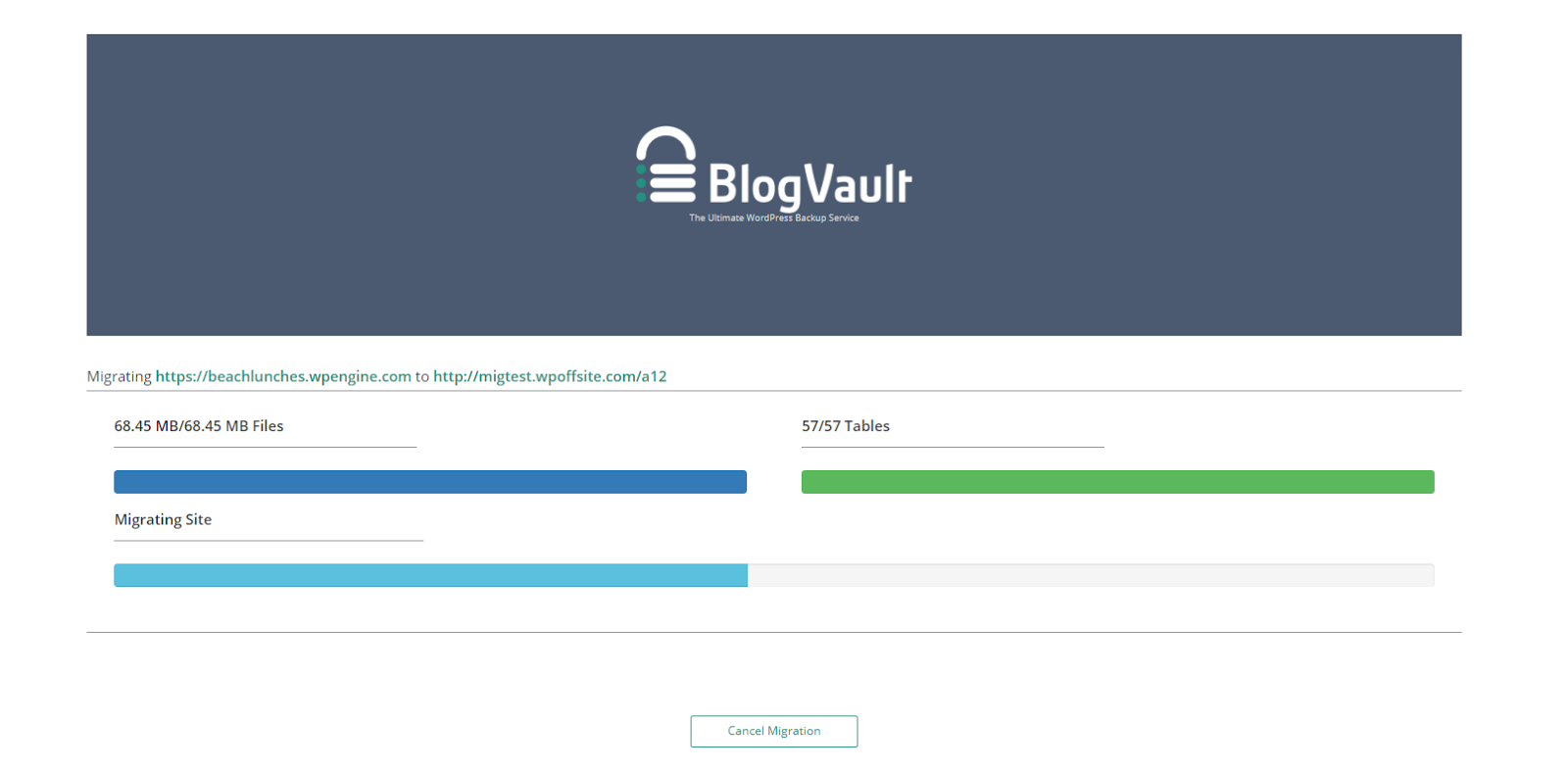Google Analytics is one of the most powerful tools to track your WordPress website’s performance. You can find out what you need to do, to improve and make your website more successful, since it gives an overview on your website’s visitors.
How?
Google Analytics can help you make data-driven decisions by showing you the stats like the geographical location of your audience, Apart from this, standard metrics include the number of users interacting with your application, the screens or web pages that they visit, and number of sessions those users create.
Google Analytics has also found that users respond to different websites located on different web hosts in different ways. The web host you use will have an impact on how your website will be ranked in a search engine
For bounce rates to be lower, one of the most important factors remains the kind of web hosting service a website uses.
While the right web hosting company will not guarantee a boost in your website rankings, it does make a difference. In this manner you can avoid any hazards of choosing the wrong web host for your website. Therefore, you need to choose the right web host for your website carefully.
Factors that affect web hosting
-
Downtime
-
Low Speed page loads
-
Local server Location
You will need to regularly review the web host speed and downtime. By moving your site to a less busy server, or even a dedicated server, you will instantly notice page load speeds to be improved. Local Servers slow down your site. They affect a website’s SEO ranking since they can fluctuate significantly from time to time. Therefore, it’s wise to not associate yourself with a web hosting service for too long..
Even if you have signed up to a long-term hosting contract, since you might be having problems with website performance, you could forget about the money paid and move to another host anyway. This is a better option compared to doing long-term SEO damage to your website.
Migrate your website to a new web host
In such cases you will have to migrate your website to an appropriate web hosting service to accomplish a steady SEO ranking. A migration plugin like Migrate Guru can help you migrate your website from one web host to another.
Migrate Guru gives WordPress website users the power to move, duplicate or clone site from one web host to another. It does not overload the source website, and ensures that websites even as large as 300 GB can be moved without any downtime.
-
Install Migrate Guru
Migrate Guru installation . There are two ways to install Migrate Guru.
- Upload through WordPress dashboard
- Upload via SFTP
-
Complete the Migrate Guru form.
-
To receive email alerts and details of your site migration, enter your email address.
From the set of web hosts present, click on the web host you are transferring your website to.
3. Fill in the Migrate Guru form with your site details.
The details are your destination web host credentials.
The plugin will give you a small form to fill up with the following fields.
- Destination Site URL of the site or domain on your new web host.
- Destination Server IP address of your site configured on your web host account.
- Click on Advanced Options only if the site being moved or the destination site are https:/’ instead of http://.
To find these details, follow the steps below:
- Login to your web hosting service account and click on the Menu bar.
- Click on Hosting and pick cPanel.
- The destination server IP address is on the left-hand bar of the cPanel page.
- For cPanel and SFTP username, access your web hosting service account. The email from your web host when you first signed up for an account will also have these details. The password is usually set when signing up for web host service. It is the same password you use to login to your regular web host account.
Note: On the chance that the URL of your site start with ‘https://’, they are HTTP validated. When your web have domain URL is HTTP confirmation secured, you would have gotten an email with the credential validation. These can likewise be recovered from the site’s server logs.
Migrate Guru will send you an email notification to the email address you entered, to confirm the details of your site migration process.
The real-time progress of your website migration should be visible on the screen. A link to this can also be found in the email sent to you. You do not have to keep an eye on the browser window once the migration begins.
To sum up:
-
Install Migrate Guru
-
Eter your hosting details
-
Click Migrate.
Migrate Guru is the best tool for a stress free site migration. It is uncomplicated, making website migrations a breeze!
Install Migrate Guru from here
If you have any queries you can contact the Migrate Guru team using their contact form at support page.
The bitter truth is that a website that is hosted on a bad host is destined to become a disaster. It is better to pick a suitable hosting option or else be prepared for poor SEO rankings, sudden website crash, downtime, and greater load time.