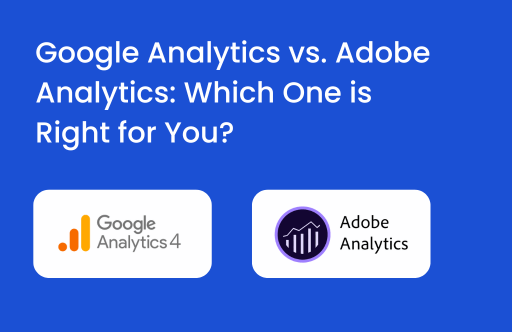Do you really know what your customers are doing across your website and app? In 2025, with digital behavior becoming more fragmented and privacy regulations tightening, choosing the right analytics platform is more than a tactical decision, it’s a strategic imperative. And when it comes to enterprise-grade digital analytics tools, the most common comparison marketers face is Google Analytics vs Adobe Analytics.
Understanding user behavior across digital touchpoints is no longer just an edge, it’s essential for performance-driven marketers looking to improve conversion rates, reduce wasteful ad spend, and drive measurable ROI. At the heart of every effective, data-driven marketing strategy lies a powerful analytics engine, one that not only tracks activity but transforms raw data into actionable insights.
Two of the most widely used and robust analytics tools in 2025 are Google Analytics 4 (GA4) and Adobe Analytics.
Both platforms offer cutting-edge capabilities, but they serve different needs depending on your organization’s size, goals, and data maturity.
- Google Analytics 4 has cemented itself as the go-to tool for businesses embedded in the Google ecosystem. It’s renowned for its event-driven model, AI-powered insights, privacy-first tracking, and seamless Google Ads integration, making it an ideal solution for SMBs and mid-sized enterprises focused on marketing performance.
- On the other hand, Adobe Analytics is the powerhouse of enterprise analytics, preferred by data-savvy teams that demand advanced segmentation, custom dashboards, real-time processing, and rich integration with the Adobe Experience Cloud. Its proprietary AI engine, Adobe Sensei, takes predictive analytics to the next level giving businesses deeper visibility into customer journeys and micro-conversions.
But here’s the real challenge: Which platform aligns better with your current tech stack, marketing goals, and the level of data control you require? It’s not just about comparing features—it’s about understanding which platform empowers your team to make better, faster, and more profitable decisions.
In this comprehensive guide, we’ll break down the key differences between Google Analytics and Adobe Analytics, including setup, customization, pricing, attribution modeling, integrations, data export capabilities, and more—so you can choose the right analytics engine to future-proof your strategy in 2025 and beyond.
Google Analytics vs Adobe Analytics: Quick Comparison Table (2025)
Trying to decide between Google Analytics vs Adobe Analytics?
Whether you’re a data-driven marketer or a tech-savvy analyst, this side-by-side comparison chart breaks down the core differences between the two leading digital analytics tools. From pricing and setup to AI capabilities and customization, here’s a clear overview to guide your decision-making in 2025:
Tip: Bookmark this sticky comparison table for quick reference—it’s your go-to guide for choosing between GA4 vs Adobe for your enterprise analytics strategy.
Feature |
Google Analytics 4 (GA4) |
Adobe Analytics (2025) |
|---|---|---|
| Ideal For | SMBs, startups, marketing teams within the Google ecosystem | Enterprises, agencies, data teams needing high customization |
| Pricing | Free (GA4 Standard); GA4 360 starts at ~$50,000/year (varies by usage) | Premium only; Adobe Experience Cloud-based; custom enterprise pricing |
| Setup & Implementation | Faster setup, intuitive UI, seamless Google Tag Manager integration | Complex setup; typically requires Adobe-certified implementation partner |
| Data Model | Event-based, cross-platform (web + app), privacy-focused | Hit-based, customizable schemas, allows full control over variables |
| Real-Time Data | Available with slight delay (up to 1 min); basic real-time reporting | True real-time analytics with granular event-level visibility |
| Customization & Flexibility | Limited customization; mostly template-based | Highly customizable reports, dashboards, and data views |
| Reporting Interface | Simplified, uses Explorations for custom reports | Advanced workspace with drag-drop, cohort analysis, and pathing reports |
| Predictive Insights / AI | Built-in with Google AI; predictive metrics (churn, revenue) | Powered by Adobe Sensei for advanced AI, predictive modeling, and ML |
| Attribution Models | Last-click by default; supports DDA, data-driven attribution | Custom attribution models with multi-touch and rules-based options |
| Integrations | Deep integration with Google Ads, BigQuery, Looker Studio | Native integration with Adobe Experience Platform, Target, Campaign |
| Data Retention & Export | GA4 Free: 14 months (default); GA4 360: up to 50 months; export via BigQuery | Full raw data access; feeds into Data Lake/Cloud Storage natively |
| Data Sampling | Applies to free GA4 under high traffic; GA4 360 reduces sampling | No sampling in most reports; high accuracy even at scale |
| User Permissions & Roles | Standard roles; limited granularity | Granular role-based access controls and user segmentation |
| Compliance & Privacy | GDPR & CCPA ready; modeled data for consented-only tracking | Enterprise-grade data governance, privacy controls, audit logs |
| Learning Curve | Moderate; easier for marketers familiar with Google tools | Steeper learning curve; suited for analysts and technical users |
Google Analytics vs Adobe Analytics: Overview of Each Tool
Overview of Google Analytics 4 (GA4)
Launched as the next generation of Google Analytics, GA4 is now the default analytics solution from Google as of 2025.
It represents a major shift from traditional session-based tracking to a more flexible event-driven data model designed to align with modern user behaviors across devices and platforms.
-
Event-Driven Model for Flexible Tracking
GA4 tracks every user interaction—such as clicks, video views, scrolls, and transactions—as discrete events. This model enables marketers to build a more accurate and granular picture of the customer journey, especially in today’s multi-device world.
-
AI-Powered Insights with Google Intelligence
With built-in machine learning, GA4 automatically surfaces predictive metrics like potential revenue from user segments or churn probability. These insights are powered by Google’s AI engine, enabling proactive decision-making rather than reactive analysis.
-
Cross-Platform & App + Web Tracking
One of GA4’s standout capabilities is seamless tracking across websites, iOS, and Android apps under a single property. This unified measurement model provides a clearer, more complete view of user engagement across all touchpoints.
-
Native Integrations with Google Ecosystem
GA4 tightly integrates with Google Ads, BigQuery, Looker Studio, and the broader marketing stack—making it a natural choice for advertisers already invested in Google’s ad ecosystem.
If you’re prioritizing speed, simplicity, and automation, GA4 is a powerful choice, especially for small to mid-sized teams looking for digital analytics tools with built-in AI.
Overview of Adobe Analytics
Positioned as a premium enterprise analytics platform, Adobe Analytics continues to be the tool of choice for large organizations that require deep customization, advanced segmentation, and unified data across diverse customer touchpoints.
-
Enterprise-Grade Customization
Adobe’s platform architecture allows for completely tailored data schemas, custom variables (eVars, props), and calculated metrics—making it ideal for complex organizations with diverse KPIs and reporting needs.
-
Adobe Sensei AI Engine
At the heart of Adobe Analytics is Adobe Sensei, the brand’s proprietary AI and machine learning framework. It powers features like anomaly detection, predictive modeling, customer journey analytics, and intelligent alerting—helping teams move from data analysis to automated action.
-
Real-Time Data & Segmentation
Unlike GA4, Adobe Analytics delivers real-time reporting and segmentation, enabling marketers to create hyper-targeted audiences on the fly. These can then be activated across Adobe Experience Cloud products like Adobe Target and Adobe Campaign for personalization and marketing automation.
-
Integrations Across Adobe Experience Platform
Adobe Analytics functions as a hub within the Adobe Experience Platform, integrating seamlessly with tools for testing, targeting, content management, and audience activation—creating a powerful closed-loop marketing system.
If your team needs deep customization, real-time streaming analytics, and machine-learning-powered segmentation, Adobe Analytics is a top-tier platform built for high-scale enterprises.
TL;DR: Choosing the Right Tool Based on Your Needs
Use Case |
Go With GA4 If… |
Choose Adobe Analytics If… |
|---|---|---|
| Speed of Setup | You need fast, plug-and-play setup | You have the resources for custom implementation |
| Budget | You’re budget-conscious or scaling | You’re an enterprise with budget for premium tools |
| AI & Predictive Modeling | You want predictive metrics with Google AI | You need deep learning models via Adobe Sensei |
| Customization | You’re okay with limited templates | You need full control over metrics and variables |
| Real-Time Use Cases | You can tolerate slight data latency | You require real-time user-level data and actions |
Google Analytics (GA4) vs Adobe Analytics: Detailed Feature-by-Feature Comparison
Let’s explore detailed comparison between Google Analytics & Adobe Analytics:
1. Ease of Setup & Implementation
-
Google Analytics 4 (GA4): Fast, Flexible, and User-Friendly
GA4 is built for quick deployment—especially via Google Tag Manager—making it easy for marketers to track events and set goals without touching code. Its event-based model and guided setup make it ideal for startups, SMBs, and non-technical teams. Seamless integrations with Google Ads, BigQuery, and Looker Studio further simplify implementation.
Best for teams looking for quick setup, low-code customization, and instant value.
-
Adobe Analytics: Enterprise-Grade, But Tech-Heavy
Adobe Analytics offers deep customization but requires a more technical setup, often involving developers and data engineers. Implemented through Adobe Experience Platform Tags, it supports custom schemas, complex data layers, and advanced segmentation powered by Adobe Sensei.
Best suited for large enterprises with complex data needs and dedicated tech teams.
2. Pricing & Scalability (GA4 vs Adobe Analytics)
-
Google Analytics 4 (GA4): Budget-Friendly to Enterprise-Ready
GA4 offers a robust free tier ideal for startups and mid-sized businesses looking to leverage advanced digital analytics tools without upfront costs. For larger organizations, GA4 360 unlocks enterprise-grade features—including BigQuery integration, elevated data limits, and SLA-backed support—starting at $50,000/year for up to 25 million events/month. Pricing scales with event volume, making it a scalable solution for fast-growing eCommerce brands, SaaS platforms, and digital-first enterprises.
Curious about GA4 360 pricing? Get a personalized quote based on your monthly event volume.
-
Adobe Analytics: Premium Pricing for Enterprise Power
Adobe Analytics operates on a tiered, subscription-based pricing model starting at $2,000–$2,500/month, with costs increasing based on data volume, user seats, and Adobe Experience Cloud integrations. Enterprise deployments especially those requiring advanced segmentation, real-time personalization, or AI-powered insights via Adobe Sensei can easily exceed $100,000/year. It’s best suited for global enterprises, media conglomerates, and financial institutions with complex data needs and mature marketing stacks.
When comparing Google Analytics vs Adobe Analytics on cost, GA4 offers greater accessibility and flexibility. Adobe Analytics, while more expensive, provides a premium, customizable analytics experience built for enterprise-scale performance and depth.
3. Real-Time Data Processing
When evaluating digital analytics tools, one critical factor is how fast user interaction data—such as clicks, scrolls, purchases, and page views—is processed and made available in your reports. The faster your analytics platform surfaces insights, the quicker you can act on them. Here’s how GA4 vs Adobe compares on real-time performance:
-
Google Analytics 4 (GA4): Near Real-Time Visibility
GA4 delivers real-time reports that update within 5–10 minutes, offering marketers a quick pulse on active users, traffic sources, and on-site behavior. This is highly valuable for monitoring campaign launches or on-site events as they happen. However, complete data processing for in-depth reports—like conversion paths, audience segments, and custom dimensions may take up to 4–6 hours, depending on data volume and complexity.
Best for: Businesses that need quick visibility into high-level metrics but can afford a short delay for full analytical depth.
-
Adobe Analytics: Lightning-Fast Insights for Enterprise Decisions
Adobe Analytics leads the way in enterprise analytics with near-instant data updates. It offers streaming data with latency as low as 30–90 seconds, making it ideal for organizations that rely on real-time dashboards, personalization engines, or time-sensitive decisions. Deeper reports—encompassing segmentation, attribution, and cohort analysis—are typically processed within 15–30 minutes, backed by Adobe Sensei’s AI capabilities for smarter insights at speed.
Best for: Enterprises with dynamic content strategies, personalization needs, or real-time optimization goals.
In the Google Analytics vs Adobe Analytics comparison for real-time data processing, Adobe Analytics outpaces GA4—especially for businesses that demand instant, AI-enhanced insights. GA4 still offers sufficient speed for most mid-sized companies but lags slightly when seconds count.
4. Customization & Reporting Tools
When comparing digital analytics tools like Google Analytics vs Adobe Analytics, the ability to customize reports and dive deep into user behavior is a crucial differentiator especially for data-driven marketing teams and enterprise strategists.
-
Google Analytics 4 (GA4): Streamlined Reports with SQL-Powered Depth
GA4 offers a clean, intuitive reporting interface with default dashboards across key performance areas like Audience demographics, Traffic Acquisition, Engagement trends, and E-commerce performance. For marketers needing deeper analysis, GA4 integrates seamlessly with Google BigQuery, enabling SQL-based custom queries for multi-dimensional insights.While GA4’s built-in reports are easy to navigate, advanced customization requires technical skills or support from data analysts—particularly when building cross-platform funnel visualizations or predictive models.
Best for: Businesses that need straightforward insights but have access to technical resources for deeper analysis via BigQuery.
-
Adobe Analytics: Enterprise-Grade Flexibility with Analysis Workspace
Adobe Analytics excels in reporting flexibility. Its Analysis Workspace is a robust, drag-and-drop environment that empowers marketers and analysts to build highly tailored dashboards, visualize customer journeys, model attribution, and segment users in real-time—all without writing code. Adobe’s native integration with Adobe Sensei adds AI-powered features like anomaly detection, contribution analysis, and predictive scoring.With support for complex calculated metrics, cohort analysis, and dynamic filtering, Adobe Analytics is built for enterprises with mature analytics practices and nuanced KPI tracking.
Best for: Enterprises that require granular, customizable reporting across omnichannel data sources and real-time personalization strategies.
In the debate of GA4 vs Adobe Analytics for reporting, GA4 offers simplicity and scalability, while Adobe Analytics leads in customization, flexibility, and depth—especially for large teams working across multi-touchpoint user journeys. If you’re an enterprise looking for AI-driven, tailor-made reporting tools, Adobe Analytics is the powerhouse you need.
5. Attribution Models & Accuracy
In today’s omnichannel world, attribution isn’t just about credit—it’s about clarity. Understanding which touchpoints influence customer decisions is vital for allocating budgets, improving campaigns, and refining strategy. Whether you’re a DTC brand, SaaS provider, or digital-first enterprise, choosing the right attribution model is key to unlocking performance.
-
Google Analytics 4 (GA4): Smarter Attribution with Machine Learning
GA4 offers a suite of cross-channel attribution models, including Last Click, First Click, Linear, Time Decay, Position-Based, and its default Data-Driven Attribution (DDA)—powered by Google’s advanced machine learning algorithms. DDA dynamically analyzes how each channel contributes to conversions based on real-time behavior patterns across devices and sessions.Marketers can leverage GA4’s attribution insights to fine-tune their paid media, SEO, and content strategies—especially beneficial in fast-paced industries like eCommerce where campaign agility directly impacts ROI.
Bonus: GA4 now includes conversion path visualization tools that make it easier to track user journeys and channel contributions.
Best for: Businesses that want automated, ML-powered attribution with actionable insights baked into their analytics dashboard.
-
Adobe Analytics: Precision Attribution for Power Users
Adobe Analytics takes attribution a step further with its customizable Attribution IQ in Analysis Workspace. It supports a wide range of models—including First Touch, Last Touch, Linear, U-Shaped, Time Decay, and custom rules. Users can layer segmentation, apply filters, and compare models side-by-side, making it an invaluable tool for teams needing granular control over attribution logic.What sets Adobe apart is the integration of Adobe Sensei, Adobe’s AI engine, which enhances attribution accuracy through predictive modeling, anomaly detection, and deep funnel analysis.
Best for: Enterprises with complex user journeys, large datasets, and a need for highly customized attribution frameworks.
In the Google Analytics vs Adobe Analytics matchup, GA4 excels with its automated, data-driven attribution for scalability, while Adobe Analytics stands out for precision, flexibility, and AI-powered insights. If you’re looking for enterprise-level attribution tailored to unique marketing goals, Adobe is hard to beat. But if speed, simplicity, and ML-driven attribution are your top priorities, GA4 delivers value out of the box.
6. Cross-Device & Cross-Platform Tracking
In today’s multi-device world, a customer journey rarely starts and ends on the same screen. From mobile research to desktop purchases and tablet re-engagement, cross-device and cross-platform tracking is essential for delivering a seamless and personalized user experience.
-
Google Analytics 4 (GA4): Unified Tracking with Google Signals & User-ID
GA4 leverages Google Signals—Google’s anonymized data from signed-in users—and the User-ID feature to stitch together sessions across devices. This enables marketers to build a single, unified view of user behavior, even as users switch from mobile to desktop or browse across multiple sessions.By combining device data with machine learning, GA4 offers improved insight into conversion paths, behavioral patterns, and drop-off points—empowering businesses to optimize omnichannel strategies and personalized retargeting efforts.
Best for: Brands seeking plug-and-play cross-device insights with Google’s ecosystem advantages and built-in identity resolution tools.
-
Adobe Analytics: Advanced Identity Resolution for True Omnichannel Insight
Adobe Analytics uses a Visitor ID Service with Experience Cloud ID (ECID) to unify user interactions across devices, channels, and even offline data points. With its device graphing capabilities, Adobe Analytics offers a robust, real-time view of the entire customer journey. Additionally, Adobe’s Profile Merge Rules and integrations with Adobe Sensei allow marketers to create persistent, identity-based profiles that power dynamic personalization, cross-device remarketing, and deeper customer intelligence.
Best for: Enterprises requiring granular identity stitching, advanced segmentation, and real-time cross-platform attribution within a larger experience ecosystem.
In the battle of GA4 vs Adobe Analytics, GA4 provides efficient, accessible cross-device tracking through Google Signals and User-ID—ideal for teams leveraging Google’s marketing stack. Meanwhile, Adobe Analytics excels with its enterprise-grade identity resolution and deeper integration with Adobe Sensei, making it the preferred choice for organizations needing highly personalized, real-time omnichannel analytics.
7. Privacy Compliance & Personally Identifiable Information (PII) Handling
With data privacy at the forefront of digital strategy in 2025, businesses must prioritize compliance with global standards like GDPR, CCPA, and India’s DPDP Act. Protecting Personally Identifiable Information (PII) such as names, emails and phone numbers is no longer optional; it’s mission-critical for maintaining user trust and avoiding legal consequences.
-
Google Analytics 4 (GA4): Privacy-First by Design
GA4 is built with privacy-by-default principles, restricting the collection of directly identifiable information to stay compliant with international data laws. While GA4 does not support storing PII, it allows secure, anonymized data enrichment via BigQuery for deeper behavioral analysis without compromising user privacy.Additionally, features like Consent Mode, IP anonymization and region-specific data controls empower businesses to align their analytics practices with user consent and regulatory requirements.
Best for: Organizations seeking a privacy-centric digital analytics tool that minimizes compliance risk and aligns closely with Google’s evolving privacy ecosystem.
-
Adobe Analytics: Flexible, Enterprise-Grade Data Governance
Adobe Analytics provides greater flexibility for handling PII, enabling businesses to collect and store identifiable information when done in compliance with privacy laws. It offers advanced data governance features, such as field-level encryption, access control, and customizable data retention policies, making it ideal for enterprises with complex legal, security, and regulatory needs.Integrated with the Adobe Experience Platform, Adobe also supports secure identity resolution and audience segmentation while adhering to stringent global compliance protocols.
Best for: Enterprises in regulated industries (e.g., finance, healthcare, media) that require customized, privacy-compliant data strategies while maintaining rich user profiles.
In the comparison of Google Analytics vs Adobe Analytics on privacy and PII handling, GA4 is a strong choice for businesses that prioritize built-in compliance and anonymized insights. In contrast, Adobe Analytics offers more enterprise-level control and customization for companies that need to securely handle PII within their digital analytics tools.
8. Integration Ecosystem
In 2025, a robust integration ecosystem is no longer a “nice-to-have”, it’s a necessity for modern businesses navigating a complex digital landscape. Connecting your analytics platform with your marketing stack ensures real-time data flow, informed decisions, and seamless collaboration across marketing, sales, and customer experience functions. The deeper the integrations, the more actionable and unified your customer intelligence becomes.
-
Google Analytics 4 (GA4): Built for Google’s Digital Marketing Suite
GA4 is natively designed to integrate with the broader Google Marketing Platform, making it a go-to solution for brands heavily invested in Google’s ecosystem. Key integrations include:
-
- Google Ads – Optimize paid campaign performance with real-time attribution.
- Search Console – Understand organic search impact alongside user behavior.
- Display & Video 360 (DV360) – Track performance of programmatic display ads.
- Google Ad Manager – Align ad monetization with user engagement.
- BigQuery – Unlock powerful, SQL-based custom analysis at scale.
- eCommerce platforms – Plug into Shopify, WooCommerce, and Magento for unified conversion tracking.
- CRM tools – GA4 supports integrations via GTM, API, or connectors with platforms like Salesforce and HubSpot.
-
Best For: Businesses looking for tight integration with Google’s ad and analytics stack, especially in eCommerce, SaaS, and D2C environments where real-time optimization is key.
-
Adobe Analytics: The Ultimate Enterprise Connector
Adobe Analytics delivers a powerhouse integration ecosystem through the Adobe Experience Platform, enabling seamless data exchange across Adobe’s suite and third-party tools. Highlights include:
-
- Adobe Experience Cloud – Native integrations with Target, Campaign, Audience Manager, and Customer Journey Analytics for end-to-end personalization.
- CRM & ERP – Deep integrations with Salesforce, Microsoft Dynamics, SAP, and more for customer lifecycle visibility.
- Data Lakes & Warehouses – Supports Snowflake, AWS, Azure, and Google Cloud for unified enterprise data architecture.
- Marketing Automation – Connects effortlessly with tools like Marketo, Eloqua, and Braze.
- AI/ML Layer (Adobe Sensei) – Auto-enriches insights and enables predictive analytics across connected touchpoints.
-
Best For: Large enterprises and global organizations needing a scalable, API-rich solution with enterprise-grade integrations across marketing, sales, data science, and IT infrastructure.
In the Google Analytics vs Adobe Analytics integration showdown, GA4 is unbeatable for businesses already immersed in Google’s advertising and analytics ecosystem. Adobe Analytics, on the other hand, dominates in complex, enterprise analytics environments where deep customization, omnichannel orchestration, and advanced AI (powered by Adobe Sensei) are critical to success.
9. Data Export Capabilities
When it comes to digital analytics, raw data access and flexible export options are key for advanced reporting, BI integration, and deeper data modeling. Whether you’re generating executive-ready dashboards or performing SQL-based custom analysis, how an analytics platform handles data exports can define its usefulness in enterprise environments.
-
Google Analytics 4 (GA4): Flexible & Developer-Friendly
GA4 makes data export simple and powerful, supporting a range of formats ideal for quick reporting, ad-hoc analysis, and advanced machine learning projects.Export capabilities include:
-
- Standard Reports – Export data to CSV, Excel, Google Sheets, and PDF for lightweight reporting.
- Google BigQuery Integration – Export raw, event-level data seamlessly to BigQuery for custom queries, AI/ML modeling, and joining with external datasets.
- Google Looker Studio – Visualize GA4 data in real-time dashboards with native connectors.
- API Access – Retrieve data programmatically for integration into third-party platforms or in-house BI tools.
-
Best For: Analysts, marketers, and developers who want granular control over analytics data, especially within Google’s cloud ecosystem.
-
Adobe Analytics: Enterprise-Grade Exports with Cloud Integration
Adobe Analytics provides advanced data export options designed for enterprise-scale operations. In 2025, it supports:
-
- Cloud Storage Destinations – Export datasets to Amazon S3, Microsoft Azure, Google Cloud Platform, and Snowflake for centralized storage and analysis.
- Automated Spreadsheet Exports – Send scheduled reports via email (up to 10MB), ideal for recurring executive reporting.
- Analysis Workspace – Download visualizations and reports in multiple formats, or schedule automatic deliveries to key stakeholders.
- Data Feeds – Bulk data exports in near real-time to external environments for advanced data science and visualization workflows.
-
Best For: Large enterprises needing scalable, automated exports to multi-cloud environments and deep integration with internal data lakes or AI models powered by Adobe Sensei.
In the GA4 vs Adobe Analytics data export face-off, GA4 offers excellent flexibility and integration within the Google Cloud ecosystem, making it a favorite for data-savvy teams and startups. Meanwhile, Adobe Analytics excels in large-scale, enterprise analytics setups where complex multi-cloud pipelines, scheduled data feeds, and deeper control over raw data delivery are essential.
Conclusion: Choosing the Right Digital Analytics Platform in 2025
In today’s data-driven economy, selecting the right analytics platform is more than a technical decision—it’s a strategic investment in how your business understands, engages, and grows with its audience. Both Google Analytics 4 (GA4) and Adobe Analytics are industry-leading digital analytics tools, but they cater to different use cases, budgets, and operational complexities.
-
Choose Google Analytics (GA4) if:
-
- You’re a small to mid-sized business or scaling startup that needs cost-effective analytics with rich features.
- You want tight integration with Google’s advertising stack, including Google Ads, Search Console, and Display & Video 360.
- You prefer a user-friendly interface with AI-powered insights and flexible event-based tracking.
- You want the flexibility to export raw data via BigQuery for custom modeling and reporting.
-
GA4, especially in its free tier, delivers remarkable value for marketers and analysts alike, while GA4 360 caters to enterprises needing higher data thresholds, SLAs, and broader scalability making it ideal for digital-first brands and data-savvy organizations.
-
Choose Adobe Analytics if:
-
- You’re a large enterprise requiring highly customizable reporting, real-time segmentation, and advanced attribution models.
- You rely on enterprise analytics for complex customer journeys across multiple platforms and channels.
- Your team uses the Adobe Experience Cloud and wants to leverage Adobe Sensei for predictive analytics, personalization, and AI-driven decision-making.
- You need cloud-based data exports and deeper integration with enterprise data warehouses like Azure, AWS, and GCP.
-
Adobe Analytics is built for enterprise-grade performance. It excels in environments where marketing, sales and IT teams collaborate deeply, demanding flexible infrastructure, custom data modeling, and rich, actionable insights.
Book a Call Today and Get the Advanced GA4 Implementation Done for your Business