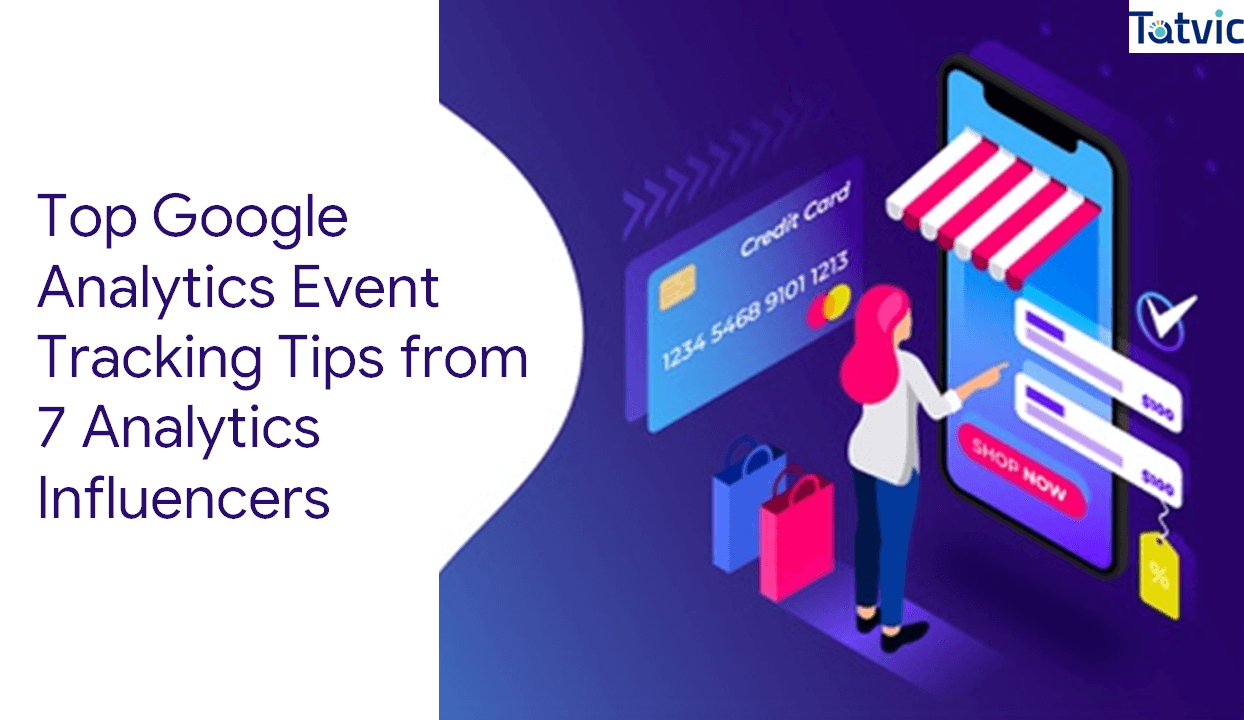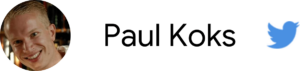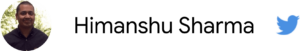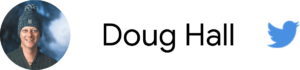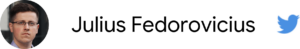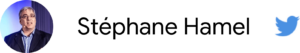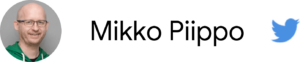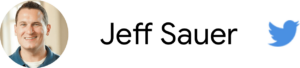I’m very excited to bring you this expert roundup post. I asked 7 Google Analytics Experts for their tips for Event Tracking. Here are my broad takeaways:
- Tracking the ‘Core Business’ Signals / User Interaction
- Enhanced Ecommerce Events
- Popup Tracking
Read on to discover each expert’s response. You can skip ahead to your favorite expert with the links below and please, get comfortable and read through all the great responses.
- Paul Koks
- Himanshu Sharma
- Doug Hall
- Julius Fedorovicius
- Stéphane Hamel
- Mikko Piippo
- Jeff Suaer
Event tracking is one of the most powerful features of Google Analytics.
Keep in mind the business/website goals when defining your Event Tracking measurement plan.
Here are a few events that I nearly always recommend setting up.
- Add-to-Cart and Checkout Errors
-
- Especially on E-commerce websites, users can encounter a ton of errors while going through the checkout flow. I recommend keeping track of the errors, finding common patterns, and correlating them to user/purchase behavior.
- This is how you can prioritize what needs to be fixed to enhance the user experience and eventually your sales numbers. In addition, you might want to have some other, external tools running for demystifying the errors on your site.
-
- Email Modal Appearances and Submits
-
- There is more than direct sales.
- It’s common now to convince visitors to become subscribers by showing a promotional popup/modal to get the visitors’ email addresses.
- It’s one thing to monitor the number of submits, but you also want to implement an event for monitoring when the modal appears.
- Then you can effectively start calculating the conversion rate of the modal and start optimizing it.
- In other words, don’t just focus on direct conversion and sales-related events, you also want to track important micro-actions on your site.
-
Enhanced e-commerce events are the top events for me because it provides the ability to set up enhanced ecommerce reporting in GA.
Enhanced e-commerce is complete revamp of traditional e-commerce tracking in the sense that it provides many more ways to collect and analyze e-commerce data.
It is like e-commerce tracking on steroids.
Enhanced e-commerce provides twice as many reports as traditional e-commerce. Thus enhanced eCommerce provides deeper insight into the e-commerce engagement of your users.
Firstly, there is no “one segment fits all purposes perfectly” solution.
The context of the business and the business question is fundamentally important to building the right segment that delivers the right answers.
Often, the challenge, sites, and stores face is to provide the right message to the right person at the right time and then deliver an onsite experience that is friction-free.
One key ingredient to solving this challenge is (in the world of GMP) to use audiences.
Grouping users by intent and by their stage in the purchase/engagement process requires clear signals in the quantitative data.
Notice I don’t use the word funnel.
Funnels are linear models we cling to in the hope of rationalizing our Utopian view of how our business should be used.
It’s a naive view of the world and is completely wrong. Users are non-linear.
They are not blithely proceeding like tame sheep through the prescribed steps that we arrogantly dictate as THE FUNNEL. Nope. Don’t happen.
Users flit in and out of the site. They dabble and tinker.
They cogitate and ruminate on slapping their hard-earned dollars on this widget or that service.
We need signals that tell us where they are in the process and what they’re in the market for.
The best events for collecting these signals are those that tell us what they want (intent) and how close they are to getting it (a stage in the process).
- Have they used an onsite search?
- Have they spent an unusual amount of time revisiting certain categories of products an unusual number of times?
- Are they zoned in on one category of service or are they generally interested in everything and anything?
- Have they added to their cart but not yet purchased?
- Have they clicked through on certain campaigns?
- Have they signed up for a newsletter?
Collect and rank all the possible signals that expose intent and behavior.
Model the next best action based on these signals and then you can start to build audiences.
These audiences enable you to CONNECT campaigns with the right message with the right user at the right time rather than running ads across the internet and hoping. Audience targeting based on behavioral signals is way more efficient.
Then, once they get the message at the right time, they click and are greeted by a contextually relevant landing page. They don’t even have to think – they are where they wanted to be at the right time and are primed to engage and transact.
I know that this will sound like a total cliché but I always focus more on the essentials/basics of GA tracking first.
This includes proper attribution, cleaner data (e.g. exclude internal traffic, ignored query parameters, campaign tagging), etc.
The only exception to this rule would be Enhanced E-commerce (because it is not a basic part), however, having it configured properly and making sure that there is a consistency in data between different steps of a funnel is crucial.
You can do all the customizations you want but if the foundation is wrong (e.g. attribution), that advanced/custom stuff will fall flat as well.
Only after these are taken care of, I can start thinking of some advanced/custom events (that rely on the specifics of a project), for example (but definitely not limited to):
- Form abandonment
- (I usually do this together with developers) because “Universal” solutions available online are not that much universal (because there are many different types of forms). What we basically do is that when a form field is filled in, data is pushed into the Data Layer and a GA event is tracked (but only once per page per field). Then in one of the GA’s flat tables, I check where are the biggest drop-offs. Goal:
- Identify the most harmful fields in the signup process
- After that, get rid of those fields or make them more appealing (“somehow”). This depends on the project.
- Enhanced E-commerce
- If the client’s budget allows for implementing Enhanced E-commerce to its full potential, promotion tracking is also in place.
- However, the problem with promotion impression tracking (by default) is that the impression might be counted even if the internal banner was never displayed to a visitor (because it never appeared in the browser’s viewport). That’s why I implement True view impression tracking (it captures the impression when a banner is actually visible on the screen).
- People can learn more about it in Simo Ahava’s blog post.
- Benefits:
- The number of internal promotion views will be more accurate
- Internal promotion CTR will be more accurate
- Looking from a technical perspective, with this solution, there will be a much lower chance of reaching the maximum Google Analytics payload size which is 8 kilobytes.
- Final result: a better understanding of which internal promotions are actually working and driving more sales.
- Interactions that reveal the visitor’s intention (e.g. tracking the website’s auto-complete search).
- There are two ways of implementing this:
- Follow Simo’s guide (an out-of-the-box solution). It will fire an event with the search query every time a visitor chooses one of the suggested search results OR a visitor pauses for X seconds while entering the search query.
- Cooperate with a developer and get more in-depth information.
- Together with every search query event, you could ask a developer to push the number of suggested search results that a visitor saw by entering that particular query. That way you could find the most common search phrases that got the least (or no) suggested results. That’s your gold mine.
- This is what your visitors/users are looking for but do not get at your website/store. If those queries make sense to your business, some resources could be invested in producing that content or doing other needed adjustments
- There are two ways of implementing this:
- Bonus:
- I have just recently come up with this one (therefore, don’t know the scale of an impact (but I’m definitely curious)).
- I’m planning to start implementing page translation tracking on various websites/online stores (including my current ones).
- Every time a visitor/user translates a page (with Chrome, Google Translate page, etc.), I’ll capture this as a GA event.
- Insights that I’m looking forward to:
- What is the demand for a localized version of a website?
- How are visitors (who translate websites) converting compared to the regular ones?
- I didn’t want to overlap with the opinion of other experts in this article, therefore, I picked some of the less common custom GA events:
Over the years, I have found the same “patterns” repeat over and over on all websites.
The most obvious ones are those covered by the Autotrack library.
- Do you have outbound links? Of course, you’ll want to track them! Do you have downloadable content? Yep, you’ll want to track those too.
- So beyond those low-hanging fruit, the one and absolutely important thing to track – whether it’s through events, e-commerce, or simple page funnel, is your “core business”.
For eCommerce, it’s kind of obvious that you will want to track your checkout process very thoroughly – but don’t forget to add/remove from the cart, account creation, product impressions, detail views, etc.
For many sites, it might be the lead generation form and workflow – end to end, including the resolution of the lead, even if it happens offline. Otherwise, you’ll have no real way of measuring success online.
For other sites, it might be some kind of product configuration – think of automotive “build my car” workflows.
Those tend to be more complex to the instrument and yet, they are the closest to the core business and therefore, most important.
Sadly, in my experience, I have found marketers were too often contemptuous of measuring traffic and failed at measuring complex workflows.
Tracking user interaction with events is important for conversion optimization. Even the most basic tracking can help here a lot.
Tracking Call To Action Button:
- Nowadays, I like to track all call-to-action buttons on the website as events.
- In the events, I track at least the text used in the CTA. If different colors or other visuals are used, it is useful to track this, too. Collecting this kind of data helps me to optimize the CTAs for higher CTR and ultimately for more conversions.
- In addition, CTA texts can also be more useful than URLs for creating highly converting remarketing audiences for display and social media advertising.
Popup Tracking:
- For popups, I track two different types of events: one event using a visibility trigger and events for user interaction (click the CTA, close button, etc).
- Based on this, it is possible to calculate a visibility rate for the popup and its conversion rate. Without this, it is difficult to optimize the popups for more conversions.
Customer logged in (both the action during the session and a custom dimension to indicate they are logged in)
As an event, you can see the impact of logins on the checkout process. As a custom dimension, this helps you better determine the conversion rate for existing customers vs. new customers – the differences in conversion rates are often staggering between new and existing customers. Building a segment of this dimension can help surface opportunities to better improve your experience for new customers going through the cart process.
When you look at the segmented data, you’ll see the conversion rate is likely lower than you thought for new customers and conversion rates are propped up artificially by the number of existing customers making purchases.
Clicking between tabs on a product detail page
When content is relegated to tabs, does anyone notice it’s available? Use event tracking to measure if your tabs are effectively sharing the right information. My guess? They aren’t. Collect the data you need to make a better decision about your site layout by adding events each time a tab is clicked. Then build a custom report to see the percentage of users who actually click on your tabs. You’ll be surprised!
Track any in-store promotion pop-ups and call-outs
While you can also do this with enhanced e-commerce, event tracking for pop-ups viewed can be an easier dimension for ad hoc measurement of your store. How many visitors saw the promotion? How many clicked? Once you have this data, you can build the exact report you need
Concluding Thoughts
We would love to expand this list of the best eCommerce tracking events in Google Analytics & how they helped your e-commerce business. Here’s a quick recap of all the tracking tips by each expert:
| Google Analytics Expert | Tracking Tips |
| Paul Koks | Add-to-Cart and Checkout Errors
Email Modal Appearances and Submits |
| Himanshu Sharma | Importance of implementation of enhanced ecommerce for insight generation |
| Doug Hall | Building the right segment |
| Julius Fedorovicius | Form abandonment
Promotion tracking |
| Stéphane Hamel | Autotrack library
Checkout process |
| Mikko Piippo | Call To Action
Popup Tracking |
| Jeff Suaer | Promotion pop-ups and call-outs
Clicking between tabs on a product detail page Customer logged in |
Not from an eCommerce company, write to us about the top events that you track for your digital business and how they are helping your business team & we will feature the best one in this blog with credit where it’s due!