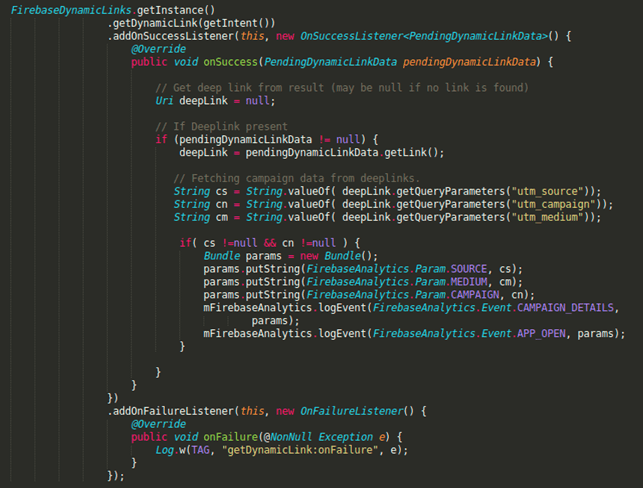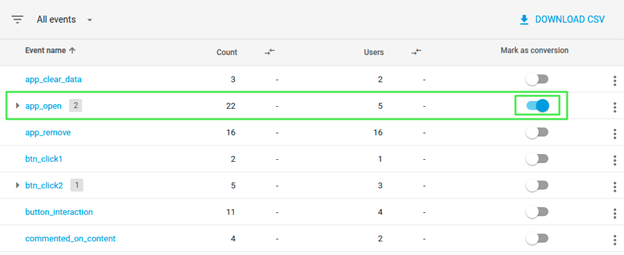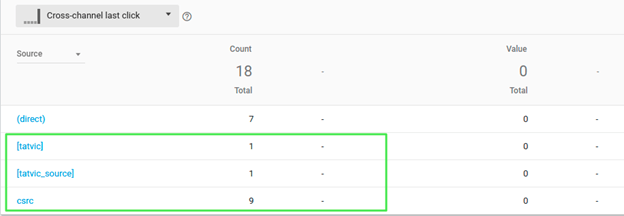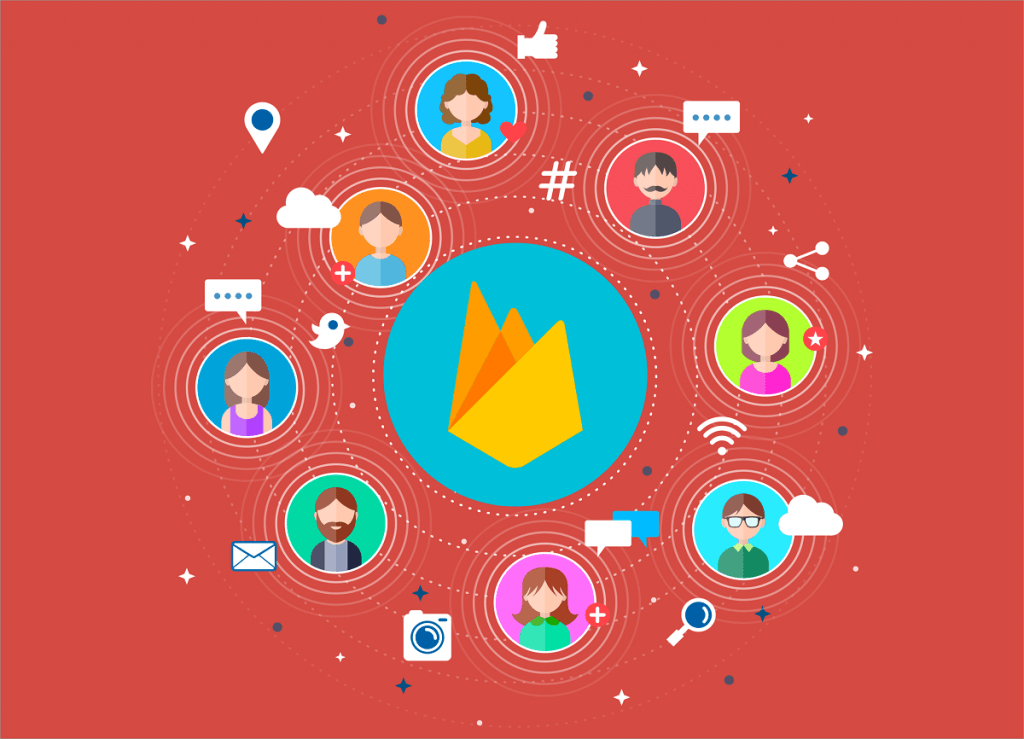
Firebase tool is like a dream come true for product managers owing to its smooth app development capabilities and the complimentary app analytics features for analysis & insights.
In my previous blog on Firebase analytics for mobile app I had shared a few tips on how to enhance Firebase analytics reporting, identified its limitations & later discover how swiftly we can overcome them.
One of the actionable items in that blog was to attain the General Campaign Attribution data for Android app users in Firebase Analytics Reporting and we are going to cover the same in detail in this blog post.
So what’s missing in Firebase Reporting?
Undoubtedly the analytics reporting aspect of Firebase covers a wide range of important events that add value to your business. But unfortunately, when it comes to the “Attribution” section of reporting, it has its limitations and what is missing is the following:
- No custom campaign attribution is available for App Installs.
- The re-engagement campaigns attribution data is missing.
Elaborating on the above problem statement, currently, Firebase Analytics tracks Attribution for a limited number of Advertisers listed here. For any other platform or source/medium apart from those, the data tracked will be attributed to “direct”, which is a major problem.
Workaround to Track Custom Campaigns
In this blog, I will walk you through a solution that is a workaround developed by our team at Tatvic and will enable you to track custom campaigns through deep links for re-engagement attribution. The solution offered here that for the second problem statement mentioned above.
Let’s get an understanding of how the Campaign Attribution in Firebase Analytics will be done:
1. Deep link with UTM tagging
A prerequisite to being able to track custom campaign data is that all the links through which the users land on your app should have proper UTM tagging to it. Below is a sample URL:
| https://shop.www.tatvic.com/?utm_campaign=test_dynamic&utm_medium=internal_campaign&utm_source=tatvic |
2. Fetching UTM parameters
When the user lands on the app through the link, we fetch the UTM parameters form the link.
The below code describes how to fetch the UTM parameters from a deep link in Android.
Note: The above code is for Android only. For similar implementation in iOS, you can refer to the iOS document and get the UTM parameters.
Also, Read Firebase Analytics Reporting
3. Sending campaign data along with an event
Being aware of the fact that Firebase Analytics is event-based, the campaign attribution is viewed against the “first_open” event only in Attribution Report of Firebase.
And we have no control or access to this event(first_open) and when it is fired. Thus, we define or use alternative event and track the campaign parameters along with it.
In our solution, we will use the suggestive event of Firebase Analytics i.e. “app_open”.
| FirebaseAnalytics.Event.APP_OPEN |
4. Enabling event as attribution in Firebase Reports
Since we are now tracking the campaign data, it is necessary to view the same in the reporting section. However, to view the campaign data with events, your very first job is to
“mark the event as conversion in the event report”
After enabling the toggle button, very soon you will be able to see your attribution report getting populated with fine campaign data.
Note:
The attribution will be only done for the count of events, only after they have been marked as true for conversion in the Event Report.
Comprehensively with the above set of actions, you will be able to start tracking the custom campaign data for deeplinks or re-engagement campaign in Firebase Reporting successfully. The above approach tracks source/medium in Firebase, with a custom event (“app_open”) and not with the default attribution of the “first_open” event that we send.
Below is the glimpse of a report with custom campaign attribution data:
Conclusion
Although we have achieved tracking Custom Campaign Attribution for Re-engagement Campaigns, unfortunately, we still have no sight of Install Campaign data in Firebase Analytics.
Are we really losing hopes on Install Referrer Data in our Analytics Reports?
Absolutely not! We are not going to give up so soon.
We have an in-house solution for tracking Install’s Campaign data in Firebase. The solution that we offer is quite savvy, it allows you to track the Install Referrer data in both Firebase and Google Analytics Platform. But not limited to ourselves we can further track these Install Data in other Analytics platforms too. For further assistance do reach us out and we will be glad to serve you!