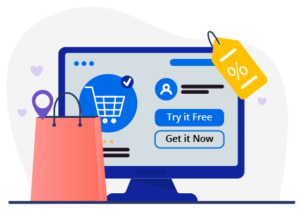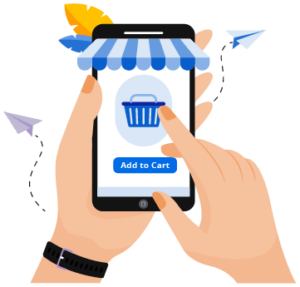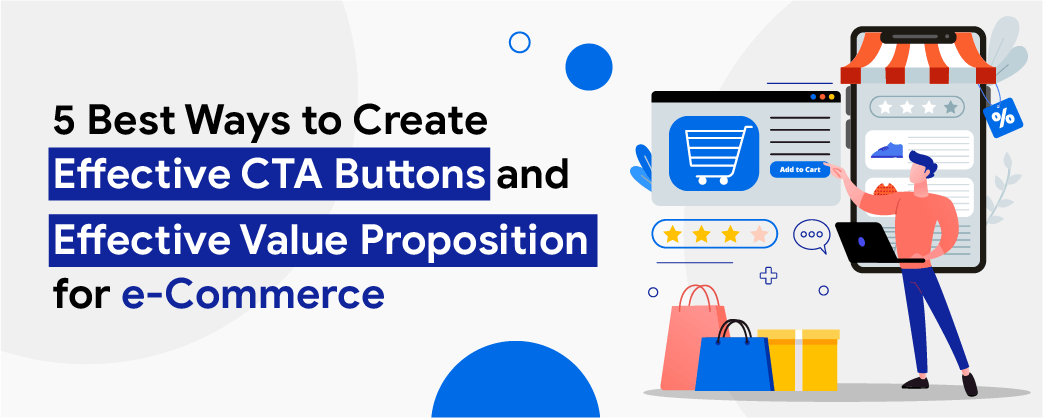
5 Best Ways to Create Effective CTA Buttons and Effective Value Proposition for e-Commerce
What is a Value Proposition
A value proposition demonstrates the benefits your prospects get when they buy from you. It depicts the value you provide to your customers and gives customers a reason they might want to purchase from you. Value proposition answers an important question that each eCommerce customer wants to know from you: Why should I buy from you and not from your competitors?
Your value proposition is the main thing you can show on your website — if you get it right, it will bring an enormous boost. Value proposition details how you solve major pain-points your customer have and how you can improve their experience by adding more value to it.
The best value proposition should be clear on what is it and for whom? And How it helps.
Ways to Create Effective CTA Button for eCommerce
1. CTA [Call to Action] needs to be clear and Understood in five seconds or less.
Get straight to the purpose. Cut every unnecessary word, for example – Compare Buy Now with Add to Cart. One is far more urgent than the opposite. And how about replacing Try it for Free with a Free Trial. One is far punchier than the other and stands out effectively.
Do not ask for too much commitment and stick with one primary CTA, or if you are using more than one, then the secondary CTA can be a Ghost Button, but make sure the primary CTA remains highlighted.
2. The CTA should answer the customer’s principal need.
When it comes to your website, no element can be deemed as a part of a vacuum. It’s surrounded by other elements of varying sizes, importance, and messages, and jointly, all of them play a crucial role in determining the success and failure of that one element.
The same goes for the call-to-action buttons. What goes in the remaining part of the page, plays a big role in the effectiveness of the CTA buttons.
Also, focus on what customers get, instead of what they lose. For example, Use Get it Now, Free Shipping, Instead of Buy for $100 or Cancel Anytime, and Add To Cart – Save 25% instead of Buy Now.
Identify the highest motive for people that come to your website. The homepage CTA should address this motive and help move visitors towards their goal. People want to understand the maximum amount possible of something before they buy it, whether it’s about dimensions, features, or anything.
Users must be shown what they will get back in exchange for taking this action. To grab the user’s attention, play with powerful words and craft a highly compelling copy for your CTA button.
Using something attractive and unique instead of simple CTA like Submit Now, Shop Now, Buy Now, etc., will surely catch the user’s eyes and compel them to take action, but some powerful and unique words should be incorporated to get the users attention and get them more inclined towards the CTA button.
3. Stand Out with Contrasting Colors.
Colors do matter when you ought to achieve a huge conversion rate. Colors often won’t have much effect to assist the balance and the dimensions of your buttons. A highly effective CTA ensures an excellent use of contrasting colors that stands out from the rest of the background.
For larger buttons, choose a color that’s less prominent within your design but still stands out against the background. There’s no exact answer about which color works best. So, you’ve got to use and test different colors to examine which color can offer you better conversions.
For a smaller button, you may want to decide on a brighter, contrasting color to make the button pop. In either case, confirm the color you utilize, set the button apart without clashing with the site’s overall design.
So you’ve got to use and test different colors to ascertain which is performing best and provides better conversions, also it all depends on the design of your website. While doing so, make sure that it still resonates with the general look and feel of your brand.
4. Make sure the CTA is in the right size, place, and shape.
The CTA must be large enough to grab the visitor’s attention quickly and also make it easy for the user to click on it since the shape of the CTA also plays an important role in getting the conversions.
Depending on the design of your site, any shape might work well for you. Most e-commerce websites use rectangular buttons to make them more visible.
Also, keep in mind that CTA which is just too big will overpower everything around it. A small CTA will get lost in the shuffle of the other content on a page. So make sure that your CTA is large enough to face out without overwhelming the overall design.
As we know, using the mobile app to purchase or shop online is increasing, you must make the mobile experience as seamless as possible, which means that the CTAs need to be put where the thumb can easily reach.
Make sure that the user can click mobile CTA, with the thumb, by making them the entire width or nearly the entire width of the screen, simply it must be easily reachable to the user’s thumb where they can click with less effort.
Spacing matters a great deal, and to balance the amount of negative space you have around the CTA buttons so that it doesn’t look cluttered because negative space helps your CTA stand out from the rest [Especially on Mobile].
On pages for where you have a single desired action, remove any other unnecessary distractions. Note that this is less important on some buttons like Add to Cart buttons, with others, like those to Know More, works better with more space.
5. Prioritize and Create a Sense of Scarcity
The call to action (CTA) on the page must prioritize if they are more than one. Done in a few ways, but yes, the most common is by using color and size.
You can use colors to highlight the CTA button on a page or make them less important or less prominent. Also, resize the button to stand out by making it large.
Use simple, direct language and large bold fonts. Make sure the language calls for specific action.
Invoking a sense of scarcity can help. Show a deadline for a scheme or lack of stock, and by doing this, you can make the users more inclined to shop for your products. Create a sense of scarcity and urgency, by words like Hurry, Quickly, Limited Edition, etc.
When users know that this stock is limited, they rush to grab the product instantly, hence ultimately leading to an increase in conversions. For example: Showing sales end dates next to the CTA’s to remind customers that they have limited time to act. You can use this type of urgency-building element.
You want your buttons to offer them the impression that they have to act directly. You want to encourage them to make their decision immediately, Urgency is needed but doesn’t give false information or mislead the user, it will become a reason to pause.
In The End
The final tip for high conversion CTAs is the A/B Test and Optimize approach. The abovementioned tips will help you in boosting your conversions, there is no fixed approach for success in an eCommerce store, by conducting regular optimization tests, you will make incremental positive changes that will have a long-term impact than simply getting into blind.
The solution is to keep experimenting with variants of CTAs, copies, shapes, colors, etc., and find out what works better for you.
Do not forget to Incorporate a Value Proposition to help you get an instant boost in conversions by stating the value proposition in the call-to-action button.