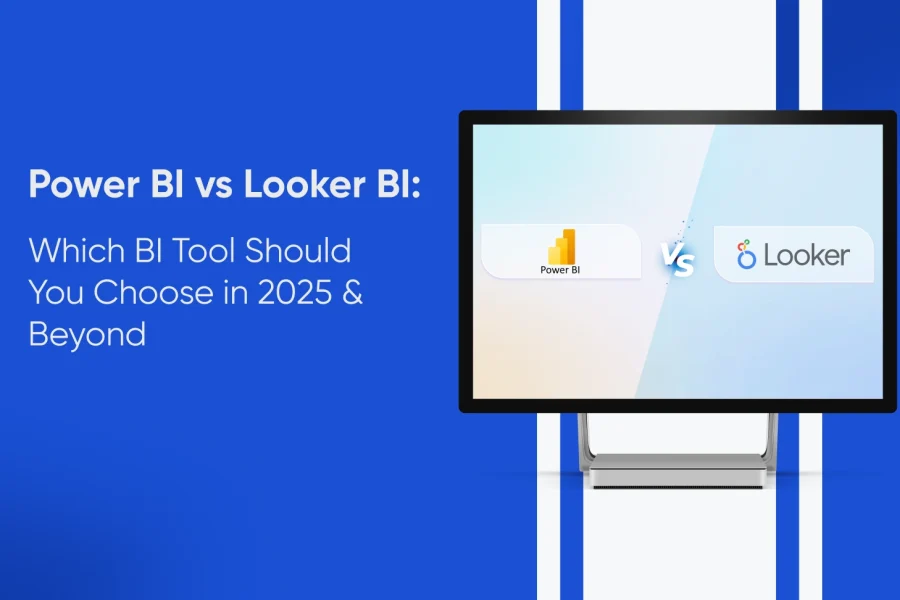Power BI vs Looker BI: Which Business Intelligence (BI) Tool Deserves the Crown in 2025?
In today’s data-first world, choosing the right Business Intelligence (BI) tool isn’t just about analytics, it’s about enabling smarter decisions, faster growth, and competitive advantage. As we enter 2025 and beyond, Microsoft’s Power BI and Google Cloud’s Looker BI lead the charge.
Whether you’re aiming for cost-efficiency, scalability or advanced data governance, the choice between Power BI and Looker BI can shape your analytics journey for years to come.
This guide presents a narrative comparison, not just specs and tables, but real-world insights from a team that’s been in the trenches.
Whether you’re a startup or a data-mature enterprise, this blog will help you pick the tool that fits your data journey.
At Tatvic, we’ve helped businesses across industries implement both platforms.
What are Business Intelligence (BI) Tools?
Business Intelligence (BI) tools are powerful software platforms designed to help organizations make sense of their data.
They gather, analyze, and visualize structured and unstructured data from multiple sources like CRM systems, databases, and cloud applications to provide actionable insights. With BI tools, businesses can monitor performance, predict trends, and optimize operations with greater speed and accuracy.
Among the leading BI platforms in 2025, Power BI by Microsoft stands out for its ease of use, affordability, and seamless integration with the Microsoft ecosystem. It empowers users to build interactive dashboards and reports without needing deep technical skills.
On the other hand, Looker BI (now part of Google Cloud) is a cloud-native solution built for data engineering-heavy teams. It excels in centralized data modeling, semantic consistency through LookML, and deep integration with Google BigQuery—making it ideal for enterprises with complex, cloud-first data infrastructures.
Whether you’re a startup looking to adopt self-serve analytics with Power BI software or a data-mature organization seeking semantic governance with Looker BI, the right BI tool can transform how you make business decisions.
Here’s a humanized, SEO-friendly list of key features businesses expect from Business Intelligence (BI) tools in 2025, with an emphasis on what makes tools like Power BI and Looker BI stand out:
Key Features To Expect from Business Intelligence (BI) Tools
In today’s fast-paced business environment, choosing the right Business Intelligence (BI) tool means looking beyond basic reporting.
Modern BI platforms must empower users with advanced capabilities that drive smarter decision-making, ensure data accuracy, and integrate seamlessly into existing workflows.
Whether it’s for small teams or large enterprises, these key features define what organizations should expect from their BI investments in 2025.
Essential Features to Look for in Modern Business Intelligence (BI) Tools
-
User-Friendly Dashboards:
Intuitive, drag-and-drop interfaces enable users of all skill levels to create interactive reports and visualizations without heavy reliance on IT teams.
-
Advanced Data Modeling:
Robust data modeling capabilities allow for complex calculations and relationships, ensuring accurate, consistent metrics across the organization.
-
Real-Time Data Analytics:
Access to live data and real-time dashboards ensures timely insights, helping businesses react swiftly to market changes.
-
Data Governance & Security:
Centralized controls for data access, versioning, and compliance maintain trust and protect sensitive information across teams.
-
Integration with Ecosystems:
Seamless connectivity with popular tools and cloud platforms maximizes BI value and fits naturally within existing technology stacks.
-
Custom Visualizations & Embedded Analytics:
Flexibility to build tailored visuals and embed analytics within other applications enhances user engagement and operational workflows.
-
Scalability and Performance:
BI tools must efficiently handle growing data volumes and complex queries without sacrificing speed or reliability.
-
Mobile Accessibility:
Responsive mobile apps empower decision-makers to access insights anytime, anywhere, boosting productivity on the go.
-
AI & Predictive Analytics:
Artificial intelligence capabilities, such as natural language queries and predictive modeling, help surface deeper insights and future trends.
What is Power BI?
Power BI is Microsoft’s advanced business intelligence software that transforms complex datasets into visually compelling and actionable insights. Tailored for both technical and non-technical users, Power BI enables businesses of all sizes to make confident, data-driven decisions.
As of 2025, it remains a market leader in power business intelligence platforms due to its scalability, ease of use, and deep integration with the Microsoft ecosystem.
Power BI bridges the gap between raw data and strategic action. Whether you’re a startup exploring basic KPIs or a global enterprise monitoring performance across departments, this tool offers the flexibility and depth you need.
It supports data ingestion from hundreds of sources ranging from spreadsheets and databases to APIs and cloud services like Azure, Google Analytics, Salesforce and more.
Power BI’s Standout Features: The seamless integration with Office 365, Microsoft Teams, Excel, SharePoint, and Azure Synapse allowing users to build, collaborate, and deploy dashboards right within their existing workflow.
Power BI’s strong security model ensures enterprise-grade governance with role-level permissions, data loss prevention, and integration with Microsoft’s Purview and Azure Active Directory.
Key Highlights of Power BI in 2025:
- User-Friendly Dashboards: Intuitive drag-and-drop report builder, ideal for business users and analysts alike
- Advanced Data Modeling: Use DAX (Data Analysis Expressions) and Power Query Editor for powerful custom calculations and transformations
- Smart AI Features: Natural language queries, automated insights, anomaly detection, and predictive analytics
- Cross-Platform Availability: Fully functional across desktop, web, and mobile with real-time sync
- Vast Integration Ecosystem: Supports over 150 data connectors like: SQL Server, Excel, Oracle, Google BigQuery, Salesforce and more
- Collaboration Made Easy: Share reports securely via Power BI Service, embed visuals in Microsoft Teams, or publish to the web
Tatvic SME Insight: Many of our clients choose Power BI software as the foundation of their analytics journey due to its low barrier to entry and high return on investment. It’s especially popular among companies looking to unify reporting across departments without needing a dedicated team of data engineers.
What is Looker BI?
Looker BI, now a core part of Google Cloud’s data analytics suite, is a modern, cloud-native business intelligence platform designed for organizations that prioritize scalability, data governance and real-time decision-making.
Built around a semantic modeling language called LookML, Looker offers unparalleled control over how data is defined, transformed and consumed ensuring consistency and clarity across business units.
As of 2025, Looker has evolved into a preferred solution for data-driven enterprises, particularly in sectors like SaaS, finance, eCommerce, and digital platforms. It empowers teams to go beyond dashboards enabling embedded analytics, real-time data applications, and customizable visual experiences.
Unlike traditional drag-and-drop BI tools, Looker BI promotes a code-based approach to analytics, making it ideal for businesses with strong data engineering or analytics teams who want to build centralized data models that scale securely.
Key Highlights of Looker BI in 2025:
- Semantic Layer via LookML: Maintain a single source of truth with reusable logic and business definitions that power every report or dashboard
- Native BigQuery Optimization: Deeply integrated with Google BigQuery and other cloud warehouses for lightning-fast performance
- Git-Based Version Control: Full development workflow control, enabling collaboration, versioning, and rollback like software development
- Embedded & Customizable Analytics: Ideal for creating branded, embedded dashboards within apps, SaaS products, and customer-facing platforms
- End-to-End Governance: Centralized data governance and permissioning ensure data quality and compliance at scale
- Extensibility: Easily integrates with modern tools and workflows—dbt, Airflow, Fivetran, and reverse ETL platforms
Tatvic SME Insight: For clients building data-first products or wanting to monetize their data through APIs or embedded insights, Looker is often the go-to solution. It’s a long-term investment, but one that offers immense flexibility and governance.
Quick Comparison Between Power BI vs Looker BI
Power BI is ideal for business users seeking ease of use, low-cost deployment, and deep integration with the Microsoft ecosystem. It shines in self-service analytics and interactive reporting.
On the other hand, Looker BI is built for enterprises that prioritize data governance, scalability, and embedded analytics, especially within Google Cloud environments.
While Power BI software empowers faster time-to-insight with its visual-first interface, Looker’s semantic modeling allows for consistent, centralized data definitions across teams making both powerful tools for modern business intelligence needs.
Let’s See The Comparison Between Power BI vs Looker BI in Detail
Feature |
Power BI |
Looker BI |
| Developer | Microsoft | Google Cloud (Alphabet Inc.) |
| Interface Type | Drag-and-drop GUI | Web-based (LookML modeling) |
| Pricing Model | Freemium + Pro + Premium | Custom, enterprise-tier only |
| Learning Curve | Low to Moderate | Medium to High (SQL, LookML) |
| Ideal For | SMBs to Large Enterprises | Data-mature, cloud-native orgs |
| Data Modeling | Power Query, DAX | LookML |
| Visuals | Highly customizable | Clean, developer-focused |
| Embedded Analytics | Yes | Yes |
| Cloud Support | Azure, AWS, GCP | Native to Google Cloud |
Detailed Comparison Between Power BI vs Looker BI: Feature-by-Feature Breakdown
Choosing between Power BI and Looker BI in 2025 is not just about dashboards, it’s about aligning the right BI software with your data culture, business size and long-term analytics vision.
At Tatvic, we’ve worked hands-on with companies ranging from fast-moving startups to highly regulated enterprises and here’s what we’ve learned.
Why Teams Choose One Over the Other?
Power BI (The Champion for Accessibility):
Power BI software is loved for its simplicity without sacrificing analytical strength. Its drag-and-drop interface, integration with Excel, and cost-effective licensing make it ideal for businesses just starting their power business intelligence journey.
Who’s Using Power BI?
- D2C brands mapping conversion funnels using Shopify & Google Analytics.
- Finance teams generating investor-ready dashboards straight from Excel or Microsoft Dynamics.
Key Advantages of Using Power Business Intelligence (BI):
- Budget-friendly with a generous free tier.
- Seamless Microsoft integration (Excel, Teams, Azure).
- Fast iterations for prototyping and dashboarding.
- Vibrant visual storytelling with dynamic charts and custom visuals.
Looker BI (Built for Scale and Semantic Governance):
Looker BI, now deeply integrated with Google Cloud Platform, is engineered for teams that need consistency, scalability, and granular control. It’s perfect for companies with robust data pipelines and engineering talent.
Who’s Using Looker BI?
- SaaS platforms analyzing feature adoption across customer cohorts.
- Marketing teams running multi-touch attribution reports via BigQuery.
Key Advantages of Using Looker BI:
- Central semantic layer (LookML) = one version of the truth.
- Enterprise-grade scalability with GCP-native design.
- Granular access control to meet compliance needs.
- Developer-friendly with Git-based collaboration.
Deep Dive: Feature-by-Feature Difference Between Power BI vs Looker BI
User Experience
- Power BI offers a clean, business-user-friendly UI—ideal for marketers, executives, and non-technical staff.
- Looker BI, on the other hand, requires SQL knowledge and is tailored for data-savvy professionals and analysts.
Visual Customization
- Power BI leads here with its massive visual gallery, integration with Power BI AppSource, and ability to build custom visuals.
- Looker maintains clean, minimal dashboards but has fewer native customization options.
Data Modeling
- Power BI software leverages Power Query (M) and DAX to perform complex data manipulations and calculations.
- Looker BI uses LookML—a modeling language that creates reusable data models and ensures consistent metric definitions.
Integration & Ecosystem
- Power BI integrates natively with Excel, SharePoint, Teams, Dynamics 365, and Azure, making it a favorite for businesses within the Microsoft ecosystem.
- Looker boasts excellent compatibility with Google BigQuery, and its robust APIs make it ideal for embedding in SaaS platforms.
Collaboration & Sharing
- Power BI supports easy report sharing via Microsoft Teams, SharePoint, and OneDrive.
- Looker offers Git-backed version control and enterprise-level governance, great for collaborative development environments.
Cost Comparison (Power BI & Looker BI: 2025 Outlook)
Plan |
Power BI |
Looker BI |
|---|---|---|
| Free Tier | Yes (Power BI Desktop) | No (Looker Studio is free, not Looker BI) |
| Pro Plan | ₹800–₹1,000 per user/month | Not Applicable |
| Premium (Capacity) | Starts at ~₹4,000/month | Starts ₹5L+/month |
Tatvic Insight: Most startups and small businesses begin with Power BI due to affordability and user-friendliness. As their data architecture matures and needs for governed access increase, they often graduate to Looker BI for enterprise-scale deployment.
Decision Matrix: Find Your Fit
Business Type |
Recommended Tool |
|---|---|
| Startup or SMB | ✅ Power BI |
| Enterprise on Google Cloud | ✅ Looker BI |
| No-code analytics need | ✅ Power BI |
| Need for centralized metric definitions | ✅ Looker BI |
| Using Microsoft stack | ✅ Power BI |
| Data engineering-heavy team | ✅ Looker BI |
Whether you’re aiming for fast dashboard delivery or building a scalable, governed data layer both tools deliver.
Your choice should reflect your current data maturity, cloud alignment, and who will actually use the tool day-to-day.
Need help choosing or implementing the right BI software?
Let Tatvic’s experts guide your decision with tailored BI consulting and deployment strategies.
Tatvic’s Expert Recommendation: Choosing the Right BI Tool for 2025
After deploying both Power BI and Looker BI across industries from fast-scaling startups to regulated enterprises, Tatvic’s data consultants have gathered real-world learnings that go beyond feature sheets.
Start with Power BI if You Want Speed, Simplicity & Value
If your business needs fast, intuitive analytics without a steep learning curve, Power BI software is the ideal entry point. Its integration with Microsoft tools, low barrier to entry, and flexible visuals make it perfect for startups, marketing teams, and business units wanting insights yesterday.
- Ideal for businesses already using Excel, Teams, or Dynamics 365
- Works well for SMBs or early-stage companies with limited BI resources
- Lets business users explore data independently, with minimal IT intervention
“For clients who want to hit the ground running and democratize data access, Power BI is a top pick.”
Scale with Looker BI if You Need Governance, Consistency & Cloud-Native Architecture
When your organization is dealing with multiple data sources, growing teams, and a need for consistent KPIs, Looker BI steps up. Its semantic modeling with LookML, version control, and cloud-native design makes it a long-term strategic investment.
- Best suited for enterprises on Google Cloud, Snowflake, or AWS
- Helps data teams enforce a single source of truth across departments
- Supports complex data environments, embedded analytics, and secure sharing
“Looker BI is the platform of choice for organizations with mature data infrastructure and a deep need for scalable governance.”
Final Thoughts on Power BI vs Looker BI: Choose for Today, Plan for Tomorrow
Both Power BI and Looker BI offer unique strengths. The best choice hinges on your current tech stack, team skills, and data maturity.
Power BI is the people’s favorite for good reason, while Looker is the choice for data-first organizations prioritizing consistency and scale.
Selecting the right business intelligence software isn’t about chasing the most features, it’s about aligning with your current goals and evolving needs.
Whether you’re just beginning to make data-driven decisions or looking to scale across business units, choosing between Power BI and Looker BI should be a strategic step, not just a tactical one.
Step 1: Assess Your Present
- Do you rely on Excel, Office 365, or Azure? → Start with Power BI software.
- Need a low-cost entry into visual analytics? → Power BI is built for you.
- Is your team mostly business users, not data engineers? → Power BI’s intuitive interface makes adoption fast and smooth.
Power BI continues to win over teams with its blend of simplicity, performance and integration into Microsoft’s ecosystem.
Step 2: Think Ahead
- Are you building a centralized data platform on BigQuery or Snowflake? → Choose Looker BI.
- Need to define KPIs once and scale them across your org? → Looker’s semantic layer offers unmatched consistency.
- Looking to embed analytics in your product or SaaS platform? → Looker’s API-first architecture is a great fit.
Looker is the preferred BI tool for data-forward enterprises needing governance, version control, and scalability.
Still Unsure?
Let Tatvic’s BI consultants help you decode your needs.
With hands-on experience in both platforms and industry-specific BI implementations, we don’t just recommend, we build.