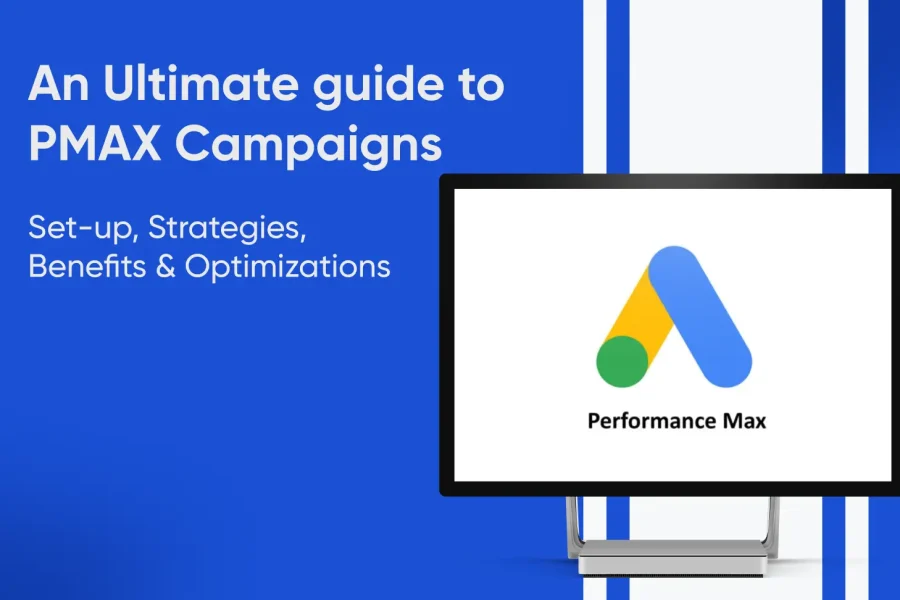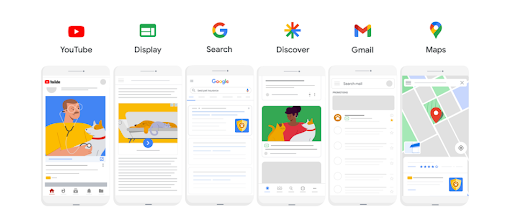In today’s fast-evolving digital marketing landscape, advertisers need smarter, more efficient ways to reach customers across multiple channels without juggling countless campaigns. Enter Performance Max campaigns (PMax), Google’s cutting-edge, goal-driven campaign type that launched in late 2021 and has rapidly become a game-changer for marketers worldwide.
Performance Max campaigns unify Google’s vast advertising inventory — including Search, YouTube, Display, Gmail, Discovery, and Maps — into a single, streamlined campaign. Powered by advanced machine learning and automation, PMax helps advertisers maximize conversions and achieve their business goals with minimal manual effort. Unlike traditional campaigns that require managing separate efforts for each channel, PMax intelligently optimizes performance in real time, dynamically delivering the right creative to the right audience at the right moment.
In 2025, Performance Max campaigns represent the pinnacle of automated, cross-channel advertising. They are designed not just to increase clicks or impressions but to drive real business outcomes such as lead generation, sales, and revenue growth, all while reducing management complexity. Google continues to enhance PMax capabilities with new insights, audience signals, and asset optimizations, making it a must-have in any digital marketer’s toolkit.
Why Performance Max Campaigns Are Vital for Modern Marketers
As customer journeys become increasingly complex and omnichannel, brands need smarter solutions to stay competitive.
PMax campaigns allow advertisers to:
- Reach audiences across all Google channels seamlessly without creating multiple campaigns
- Leverage real-time machine learning to optimize bids, creatives, and targeting simultaneously
- Simplify campaign management, freeing up marketers to focus on strategy rather than micro-managing ads
- Adapt quickly to evolving consumer behavior with dynamic asset combinations and audience signals
This means your marketing budget is efficiently spent on high-value conversions, not just clicks or views.
Quick Performance Highlights of PMax Campaign from 2025
Businesses leveraging PMax in 2025 are reporting remarkable results:
- Average lead generation increased by over 150% compared to previous campaign types
- Cost per lead (CPL) improvements of up to 80% or more due to smarter bidding and targeting
- Cross-channel reach expanded by up to 40%, tapping into new audiences on YouTube, Discovery, and Maps
- Campaigns launched with PMax see faster time-to-value with significant uplifts in conversions within weeks
These compelling statistics underscore why Google’s Performance Max campaigns have become the backbone of successful paid marketing strategies in 2025.
What is a Performance Max (PMax) Campaign?
Definition and Background
Performance Max campaigns, commonly known as PMax campaigns, represent Google’s next-generation advertising solution, first introduced in November 2021. Designed to simplify and supercharge digital advertising, PMax enables advertisers to access all Google ad inventories and channels from a single campaign. This unified approach helps brands drive better results by leveraging Google’s full ecosystem — eliminating the need to manage multiple campaigns separately for Search, Display, YouTube, and more.
Performance Max was launched to replace and enhance legacy campaign types like Smart Shopping and Local campaigns, delivering a broader reach with superior automation and performance. By 2025, PMax has become the go-to campaign type for businesses aiming to maximize conversions and revenue across Google’s entire advertising network.
How PMax Differs From Traditional Campaigns
Unlike traditional campaigns, which focus on specific channels (e.g., Search campaigns target keywords only, Display campaigns show banner ads, YouTube campaigns serve video ads), Performance Max campaigns use advanced automation to combine all channels into one optimized experience. Here’s how PMax stands out:
- Unified Campaign Structure: Instead of managing separate Search, Display, Shopping, and YouTube campaigns, PMax runs them all simultaneously under one campaign umbrella.
- Automation-Driven: Uses Google’s machine learning to optimize bids, budget allocation, creative combinations, and audience targeting in real-time.
- Broader Inventory Access: While Smart Shopping campaigns only covered Shopping and Display networks, PMax unlocks additional Google channels like Gmail, Discover Feed, and Google Maps.
- Focus on Conversion Goals: PMax campaigns prioritize performance based on advertiser-defined conversion objectives (e.g., leads, sales, app installs) rather than just traffic volume.
Google Channels Covered by Performance Max
A key advantage of PMax campaigns is their reach across multiple high-impact Google channels, including:
- Google Search: Text ads targeting users actively searching for relevant keywords
- YouTube: Video ads engaging audiences on the world’s largest video platform
- Google Display Network: Banner, rich media, and responsive ads across millions of sites
- Google Discover Feed: Personalized content feed on mobile devices to reach users early in their buying journey
- Gmail: Interactive ads in users’ inboxes for direct engagement
- Google Maps: Location-based ads targeting users with high intent near your business
This omnichannel presence helps advertisers meet customers at every stage of the buying funnel.
How Does Performance Max Work?
Automation and Smart Bidding
At the heart of every Performance Max campaign is Google’s advanced automation powered by machine learning.
This includes:
- Smart Bidding: Real-time auction-time bidding that automatically adjusts bids based on predicted conversion likelihood, maximizing conversions or conversion value while respecting your target CPA or ROAS.
- Budget Optimization: Dynamically allocates budget across channels and audiences to ensure maximum ROI.
- Creative Asset Optimization: Automatically tests different combinations of headlines, descriptions, images, and videos you provide to find the best performing ads.
This level of automation reduces manual management and enhances campaign performance by continuously learning from performance data.
Role of Audience Signals and Data Feeds
While PMax leverages broad automation, advertisers can accelerate machine learning by providing audience signals — hints about who your ideal customers are. These may include:
- First-party customer data (e.g., email lists, website visitors)
- Custom segments based on interests, demographics, or behaviors
- Remarketing audiences
Additionally, optional product or business data feeds can enrich campaigns by providing Google with detailed information about inventory, offers, and promotions, improving ad relevance and performance.
Real-Time Cross-Channel Optimization
One of PMax’s most powerful features is its ability to optimize in real time across all Google channels simultaneously. Instead of siloed optimization per channel, PMax evaluates user intent signals and context at the moment of auction to deliver the most effective ad format and creative, on the right device, at the right time.
This means a user might see a YouTube video ad first to build awareness, then later a Search ad when they are closer to purchase — all managed automatically within one campaign.
Explanation of Asset Groups and Campaign Structure
Performance Max campaigns are organized into asset groups, where advertisers upload multiple creative assets:
- Images, logos, and videos
- Headlines and descriptions
- Call-to-action (CTA) texts and final URLs
Google’s AI combines these assets dynamically to create customized ads tailored for different channels and audience segments. Multiple asset groups can be created within a campaign to target distinct product lines or audience categories.
Benefits of Using Performance Max Campaigns
-
Reach Google’s Entire Advertising Inventory From One Campaign:
With Performance Max, you gain seamless access to all Google advertising channels and formats without the hassle of managing multiple campaigns. This omnichannel reach ensures your brand is visible throughout the customer journey — from discovery to conversion.
-
Automation Saves Time and Improves Efficiency:
PMax’s machine learning automation manages bidding, budget allocation, creative testing, and audience targeting, saving marketers valuable time. This allows you to focus on strategic tasks like creative direction and business growth, rather than micromanaging campaigns.
-
Enhanced Targeting and Audience Reach:
By integrating first-party data and audience signals, Performance Max campaigns precisely target high-value users while expanding reach to new potential customers. Google’s AI identifies patterns and segments likely to convert, even beyond your initial inputs, optimizing ad delivery.
-
Capturing Both Upper-Funnel Awareness and Lower-Funnel Conversions:
PMax campaigns uniquely balance upper-funnel branding activities (like video ads on YouTube and Discovery) with lower-funnel performance goals (such as search ads driving immediate conversions). This holistic approach ensures consistent brand presence and efficient conversion pathways.
-
Access to New and Exclusive Inventory Types:
PMax unlocks inventory that traditional campaigns cannot easily reach, including the Google Discover feed and Maps ads — powerful channels for driving awareness and local intent.
Step-by-Step Setup Guide for PMax Campaigns (2025)
Looking to run your first PMax campaign and unsure where to begin?
Here’s your step-by-step guide on how to set up a Performance Max campaign that’s built to perform.
Step 1: Sign In to Google Ads and Start a New Campaign
Begin by logging into your Google Ads account. Click the “+ New Campaign” button. Google will guide you through a setup wizard.
Step 2: Choose Your Marketing Goal and Campaign Type
Select a campaign objective that aligns with your business goals, for example:
- Sales
- Leads
- Website traffic
- Local store visits
Then choose “Performance Max” as your campaign type.
Pro Tip (2025): For maximum performance, Google recommends using Performance Max for outcome-driven goals like sales or lead generation.
Step 3: Set Budget and Bidding Strategy
Input your daily budget and choose from the following bidding strategies:
- Maximize Conversions: Ideal for businesses aiming to grow lead or order volume.
- Maximize Conversion Value: Best if you want to prioritize high-revenue or high-margin conversions.
Set target CPA or ROAS if you want more control over cost efficiency.
Step 4: Define Locations and Languages
Specify the geographic locations and languages you want to target. You can add multiple countries, states, or custom areas depending on your audience.
In 2025, Google’s location signals are more advanced enabling hyper-local targeting and exclusion logic with higher accuracy.
Step 5: Build Asset Groups
Here’s where you assemble your creative elements. Each asset group should represent a theme, product category, or audience type.
Add:
- Headlines & Descriptions (text-based copy)
- Images & Logos (minimum of 3–5 high-quality creatives)
- Videos (If you don’t add one, Google will auto-generate)
- Final URLs (product or service landing pages)
- CTAs (clear call-to-action messages like “Buy Now” or “Get a Quote”)
Use responsive formats for better cross-platform adaptability.
Step 6: Add Audience Signals and Extensions
Provide audience signals such as:
- Custom segments
- Customer match lists
- Website visitors
- App users
You can also add ad extensions like:
- Sitelinks
- Callouts
- Structured snippets
- Location extensions (for brick-and-mortar)
Step 7: Final Settings and Launch
Review your campaign summary, confirm tracking (via Google Tag or GA4), and click ‘Publish’. Your campaign enters the learning phase and will begin optimizing after receiving sufficient data.
Understanding Bidding Strategies in Performance Max (2025)
Performance Max campaigns thrive on automation, but at the heart of that automation lies one of the most critical decisions you’ll make: your bidding strategy.
In 2025, Google’s bidding algorithms have become more intelligent, predictive, and deeply integrated with your business objectives. Choosing the right bidding strategy isn’t just about campaign setup — it directly influences how your ads perform across channels like Search, Display, YouTube, Gmail, Maps, and Discover.
Whether your goal is to maximize sales volume, drive higher revenue per conversion, or achieve consistent profitability, understanding the nuances of PMax bidding strategies is essential for long-term success.
Main Bidding Strategies in Performance Max are as follows:
1. Maximize Conversions in PMax: Focused on Volume
The Maximize Conversions strategy is perfect when your primary goal is to drive as many conversions as possible within your budget. Powered by Google’s Smart Bidding, this strategy uses machine learning to automatically adjust bids across all channels in real time, based on the likelihood of conversion.
When to Use Maximize Conversions in PMax:
- Lead generation campaigns
- eCommerce campaigns with fixed-margin products
- Businesses in growth mode looking to fill the top/mid-funnel
- Accounts that are still gathering conversion data
You can enhance control by setting a target CPA (cost per acquisition).
You can instruct Google to target a specific CPA, helping control acquisition costs. In 2025, this is particularly effective for PMax campaigns with stable historical data.
Example: If your target CPA is ₹500 and Google finds inventory converting at ₹450, it will prioritize and scale that channel to maximize conversions.
2. Maximize Conversion Value in PMax: Focused on Revenue or Profit
For advertisers more focused on profitability or sales revenue, the Maximize Conversion Value strategy is ideal. Instead of counting conversions, Google’s algorithms look at the value behind each conversion, prioritizing high-ticket purchases or high-margin services.
2025 Insight: Google Ads now integrates deeper with CRM and backend systems, enabling better real-time tracking of LTV (lifetime value) and not just one-time sales.
When to Use Maximize Conversion Value in PMax:
- eCommerce brands tracking order values
- Subscription businesses optimizing for LTV (Lifetime Value)
- Brands that want to push premium product sales
- Mature accounts with detailed conversion tracking in place
Set a target ROAS to guide Google’s bid decisions.
You can set a Target ROAS (e.g., 500%) to ensure you’re hitting revenue goals relative to your ad spend. Google will then bid higher on searches or placements likely to bring high-value conversions.
Example: If your target ROAS is 400%, and Google sees a $100 ad spend bringing in $400 revenue from one inventory stream, it will amplify efforts on that path.
Choosing the Right Bidding Strategy in PMax Campaigns:
Business Goal |
Best Strategy |
Use Case Example |
|---|---|---|
| Max lead volume | Maximize Conversions | B2B SaaS lead generation |
| High revenue growth | Maximize Conversion Value | eCommerce with high AOV |
| Budget control | Max Conv. with target CPA | Local services or startups |
| ROI-focused | Max Conv. Value with target ROAS | Online retailers |
Test both strategies if unsure. Google’s A/B experiment tool supports split-testing within the same ad account.
Advanced Optimization Techniques for PMax Campaigns (2025)
Once your campaign is live, the real work begins i.e., OPTIMIZATON.
Here’s how to unlock full performance from your PMax campaign in 2025:
1. Monitor Asset Performance
Regularly review asset-level reporting in Google Ads to identify underperforming creatives.
Look at:
- Ad strength rating (Low, Good, Excellent)
- Individual asset performance (Best, Good, Low)
Replace weak assets and test fresh variations every 2–3 weeks.
2. Use Audience Signals for Refined Targeting
Google’s automation is smart, but audience signals help accelerate learning.
Use:
- Customer Match for known users
- Custom Segments for interest-based groups
- First-party data from GA4, CRM, or CDPs
Layering intent-based audiences leads to improved efficiency across the funnel.
3. Exclude Irrelevant Placements
Although you can’t control placements directly in PMax, use placement reports to identify non-relevant traffic sources.
Use account-level content exclusions to block:
- Mobile apps
- Sensitive categories
- Gaming sites
4. Optimize Product Feeds
For eCommerce, your product feed is the backbone.
Improve:
- Titles and descriptions (keyword-rich, user-friendly)
- High-quality images
- Promotions and pricing accuracy
- GTIN and category alignment
Use Google Merchant Center’s Feed Rules to automate transformations.
5. Enable Final URL Expansion Wisely
Google uses Final URL Expansion to send traffic to other pages on your site that may convert better.
- Turn it on for dynamic targeting
- Turn it off when strict landing page control is needed (e.g., lead gen)
You can exclude URLs you don’t want traffic sent to.
6. Use UTM Tracking and Analytics Integration
Track performance accurately by adding custom UTM parameters to URLs.
This ensures clean data flow into:
- GA4
- CRM systems
- Marketing dashboards
7. Ad Scheduling for Peak Performance
Use historical performance data to adjust ad schedules, only show ads when conversions are most likely.
Example: Schedule higher budgets on weekends if you see more conversions on Saturdays.
8. Implement Product Bucketing and Automation Scripts
For large accounts, break down products by performance tiers (A/B/C) and create asset groups accordingly.
Also, use Google Ads scripts or external tools for:
- Budget pacing
- Bidding logic overrides
- Automated alerts
9. Review Search Terms and Add Negatives
Though PMax limits keyword control, Search Term Insights (2025 update) now provide more visibility into intent signals.
Regularly:
- Identify irrelevant queries
- Add account-level negatives
Common Mistakes & Challenges in Performance Max Campaigns & How to Overcome Them
Performance Max (PMax) campaigns offer unprecedented automation and reach across Google’s entire inventory, but they’re not foolproof.
Many advertisers in 2025 still struggle with transparency issues, limited control, and optimization missteps.
Let’s unpack the most common pitfalls businesses face with Performance Max Google Ads campaigns and how you can proactively avoid or fix them.
1. Lack of Transparency in Reporting
The Challenge:
One of the most cited drawbacks of PMax campaigns is the limited visibility into where your ads are showing and which channels or queries are driving results. Unlike Search campaigns, you don’t get detailed keyword-level data or full control over placements.
What’s New in 2025:
Google has introduced Search Term Insights, Asset Group performance segmentation, and Audience Insights reports, but full transparency is still evolving.
How to Overcome It:
- Use Search Term Insights (available in the Insights tab) to understand which queries triggered conversions and optimize accordingly.
- Leverage Asset Group-level reporting to identify underperforming creatives and iterate.
- Cross-reference Google Analytics 4 (GA4) for better attribution and user flow insights across the journey.
- Utilize Performance Planner to predict and forecast performance across PMax vs. other campaigns
2. No Direct Negative Keyword Support (But There Are Workarounds)
The Challenge:
As of 2025, PMax campaigns still don’t allow adding traditional negative keywords directly at the campaign level unless you request Google Support or use shared lists at the account level.
Why It’s a Problem:
Your ads might appear for irrelevant or low-intent searches, wasting budget and harming ROAS.
Workarounds & Fixes:
- Use Account-Level Negative Keyword Lists: Create and attach them across all campaigns, including PMax.
- Leverage Brand Safety Lists: Add exclusions for competitors or unrelated queries.
- Monitor Search Term Insights Weekly: Spot irrelevant themes and submit exclusion requests via your Google rep or API (for high-spending accounts).
- Optimize Final URL Expansion: Disable or narrow URL expansion to avoid irrelevant landing pages being targeted.
3. Budget Misalignment and Pacing Issues
The Challenge:
Many advertisers either underfund or overfund their PMax campaigns, leading to unstable delivery, limited learnings, or budget wastage.
Typical Issues in 2025:
- Over-inflated budgets on PMax while ignoring funnel diversification
- Underfunding leading to machine learning stagnation
- Seasonal surges not matched with budget adjustments
How to Overcome It:
- Use the Performance Planner tool to get accurate forecasts before launching.
- Start with a minimum of 15–20 conversions/week to fuel the algorithm — scale gradually from there.
- Monitor pacing reports weekly to identify overspending or underspending trends.
- Break budgets across multiple campaigns if targeting vastly different products or regions.
4. Low Conversion Volume: A Machine Learning Killer
The Challenge:
PMax relies on historical data and real-time conversions to function optimally. If your account lacks volume, performance may stagnate or be wildly inconsistent.
Symptoms:
- Fluctuating CPA or ROAS
- Unstable ad placements
- Limited asset testing
Solutions:
- Warm Up with Search or Standard Shopping: Run these for 2–3 weeks to build up conversion data, then layer into PMax.
- Consolidate Conversions: Combine multiple events into one primary goal (e.g., “Purchase + Add to Cart”) to boost signal density.
- Use Audience Signals Strategically: Feed Google strong intent-based audiences (site visitors, converters, CRM lists) from day one.
- Revisit Attribution Models: In GA4, ensure your model isn’t ignoring upper-funnel contributions that PMax often drives.
Mastering the nuances of PMax in 2025 can be the competitive edge that elevates your Google Ads performance above the rest.
Summary Table: Pitfalls vs Fixes in PMax Campaign
Challenge |
Fix |
|---|---|
| Limited visibility | Leverage Search Term Insights & GA4 |
| No native negative keywords | Use account-level lists & exclusions via reps |
| Poor budget pacing | Use Performance Planner & pacing reports |
| Low conversions | Warm-up campaigns, consolidate goals, use 1P audience signals |
Future of Performance Max (PMax) Campaigns (2025 & Beyond)
As we navigate the second half of 2025, Performance Max campaigns have established themselves as a cornerstone of Google Ads strategy. But this is just the beginning. Google’s investment in AI-first advertising solutions is accelerating, and PMax campaigns are set to become even more intelligent, predictive, and customizable in the near future.
In this section, we dive into what’s next for Performance Max Google Ads, how automation will evolve, and how savvy advertisers should prepare.
Google’s Roadmap for PMax Campaigns
Google has publicly signaled that Performance Max is the future of paid ads, eventually replacing many legacy campaign types.
Here’s what you can expect in the product roadmap of PMax Campaigns:
1. Deeper AI Customization Options (Coming 2025–2026)
While PMax is already powered by machine learning, expect to see:
- More granular control over asset-level optimizations
- Custom AI models that learn from individual advertiser data
- Expansion of Conversion Value Rules with more inputs like lifetime value, product margin, and CRM integration
2. Expanded Inventory & Ad Formats
Expect PMax campaigns to access:
- Connected TV (YouTube TV) and streaming placements
- Google Maps Sponsored Experiences with AI-personalized content
- AI-generated video ads directly within Google Ads (already in beta)
3. Enhanced Transparency Tools
In response to advertiser feedback, Google is building:
- More robust Search Term Insights dashboards
- Asset-level engagement breakdowns (CTR, views, interactions by format)
- Real-time attribution mapping across Google properties
2025 Insight: PMax campaigns are gradually integrating with Google’s Gemini AI ecosystem, meaning future iterations may offer near real-time content testing, budget reallocation, and multivariate creative suggestions.
Evolution of Automation and AI in Paid Marketing
Automation is no longer just a feature, it’s the foundation.
Here’s how AI is transforming the Performance Max ecosystem in 2025 and what’s next:
AI Area |
2025 Capabilities |
Future Outlook |
|---|---|---|
| Smart Bidding | Adjusts bids in real time for conversions or value | Bids will soon factor in marginal ROI and multi-session behavior |
| Creative Automation | Auto-generates headlines, images, and even short-form video | Gemini-powered tools will build entire brand-specific ad journeys |
| Audience Targeting | Uses signals from website, GA4, CRM lists | Will integrate with external AI systems like CDPs and LLMs |
| Attribution Modeling | Cross-channel conversions tracked in GA4 | Moving toward predictive attribution and journey simulation |
As AI matures, it will do more than optimize, it will simulate scenarios, proactively test variations, and offer prescriptive actions for budget reallocation, creative refreshes, or targeting changes.
How Advertisers Should Prepare for the Future of PMax Campaigns
To stay ahead of the curve, marketers must stop thinking of PMax as just another campaign type and start treating it as a living, learning AI system that requires high-quality inputs and continuous refinement.
Here are future-proofing strategies you should adopt in 2025:
1. First-Party Data Readiness
Google’s AI thrives on signal-rich environments.
Ensure:
- You’re using Consent Mode v2 and Enhanced Conversions
- GA4 is fully integrated and tracking across the funnel
- CRM and offline data are being uploaded and mapped back to campaigns
2. Creative Strategy as a Differentiator
The creative layer is now the most controllable aspect of PMax.
Focus on:
- Feeding the system with diverse, brand-aligned assets
- Testing AI-generated video, but pairing it with human storytelling
- Rotating assets every 30–45 days to prevent fatigue
3. Strategic Automation Supervision
Don’t set and forget. Instead:
- Monitor AI’s decisions like a strategist oversees a chess match
- Use rules and scripts (e.g., product feed bucketing) to guide the system
- Conduct quarterly PMax audits to align business goals with performance
4. Invest in AI Fluency
Marketers who understand how AI models work — inputs, outputs, limitations will outperform those who treat it like a black box.
Upskill your team in:
- AI prompt engineering
- Attribution modeling
- GA4 event strategy
Conclusion: Why PMax Campaigns Are Non-Negotiable in 2025
In 2025, Performance Max campaigns have moved beyond being just another Google Ads feature—they’ve become an essential pillar of modern digital advertising. Powered by advanced AI, real-time data, and holistic cross-channel integration, PMax campaigns enable brands to connect with their audiences wherever they are in the customer journey from discovery to conversion.
By harnessing automation, audience signals, and rich creatives within a single campaign type, PMax campaigns streamline execution while unlocking unparalleled performance potential. Whether you’re a direct-to-consumer brand, a B2B marketer, or an eCommerce retailer, Performance Max gives you the tools to compete and scale effectively across Google’s entire ecosystem: Search, YouTube, Display, Maps, Gmail, and Discover.