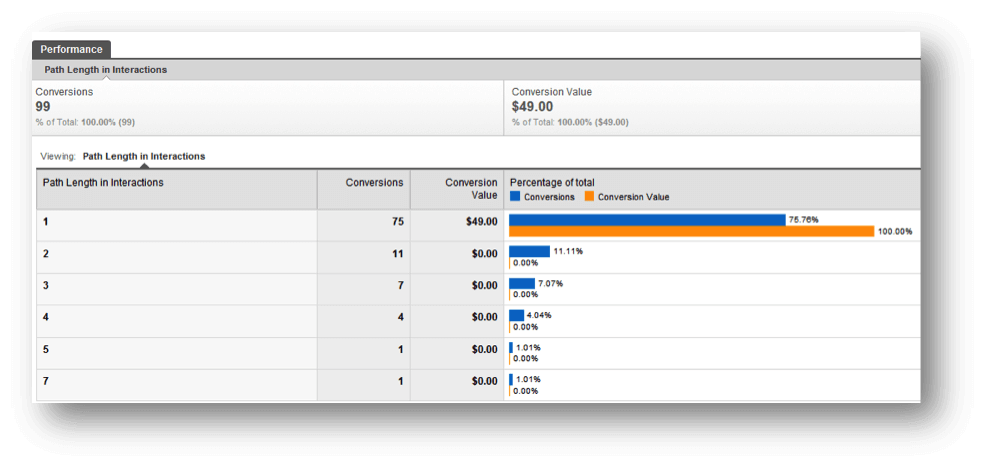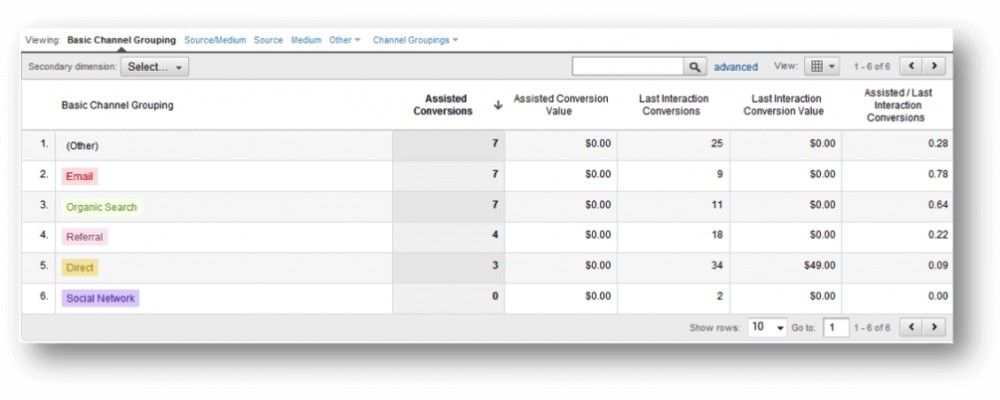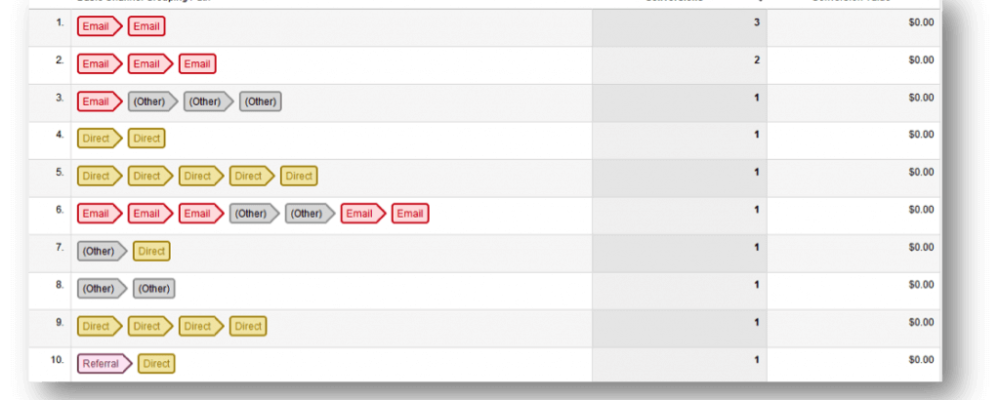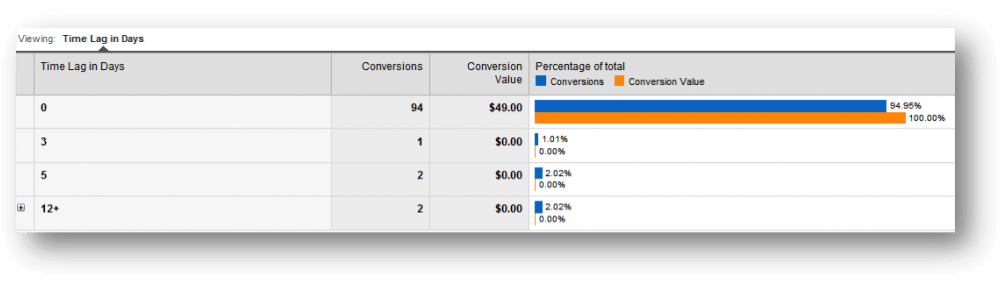It’s been a few months since Google Analytics got a makeover and everyone’s enjoying the new look with improved usability. There are a lot of new and improved features we’ve had since then.
We couldn’t resist writing about the latest feature.
Multi-Channel Funnels
As a web analytics consulting firm, it had been imperative for us to be able to communicate how different acquisition sources interact with each other and how to look at them in a sequencing view of them.
This is the very latest feature added by Google in GA version 5. Till now, you knew which of your marketing channels are contributing to the total conversions, with numbers. Google Analytics showed you only the last traffic source, which contributed to sales. But it’s not the case every time. The customers might have seen an ad on Facebook or Google, clicked on it but didn’t buy. After 15 days, they visited the website directly and purchased. The credit for conversion will go to Direct visits. But that’s not the case now. With Multichannel funnels in Google Analytics, you’ll be able to know which was the initial source of visitors for your final conversion. It shows you how people traveled through your different marketing channels to make purchases. It’s an eye-opener for marketers who spend a lot on marketing campaigns. They’ll know which marketing channels are actually contributing to the sales.
The multichannel funnel provides four important reports, which give great insights to help you optimize marketing campaigns.
Here are the Reports this feature provides:
1. Path length Report:
This report shows you a number of channel interactions your customers had before making the purchase. You can know whether the path with 2 or 3-channel interactions is working better for you.
2. Time Lag Report:
The Time Lag report looks similar to the Path length report, but this one tells you how long your customers take from the first channel interaction to conversion.
3. Top Path Report
It gives you the top routes your customers took before conversion. It also tells you how your channels and in which order, are converted for you.
4. Assisted Conversions Report
This one tells you an additional number of conversions your channel is involved in.
So this was about Multi-Channel Funnels. Here are other important features that are around since the new look. It’s now easier to get important analyses of your business.
Like this, people at Google Analytics keep adding new features to make our life more and simpler and get better business insights. Waiting eagerly for more exciting additions like this.