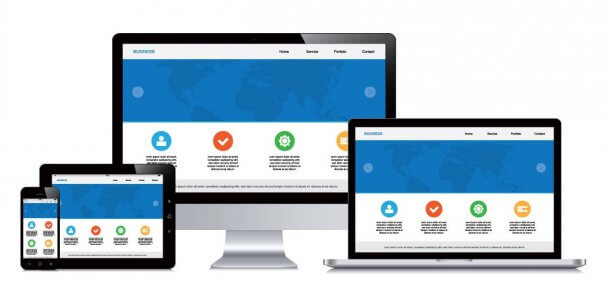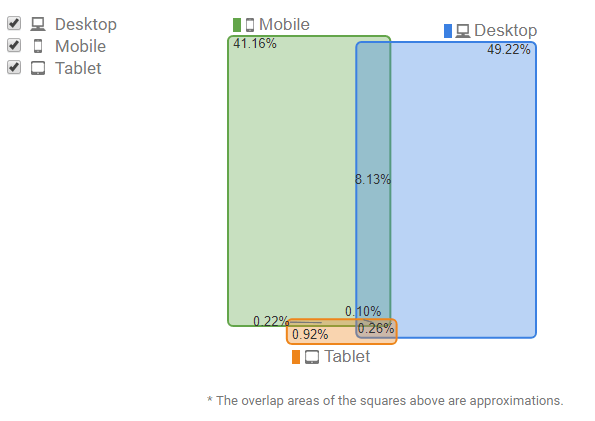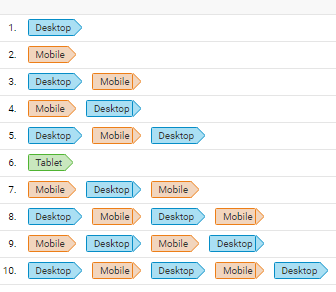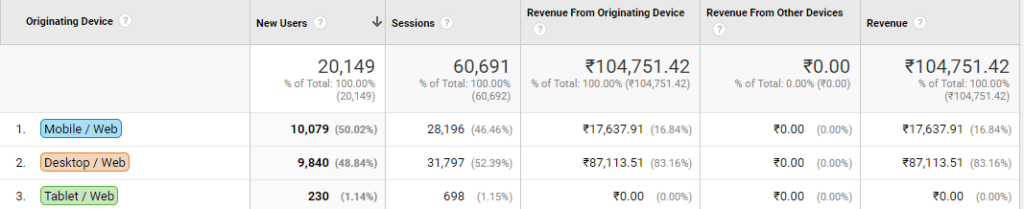In today’s world, people can interact with your business through multiple touch points, thanks to a large number of devices. This means their behavioral data is split into silos.
Analytics is all about how your users behave. Do you ever think of how people use your website across devices? Are they starting a task using their computer but complete it using their mobile phone? Implementing User ID Google Analytics, you can answer questions like these with Google Analytics. Using User ID feature, one can accurately measure the behavior of users as they span across different devices. User ID enables a holistic approach to measuring user interactions such as attributing an interaction with a marketing campaign on one device to a conversion that is completed on another device.
De-Duplicate Your Users
User ID as a feature allows websites to use their own identifier in Google Analytics (an account sign in). When the data is processed in Google Analytics, it uses User ID to identify unique users across all platforms and de-duplicates users from multiple devices that have the same User ID. This result is a more accurate measurement of the actual number of users that engage with your business regardless of the platform they use to interact.
Multiple Devices
Generate Better Insights
Google Analytics provides a separate view for User ID feature with special cross-device reports which are not available in other views. There are three types cross device reports:
- Device Overlap Report
- Device Paths Report
- Acquisition Device Report
1. Device Overlap Report
This report enables you to determine the combination of devices like desktop, mobile or tablet used by users to engage with your business.
Segment users by device type and compare important metrics like revenue and user transaction rate.
Device Overlap Report
2. Device Paths Report
This report is used to determine the order in which users used multiple devices to interact with your business and then convert.
This report is similar to ‘Conversion Paths’ in multi-channel funnel reports.
Devices Path Report
3. Acquisition Device Report
This report is used to determine whether or not a user converted from the acquisition device. Acquisition device is a device (desktop, mobile or tablet) through which a user was acquired for the first time. Using this report you can attribute an interaction with a marketing campaign on one device to a conversion completed on another device.
Acquisition Device Report
Other Significant Benefits of Implementing User ID Google Analytics:
- Unify user sessions across devices without asking for login.
- Compare segments of logged in users vs not logged in users and discover how different these two engage with your content.
- Import User information from other sources into Google Analytics.
- Find relation between acquisition, engagement and conversions.
Concluding Thoughts
Implementing User ID Google Analytics feature mitigates issues like cross-device usage and session unification. Although, tracking still relies on cookies and Javascript. These are susceptible to issues like deletion of cookies, disabling Javascript, using public devices etc. As with the data, you should focus on analyzing trends, changes, and patterns, rather than absolute numbers.
I hope this post will help you understand why User ID feature is such a popular thing and worth implementing it. In case of any queries or feedback, please feel free to leave a comment in the section below and we shall get back to you.
Also Read: Customize Google Analytics Campaign Timeout For Affiliates