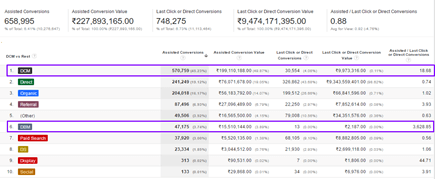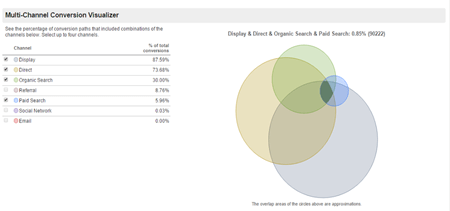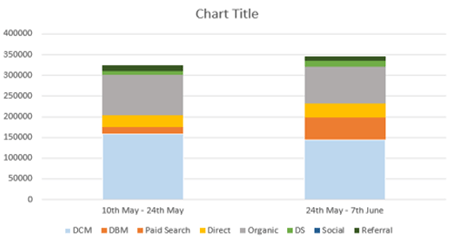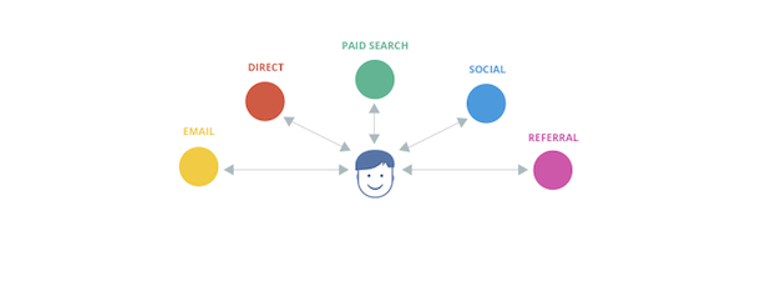
In Google Analytics, a channel means a group of different traffic sources with the same medium like organic, direct, paid search, social, etc.
Before we start getting insights from channel data, let me cover some prerequisites for proper tracking.
Prerequisites:
- All the campaigns are tagged with appropriate sources & medium
- The conversion metric that you are going to consider is accurately captured.
- All the payment gateways are excluded using Referral Exclusion List.
Multi-Channel Funnel (MCF) Reports from Google Analytics
1. Assisted Conversions:
Assisted Conversions: On one hand, for example, display channels play a dominant role in assisting conversions. Whereas, channels like direct or organic play a role in driving final conversions.
Assisted Conversions Report
Assisting and Final Conversion role of a particular column can be obtained from the final column which is Assisted/Last Click ratio. Also, we can consider total Assisted Conversions for individual channels and look at the weightage for individual channels. This will give a broader picture of overall channel importance.
If,
Ratio > 1 à Channel is good in assisting
Ratio < 1 à Channel is good in driving final conversions
Ratio = 1 à Channel has an equal number of assisted and direct conversions
Here, the conversion number and conversion value should also be taken into consideration. We can see that DoubleClick Bid Manager (DBM) plays an extraordinary role in assisting. But, the conversion value is less compared to the other channels. Thus, even though DBM has a very high Assisted/Last Click ratio, its overall importance is not that high. The total number of assisted conversions is lower compared to other assisting channels.
2. Multi-Channel Funnel Overview
This report will help in understanding the relationship between particular channels. The derivation from the multi-channel report can be connected with the Assisted Conversion Report.
Multi-Channel Funnel Overview Report
Suppose, from the Assisted Conversions Report you find that Display Channel plays a vital role in driving assisted conversions. From this report, you should check with which channel it is highly linked.
So if from this report you come to know that Display and Direct are highly linked then we can conclude that the final conversions from the Direct channel are assisted through the Display channel.
3. Top Conversion Path:
If you want to find which path brings the highest conversions, then this report will become your go-to.
Top Conversion Paths Report
With the use of advanced filters, one can know a particular relationship between two unique channels. Say you want to know the count of only those conversions assisted through DCM, that finally converted through Direct. You can use filters like “include channel” which begins with DCM and ends with Direct.
4. Model Comparison Tool
You can know the consolidated media performance. Also, it enables you to compare different attribution models and find the effectiveness of any particular channel for different attribution models.
Model Comparison Tool Report
You can also use Data-Driven Attribution Model if you have opted for Google Analytics 360. Data-Driven Attribution Model is based on Model Comparison Tool Report, through which each channel gets attribution on the conversion paths and their probabilities to get the conversion. It is considered a better attribution model than any other model.
Various Date Range Comparison
You can also compare the conversions for two date ranges according to a particular attribution model to check the contribution of various channels in driving conversions over the period of time.
Best Practices for Accurate Results:
- Use un-sampled report: For multi-channel funnel reports, the sampling limit is one million conversions. So using an un-sampled report is advisable here.
- Advanced filters: Knowledge of advanced filters can save a lot of time. It makes the report look eye-pleasing since you can exclude unnecessary channels
- Date range: Taking into consideration appropriate date ranges can actually bring meaningful insights
- Data accuracy: The conversion metric you select (transactions or a goal) should be capturing accurate data. If not, the entire analysis can give a misleading picture.
As a result, investing in different channels according to their performance will yield a greater ROI. This way you can avoid investing hefty amounts on the wrong channels with false hopes.
Looking for more information or need help measuring your channel effectiveness? Drop your details in the comment section below and our experts will be glad to assist you!