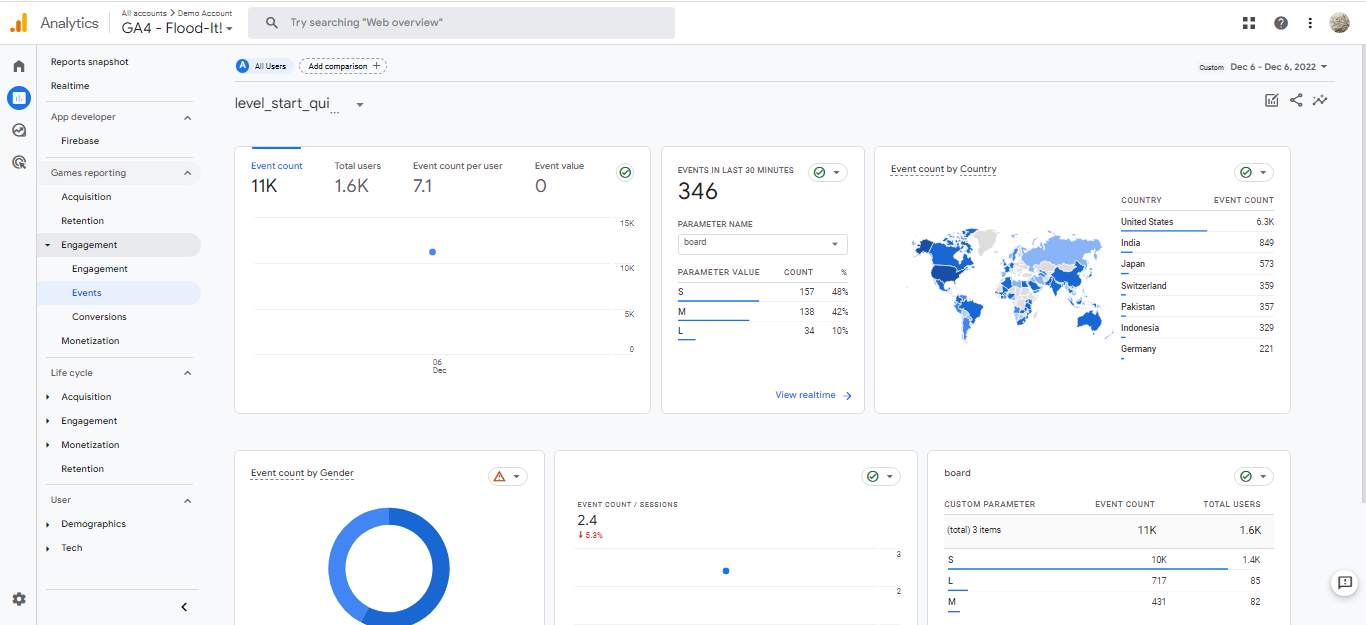In our last blog, we explored how GA4 acquisition reports are helpful for marketers and businesses to understand from where their users are coming. Once the users come across your website, It becomes very important to analyze how they are engaging with your website.
What is user engagement in ga4?
GA4 engagement reports focus on what users do once they arrive on your site. User engagement duration is the time someone spends with your web page in focus or app screen in the foreground, which allows you to measure when users actively use your site or app. Engagement reports are mainly divided into five categories:
- Overview
- Events
- Conversions
- Pages and Screens
- Landing page.
Each of these reports provides different insights into user behavior on your website or app, helping you to understand how people are engaging with your content and what you can do to improve their experience. By using these reports together, you can gain a comprehensive understanding of your website or app’s performance and make data-driven decisions to optimize your online presence.
1. GA4 Engagement Overview Report:
The Overview report in GA summarizes how users are interacting with your website by compiling data from various reports, such as the Events report, Conversions report, Pages and Screens report, Landing pages report, and user activity on time and user stickiness.
This report gives you a big picture of how engaged users are with your site’s content and tells a story about their behavior. The report is made up of individual cards that provide a summary of engagement data, making it easy to understand and use. Overall, the Overview report is a useful tool for gaining insights into user engagement on your website.
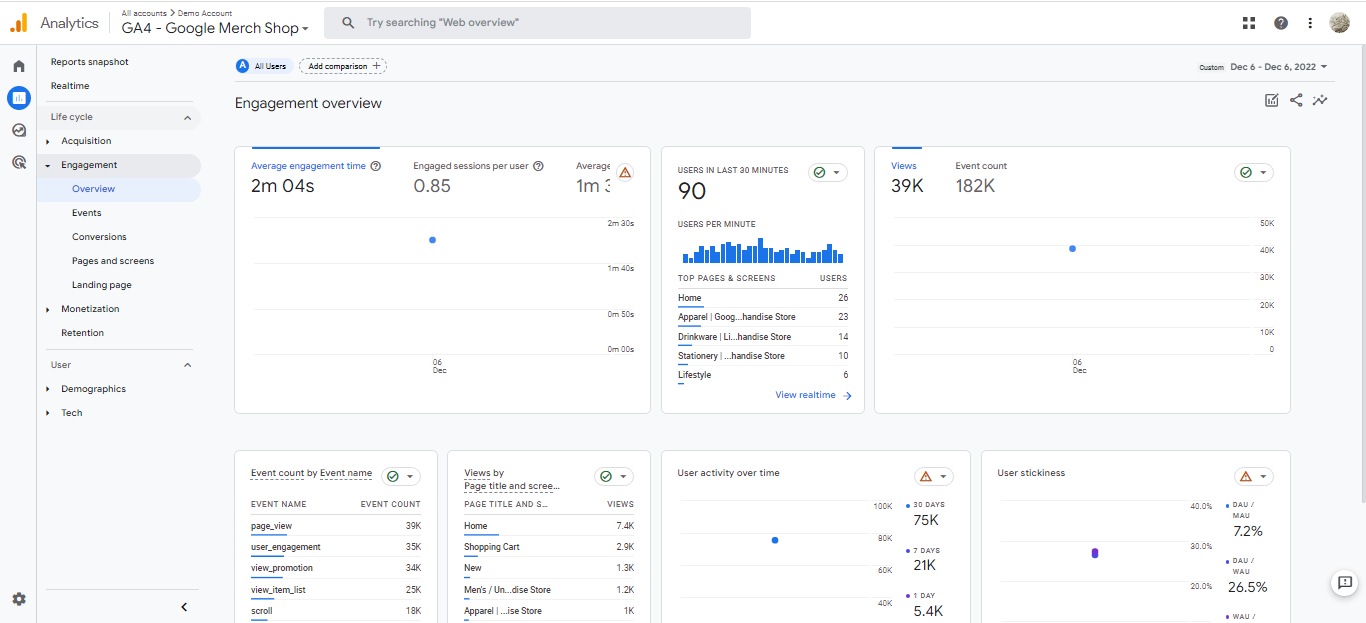
2. GA4 Engagement Events Reports:
The Event report is a complete picture of how users are interacting with your website. This report shows both existing events that are automatically collected and custom events that are implemented to track user interactions. The report shows how many times each event was triggered by users and how many users triggered a particular event. This information helps you understand which actions are most performed by the user. Overall, the Event report is a useful tool for gaining insights into user behavior and optimizing your website or app for better engagement. This report could be considered the most insightful report for understanding the below questions:
- How are users engaging with the website content?
- How many users have performed particular activities on a website?
- Which section of your website is the most explored section?
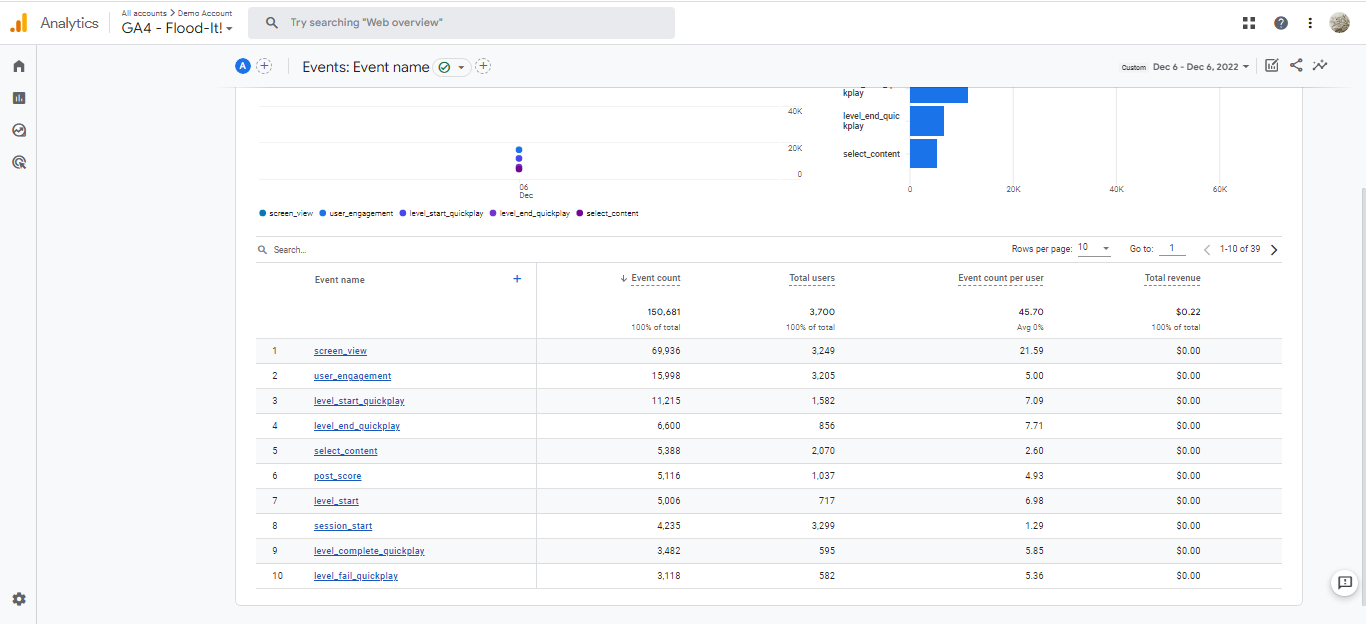
The main focus of this report is on the specific activities that users are performing. For instance, there’s an event called “navigation_menu_click”, which shows how users interact with the navigation menu. Once you click on this or any event, you can access the parameter section and demographic details with respect to the selected event.
How tracking these events is helpful for businesses?
- Identify the most and least-performing interactions: This report is useful to identify the least-performing content and optimise it to make it more user-friendly.
- Improve user engagement: By identifying, how users are interacting with content, businesses can make data-driven decisions to improve user experience.
- Optimizing marketing campaigns: With the help of events such as purchase, in_app_purchase, etc., Businesses can have clarity on how their campaigns are performing in terms of revenue.
- Conversion tracking: Events can be used for conversion tracking, such as form submission, purchase, subscription, etc., with the help of which, businesses can make data-driven decisions and optimise conversions by identifying which events led to conversions.
To explore how you can utilize these events more effectively, Follow this link and make the best out of these events.
3. GA4 Engagement Conversions Report:
The core of engagement reports is conversions. Conversions are the most important user interactions. This report will be visible once an event is marked as a conversion. An editor or admin role is required to mark an event as a conversion. You can mark up to 30 events as conversions.
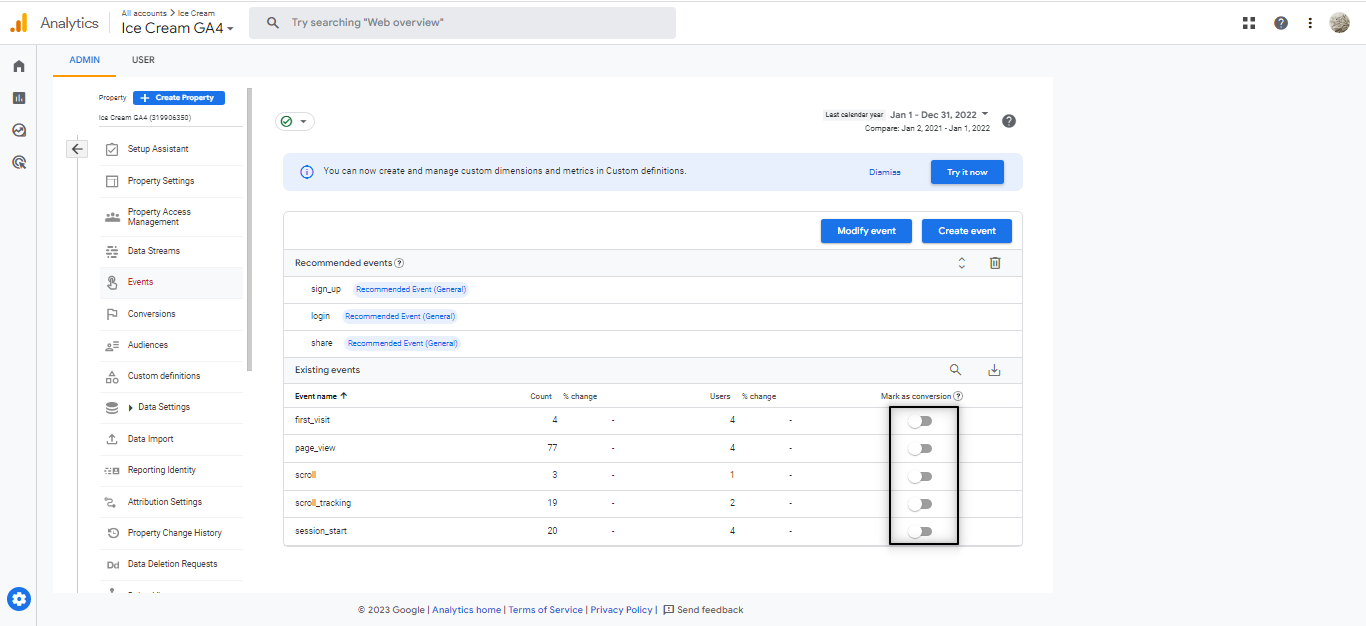
Once the event is marked as conversion, It will be visible under the conversions report after a few hours. Clicking on the event will redirect you to further details of the conversion, which includes details regarding channels through which conversions are happening. This will also give you a count of conversions (which is calculated on the basis of the conversion counting method).
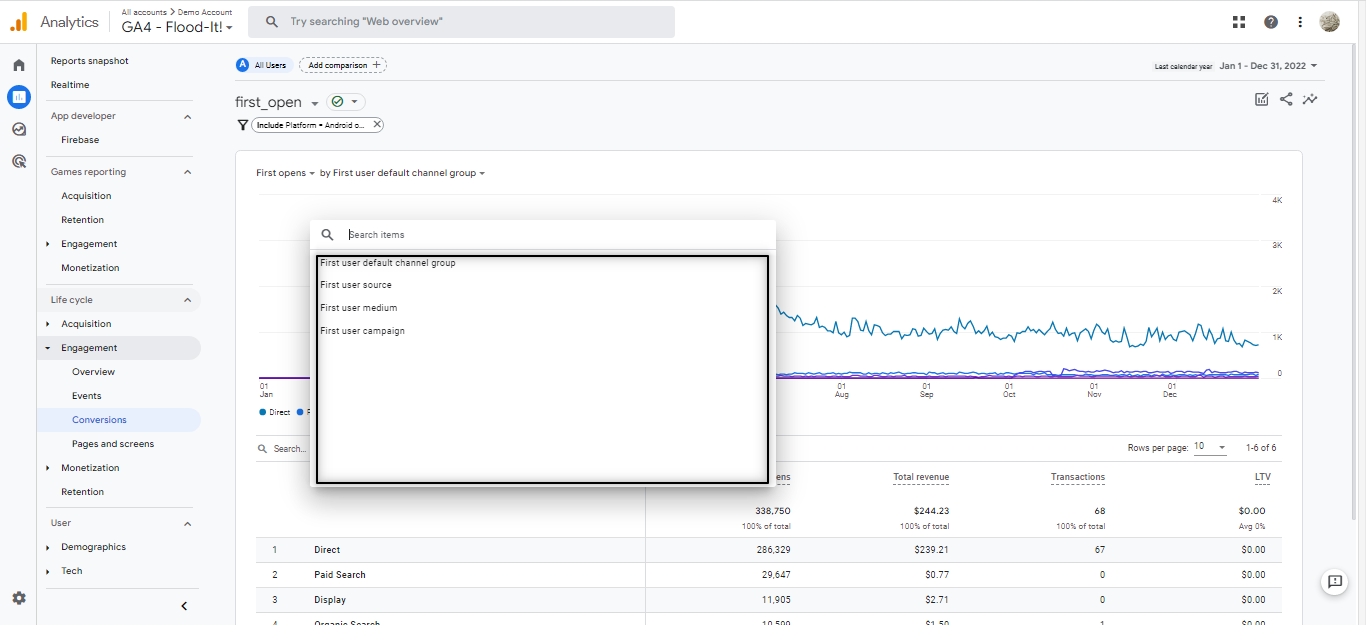
As conversions are the interactions that businesses want users to perform the most; this report is the most insightful report of this section. This is a clear picture of the conversions trend, how conversions are happening and how they are contributing to ROI.
4. GA4 Engagement Pages & Screens Report:
As the name suggests, this report is insightful for identifying the most and least visited pages and screens. This report is useful for analysing the trends of visited pages, how much time users spend on these pages, and how many conversions are happening.
By analysing important metrics like avg engagement time, businesses can evaluate their pages and make data-driven decisions to improve user experience. The engagement rate metric in GA4 is the percentage of engaged sessions on your website or mobile app. It is also helpful to identify the most interactive pages and screens. Some of the important questions that otherwise go unnoticed are answered by this report:
- On which part of the website the highest conversions are happening?
- Which pages are most visited but least interacted with?
- Which pages are least visited but generate the highest revenue?
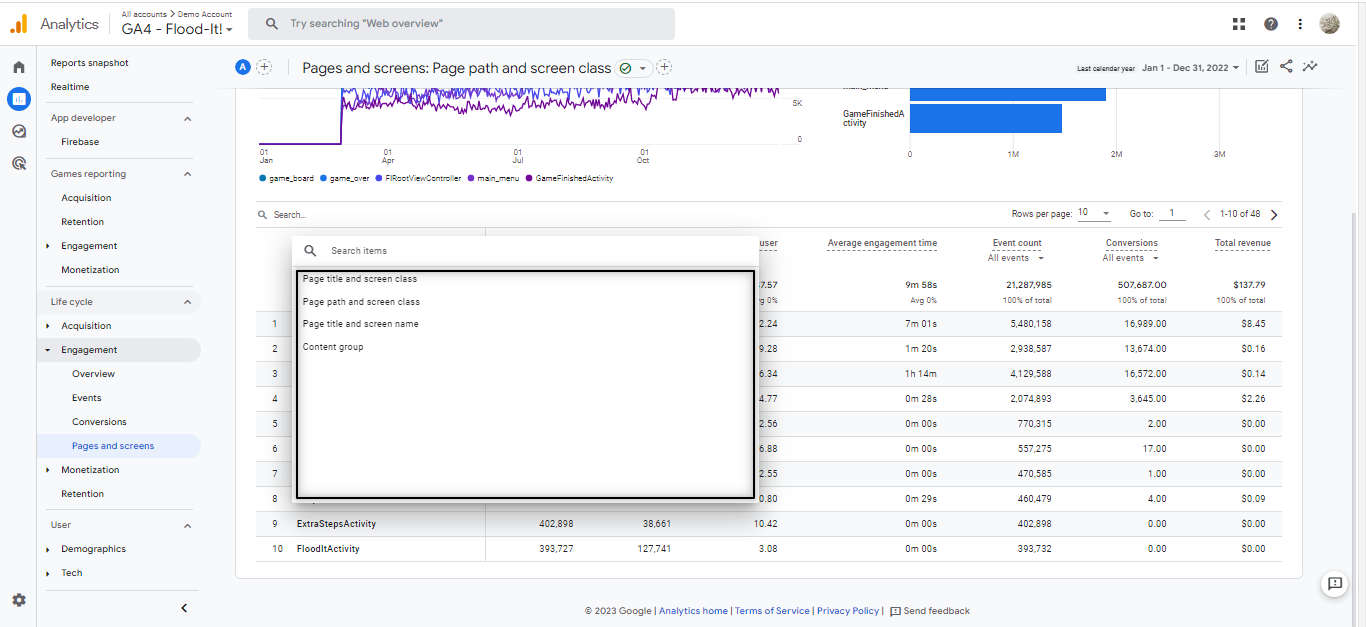
5. GA4 Engagement Landing Page Report:
GA4 landing Page is the first page visited by the user while initiating the session. This report is useful to analyse the count of sessions initiated via which landing page and how much time users are spending on the website while visiting these landing pages. Below are the important questions that are answered with the help of this report:
- Which pages are visitors landing on the most?
- How long are visitors staying on the website when coming through specific landing pages?
- Which landing pages are leading to the highest conversion rates?
- Which traffic sources are leading visitors to the landing pages?
- How does the performance of landing pages vary by device or location?
- Are there any patterns in visitor behavior on landing pages that can inform website optimization efforts?
Once you analyse the landing page, you can optimise your landing pages to develop a high converting landing page or campaign redirections to create a highly converting ad campaign accordingly. The most interesting fact is that the landing page is the first touch point through which you can keep your users engaged.
Final Thoughts:
GA4 provides a lot of data about how users are coming and engaging with the website. Engagement reports in GA4 specifically give you insights into how users are interacting with your website or app, including what pages and screens they are visiting, which events they are triggering, and how many conversions are being made.
In the next part of this series, we will dive deep into the Conversions report in GA4 to get a better understanding of driving business growth. So, keep an eye out for the next blog.