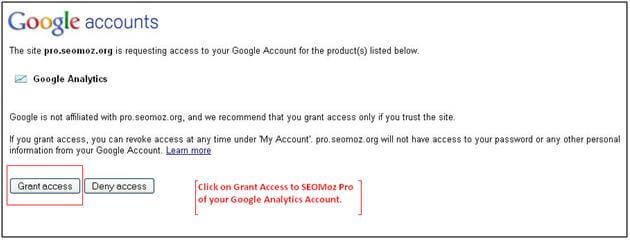SEOMoz doesn’t require any introduction, we all know that SEOMoz buildups SEO software, SEOMoz Pro Services, provides a knowledge base to the SEO community and arranges SEO events worldwide. It’s one of the most powerful features is the integration of Google Analytics with SEOMoz Campaign Data. With the Integration of Google Analytics to SEOMoz, you can get the following details quickly.
- Total Organic Visits
- Number of URLs Receiving Entrances via Search
- Number of Non-Paid Keywords Sending Search Visits
- Visits per Each of Your Tracked Keywords
Google Analytics Integration with SEOMoz in Just 4 Steps –
1.Connect Account – You can integrate your google analytics account with seomoz’s campaign data by clicking on Connect Account to see organic traffic data, referral traffic, and more with your Pro campaign dashboards.
If you need a Google Analytics account then don’t worry, visit http://www.google.com/analytics/ and do google analytics implementation on your website/blog then follow the first step of Google Analytics Integration with SEOMoz.
Note – Your data will be stored securely with Google, separate from your SEOmoz account. Don’t worry; you’ll land right back when you’re done setting up.
2. Grant Access of Google Analytics – You’ll have to log in or verify the Google account that you are requesting access to. Don’t forget to click on Grant access to provide permission to SEOMoz for data extraction from your Google Analytics profile.
3. Choose Google Analytics Account & Profile – In the third step, you’ll have to choose the google analytics account and profile name that you wish to connect from the drop-down menus. Choose the Correct Google Analytics Profile and Google Analytics Profiles are listed by name, not number.
You can see in the above image, we’ve selected Tatvic’s google analytics and google analytics profile. Same way you’ll have to choose the proper profile & account to track. It’s easy to implement 🙂
4. Google Analytics Setup Completion – Now you’re done with Google Analytics Integration with SEOMoz. On the setup screen, you can see the name of the Google Analytics profile tracking code in the following image. Now you’re ready to see your google analytics data with rankings and traffic data.
If you want to modify your google analytics connection then you can edit it from campaign settings.
Note – Google Analytics tracking code should match with the data found in the Google Analytics account.
If you’ve any suggestions or feedback on Google Analytics Integration with SEOMoz, then you can comment here in the comment section.