User data privacy is a crucial factor these days. Users need to feel confident that their personal information will be treated carefully if they are going to engage with a business online. Organizations must show their clients and users that they can be trusted with their personal information.
Users expect more security and control over their data nowadays, and Google Analytics 4 provides a range of privacy settings (among other things) to satisfy these expectations and adhere to privacy rules generally, including the GDPR.
With this blog, we wanted to mainly focus on answering the following questions:
- Why does Google say GA4 is a privacy-centric measurement tool?
- GA4 is all about user privacy and in fact, puts the control of privacy in the user’s hands. How?
- What are the different ways in which GA4 manages user privacy?
- How a Consent Management solution can help regulate your data collection process?
Let’s deep dive into the above questions and see how GA4 is the right solution for you if you believe in a user privacy-first kind of business model.
How GA4 supports privacy?
Google Analytics gives users control over how their data is used by putting them in command of their data.
Let us explore the different options GA4 provides to achieve privacy, either through its configuration settings or feature support in general, and how it can support your business to meet regulatory requirements.
-
IP Anonymization
Anonymize IP means masking the IP before being processed or stored therefore, it is difficult to associate the IP address with a specific person. Anonymize IP was by default disabled in UA properties, and one had to manually enable it. In contrast, it is automatically enabled in GA4 properties, and there is no way for a business to turn it off. This implies that GA4 won’t keep any track of users’ locations which is the most significant change in GA4 from the GDPR perspective, removing any risk of capturing PII.
However, the feature is also a trade-off between user privacy and the geographic information of users, since anonymized IP visitors might be from a different location than what is collected within Google Analytics. So if your business success is dependent on user locations, you could collect first-party data through different methods where the user has shared the information with his consent, e.g lead gen forms, or maintaining Google My Business profiles up to date.
-
Data retention limit
The term “data retention” describes how long Google Analytics retains unaggregated user data. It applies to data at the user and event levels linked to cookies, User IDs, and marketing tools like device identifiers.
In UA, you may select intervals between 14 months or “do not automatically expire” as shown below:
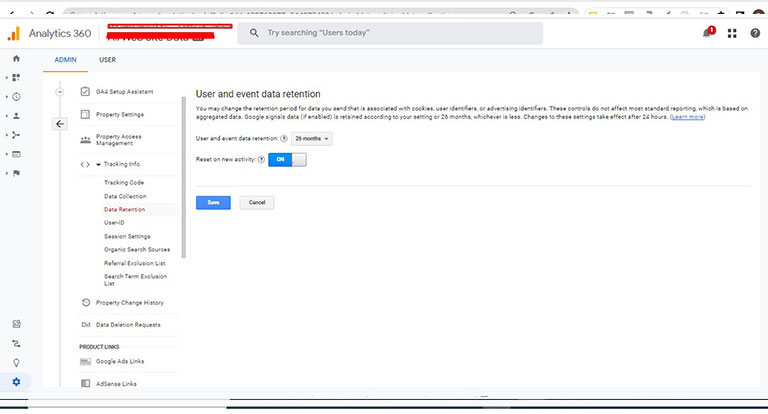
With GA4, you have two options for data retention – 2 months or 14 months (refer to Figure 2), and up to 50 months in GA4 360 properties (refer to Figure 3).
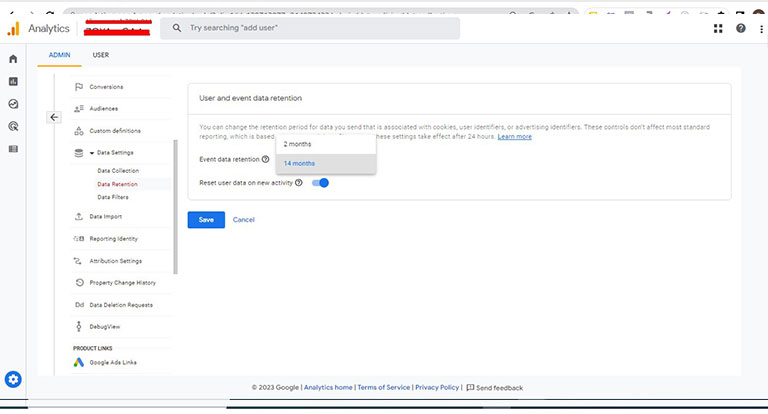
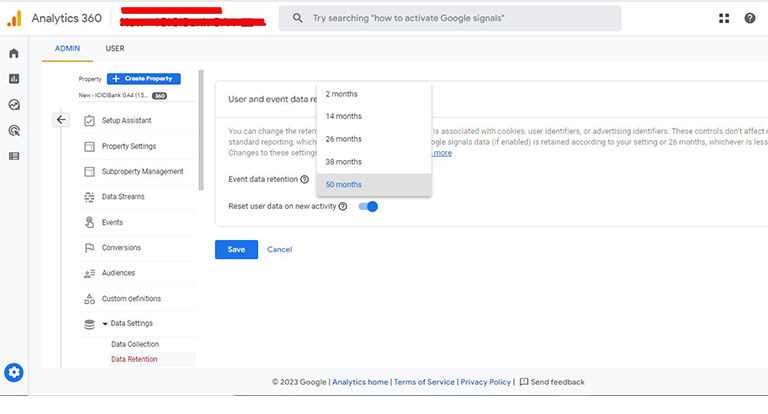
These short retention periods help you comply with GDPR and other data privacy rules that require you to keep user data only as long as you need it. You always have the option to store the data in platforms like BigQuery (free connector within GA4) if a 14-month data retention period is too short for the types of analyses you conduct.
-
Consent mode
Consent mode, a privacy feature that was formally unveiled in 2020, enables you to alter the behavior of Google tags on your website per users’ consent preferences with the help of two tags ad_storage and analytics_storage.
Google Analytics will link the data it gathers from your website and mobile apps with data from accounts of logged-in users who have permitted Ads Personalization when Google Signals is enabled. So we will get data from users who allowed sharing their data with the help of Google signals (refer to fig. 4). This favors user privacy where they can choose which cookies to allow or deny when a cookie appears. Using Consent Mode, Google tags could then be set up to adhere to those wishes.
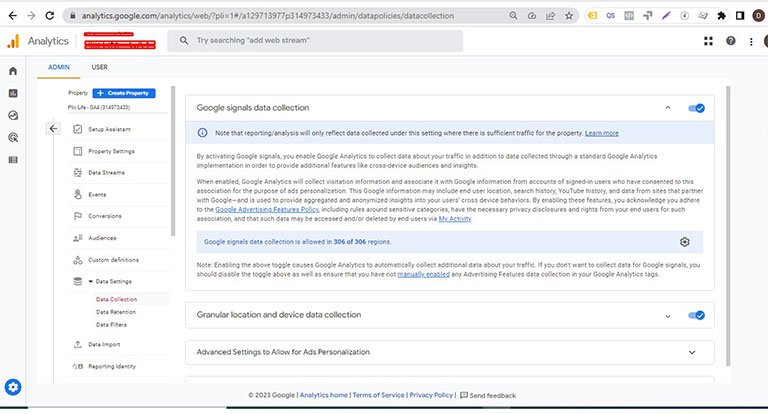
-
On request users’ data deletion
Consumers have the right to ask for the erasure of personal data under the majority of privacy legislation, including the GDPR. GA4 offers the option to delete a user’s data within a specified period in reaction to this. You can also delete the data of a single user by using the Client ID, User ID, or App Instance ID, thanks to the existence of the GA4 Admin API and the User Deletion API.
-
Rules to protect PII
There aren’t any major changes here as compared to UA, but we thought it was important to reiterate that GA4 does not permit the acquisition of personally identifiable information and will report data for deletion if it finds them in your GA4 property. These data deletions comprise deleting every piece of information that was stored in your GA4 property during the period the PII was collected where PII refers to details like email, contact numbers, name, and so on. Make sure to select an anonymous identification if you intend to use the User ID dimension as part of your overall data privacy policy.
-
Data Sharing
Google encourages you to integrate your data with other Google products, such as Google Ads or Google signals, which can improve the results of your reporting but it comes with a risk of violating privacy laws like GDPR, if not handled properly. To avoid this you must get consent from your customers before cross-linking their data through Google Signals and ad personalization.
Furthermore, it must be clearly stated in your site’s Privacy Statement that user information may be shared with other Google products.
Concluding Thoughts
On Oct 14, 2020, GA4 has been released by Google as an update to UA and to help its users comply with data privacy laws. Combining all these additional privacy features lower the risk of its noncompliance with GDPR. However, as of 2022, adding all of GA4’s privacy features won’t make your website GDPR compliant by default but it provides more sophisticated privacy measures than Google Universal Analytics.
Looking for any other support on Google Analytics 4? Or just want to get an expert’s opinion on your GA4 setup and usage? Reach out and our GMP-certified team will be happy to help you.


