The new Google Analytics 4, popularly known as GA4 360, is causing quite a stir. You might even believe that if you don’t migrate now, you’ll face difficulties in the coming future. Here’s what we recommend.
The existing Universal Analytics version will expire in mid-2023. We encourage all brands to create GA4 360 property now with an aim to have at least one year of data on the new property. To achieve that, we have prepared a quick start checklist for you. This will act as a self-serving instrument to create Google Analytics 4 property. And help you ease into it as your single source of truth in the second half of 2023.
When you upgrade to Google Analytics 4, you will be introduced to a whole new notion of user-centric, event-based analytics. GA4 360 brings in numerous new functionalities and future-ready aspects of streamlining your data processes.
Many professionals (including ourselves) are still hesitant to abandon Universal Analytics entirely and solely utilize GA4 for web projects. Nevertheless, we do see the benefit of Google Analytics 4. Particularly when organizations are gearing up to face a privacy-driven, cookie-less world. We understand that you will face a transition phase but upon analyzing on a wider scale, we recognized that GA4 360 carries more benefits.
While GA4 has a lot of functionalities that were only a part of Universal Analytics 360 before, let us see what’s in store for us in the GA4 premium version.
Sneak-peak into GA4 360: Premium Features
In addition to premium features specific to Universal Analytics 360, like Unsampled Reporting, Increased Custom Fields, Enhanced Data Freshness, and Custom Funnels, let’s see what New Analytics 360 has to offer:
1. Effective Access Control
Data streams remain integrated with a primary Google Analytics 4 property. There is now the option to personalize and regulate subsets of data. This depends on teams, content, privacy, geography, or other governance requirements. These sub-properties differ from Universal Analytics views. In that, they can have their custom dimensions, audience sharing, integrations, and settings. These were previously only available to alter from a single source.
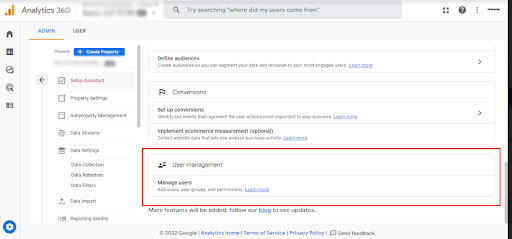
2. Customized User-interface
The interface of Universal Analytics 360 contains all of the reports, sub-reports, integration reporting regions, multi-channel funnel reports, and custom reports under the same menu.
Whereas, the new Google Analytics 360 (GA4 360) aligns with executive requirements by giving a more in-depth 360 experience with a configurable interface.
In reality, there are around 117 separate menu selections! Even the most senior GA analysts, as a guest and potential challenges, cannot name every report and sub-report in the correct order. There’s a lot to go through to obtain insights. This is true for all users because not every single report gets navigated to every day, or in most situations, at all.
3. Longer Data Retention
Google Analytics 4 properties allow you to establish data retention periods of up to 14 months. This is about data at the user and event levels, not aggregate data.
Regular reports will not reveal many differences if the data is removed after that time. But ad-hoc reporting, visualizations, and analysis in the ‘Explore’ area will simply not work.
This would be a concern for firms that require in-depth multi-year studies. Fortunately, in the new Google Analytics 360 version, data retention can be configured for up to 50 months.
In addition to this, the limits of conversions/goals, audiences, and user properties are also revised from 30 to 50, 100 to 400, and 25 to 100 respectively.
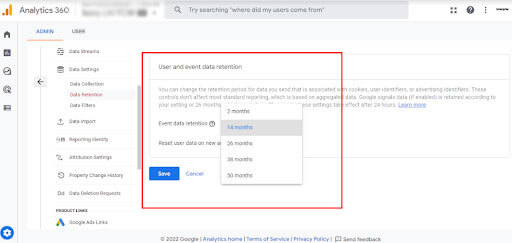
4. Sub-properties against Views in UA
The last and the most distinguishing feature of the New Google Analytics 360 would be the ability to let you create Sub properties and Roll properties.
This feature attracts many large-scale organizations that have to handle large data sets. This enhanced feature of Sub property creation will allow you to decide the custom-defined roles of settings in the new GA4.
Moreover, the dedicated team for each property can only be entitled to that data set handling. Which is in my view very convenient! This is just compensation for the 360 version where different views were available for analysis.
The Rollup property will be the Raw data view where all sub-properties can be cumulatively studied.
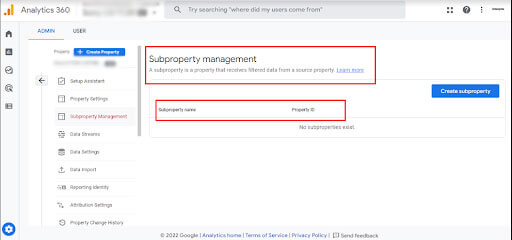
The new Google Analytics 360 distinguishes itself from the conventional product by offering big(ger) data, unsampled analysis, and powerful governance. It also offers the possibility of easier data advocacy with customizations.
And why New Google Analytics – GA4 360?
What better way than going through some real business scenarios to understand the benefits of New Analytics 360:
Use Case 1:
Consider an organization with multiple teams using the same Google Analytics data for different purposes.
The Analytics team is using it for insight generation, the Technical team is using it for debugging and capturing advanced data points, the Marketing team is using it for audience generation and campaign management, and so on.
In this scenario, not all teams would necessarily need access to the entire dataset but probably just parts of it.
For example, the Marketing team might not need the debugging data that is helping Analysts create audiences for that team. On the contrary, analysts might need access to all the data points but do not necessarily have to take care of Google Ads linking.
Google Analytics 4 does not provide an option to create views. Thus, this is a great alternative to handle such scenarios.
Use Case 2:
You will be able to design your user roles to manage feature access for specific groups of users.
For example, you could create a role for an agency partner to identify which campaigns are driving conversions on your website. At the same time, they wouldn’t have access to revenue or organic traffic data.
Groups of reports like customer acquisition can also have special user roles assigned to them. So they are accessible to concerned users only. This way your workers and partners will be able to access the data they require while remaining compliant with your regulations.
Use Case 3:
When larger and multiple teams are working on the same Google Analytics data, it becomes important to keep a track of the changes. You would need to track changes in the configuration or overall set-up that could eventually affect the data collection process.
For instance, the Marketing team recently modified the Google Ads account linked to your Google Analytics property because they have different Ads accounts now for different lines of business.
For this reason, they have created separate sub-properties to link one account to each of them based on the collected data. This becomes important information for analysts who would want to generate audiences accordingly. This is why the new Google Analytics 360 has come up with Enhanced Change History and Audit functionality.
In a nutshell…
The new enterprise version of Google Analytics 360 (GA4 360) is quite sophisticated and well-equipped with many advanced features. It has many more uplifted use cases for remarketing, optimized lead generation, and various Google products. All of these are linking parts from its advanced analytical reporting and generating insights abilities. Remember, we have created a quick-start checklist to make the transition from UA to GA4 simple and easy.
Do let us know if you need any support or have queries! To start your migration journey know the full details and pricing plans here.


