It’s been a while since Google announced a new version of Analytics – describing it as the new default version of its famous data collection and web traffic analysis tool. In case you are new to GA4 – check it out, what it is and why it is so important!). The existing Universal Analytics version will expire by July 2023, so now is the time to migrate to GA4 to have at least one year of data on the new property.
GA4 360 Subproperties Feature
GA4 360 enables premium features compared to a standard GA4 property. One such feature is Subproperties. This allows you to customize the structure and data distribution of your parent property in order to meet data & user governance needs. Let’s understand subproperties in detail, how to create them, pricing, usefulness, and detailed comparison with GA 360 views.
What are Subproperties?
In GA4 360, subproperties allow the administrators to manage filtered data and settings i.e., integrations, audiences, and custom dimensions at a subproperty level. Subproperties will enable you to replicate some of the functionality of Views in Universal Analytics. Let’s dig deeper to understand the hows and whys of a Ga4 360 subproperty.
About GA4 360 Subproperties
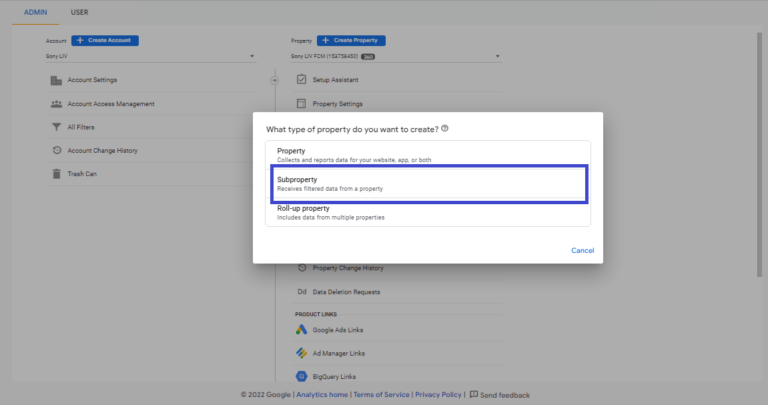
A subproperty is a property that gets its data from the source property. The data in a subproperty is mainly a subset of the data processed in the source property. The subproperty can be used primarily for:
- Controlling the user access to data
- Creating a filtered property based on the events from the source property
How to Create and Edit Subproperties?
The process to create a subproperty in GA4 is simple and hassle-free. You can simply navigate to the Admin section and click on the Subproperty option in the Admin section, all you need to do is follow these steps and you are all set and the sub-property is created. The sub-property is created on the basis of the filters Include/ Exclude events filters from a list of the available dimensions list. Once the sub-property is created, you can edit the filters and the setting options available in the admin panel.
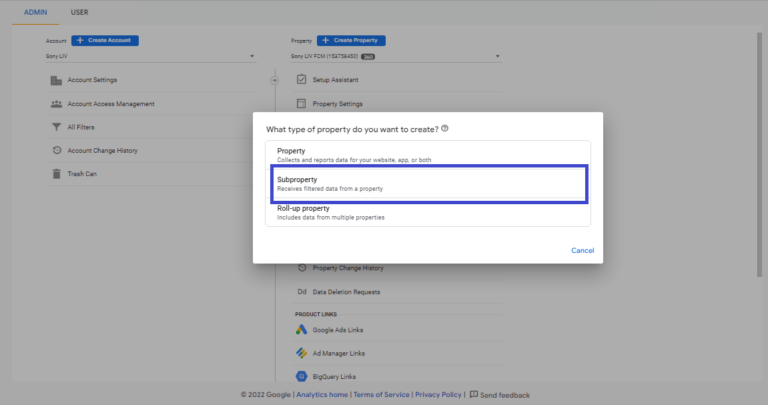
Once the subproperty is created, the next question is “Can we delete or restore the subproperty?” The answer to this is, Yes. To delete a subproperty:
- Click Admin.
- In the Property column, click Subproperty management.
- In the row for the subproperty, click More > Move to Trash.
Deleted subproperty will be accessible in Trash for the next 35 days, after which Google Analytics will delete it permanently.
What is the Cost for a GA4 360 Subproperty?
The cost of events in each subproperty is one-half the cost of the events in the source property, per the terms of your GA4 360 contract. You are not charged for source-property events that you filter out per the configuration of the subproperty.
How are the GA4 360 Subproperties Useful?
Unlike Views in GA360, subproperties in GA4 are full-fledged properties. They have their individual settings at the property level for integrations for Google Ads, audiences, custom dimensions, Google Signals, and others. Administrators can choose whether the subproperties are centrally administered or locally controlled.
You can create a sub-property if you need a filtered reporting view. Or if you want to give access to a subset of the data collected in the source property to some users. And then each subproperty can have its own Google Ads linking, exporting its own set of audiences (which are more relevant for a specific region, for example) and can be better managed overall in terms of separate yet integrated datasets.
For example:
Let’s say you own a global food chain; due to data governance issues, you shouldn’t be sharing the Global property’s data with the regional teams. In this case, you can simply create a subproperty that filters the data for India so that an individual region does not have access to others’ data. In this way, the users for India property can target the users through Google Ads creating
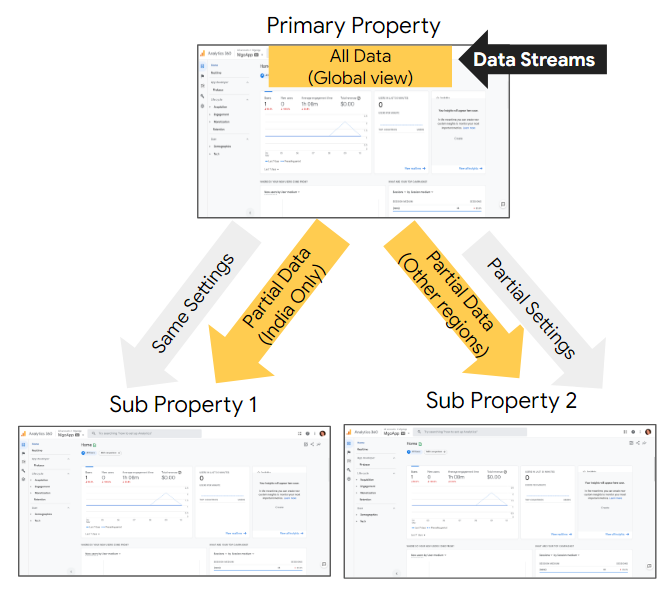
Is GA4 360 Subproperties Replacing the Views in GA360?
No, subproperties in GA4360 are not replacing the views in GA360. They can substitute views to some extent but are not a complete replacement.
Here’s how the GA4 360 subproperties are different from Views in Google Analytics 3:
| Description | Universal Analytics Views | GA4 Subproperties |
| Product Linking | Can be done only at the property level and not at the view level. It will remain the same for all the views | Different Product Accounts can be linked to different sub-properties |
| Data Import | Can be done only at the property level and not at the view level. It will remain the same for all the views | Each sub-property will have separate Data Import limits |
| Audience | Can be done only at the property level and not at the view level. It will remain the same for all the views | Create audiences for each sub-property |
| Filters | There are various filters available like search & replace, lower case, Advance filters, etc. All are available at the view level | There are just the event-based filters available for GA4 sub-property |
| Custom Definitions | You can create up to 200 CDs in GA3 | You can create 125 events scoped CD and 125 User scoped CD |
| Goals/ Conversions | You can configure goals at the view level | You can mark events as Conversions at the sub-property level |
Hence…
Sub-properties in GA4360 help to create a branched property out of a global source property. This will act as an individual view where you could control the data access to certain groups of users. You should create GA4 360 subproperties if you have data governance and need a separate reporting property as per business KPIs. This ensures that different teams or partners, like advertising agencies, can access the data they need following your policies. Cheers to data analysis but with privacy and security at the highest priority! Have a sneak peek into the Why You Should be Migrating To Google Analytics 4. Now! (Infographic)


