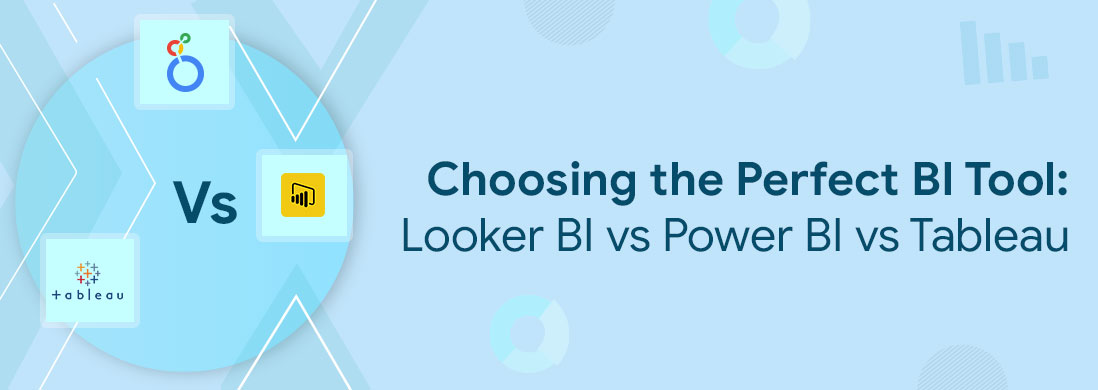In today’s data-driven business landscape, organizations are constantly seeking ways to gain valuable insights and make informed decisions. Business Intelligence (BI) tools play a crucial role in transforming raw data into meaningful visualizations and reports.
Looker BI, Power BI, and Tableau are three popular BI tools that offer powerful capabilities for data analysis and visualization.
In this blog post, we will you can get the exact comparison between Looker BI vs Power BI vs Tableau in 2024:
| Feature/Aspect | Looker BI | Power BI | Tableau |
|---|---|---|---|
| Ownership | Owned by Google | Owned by Microsoft | Owned by Salesforce |
| Primary Focus | Data exploration and big data analytics | Interactive data visualization | Advanced data visualization |
| Data Handling | Handles large datasets efficiently | Good with moderate to large datasets | Exceptional with large datasets |
| Integration | Integrates well with Google Cloud and other Google products | Strong integration with Microsoft products like Azure, SQL Server | Wide range of data source connections and integrations |
| Ease of Use | User-friendly with a learning curve for LookML (its modelling language) | User-friendly with a familiar interface for Microsoft users | Intuitive and user-friendly; preferred for its visualizations |
| Customization | High level of customization through LookML | Customizable dashboards and reports; less coding required | Highly customizable with strong visual analytics |
| Collaboration | Good collaboration features, especially within the Google ecosystem | Strong collaboration features within the Microsoft ecosystem (like Teams integration) | Strong collaboration capabilities and community support |
| Pricing | Based on a custom pricing model | Offers both a free version and a premium version | Generally considered to be on the pricier side |
| AI and ML Integration | Good integration with Google’s AI and ML tools | AI capabilities through Azure and Power Platform | Advanced analytics but less focus on AI/ML compared to others |
| Mobile Support | Good mobile support | Excellent mobile app and support | Good mobile support with interactive dashboards |
| Reporting | Advanced reporting capabilities with a focus on SQL-based queries | Comprehensive reporting tools, easy export options | Strong in reporting and data storytelling |
Choosing the right BI Tool?
Choosing the right Business Intelligence (BI) tool is a crucial decision for any organization. With a wide range of options available in the market, it’s essential to consider your specific business needs and goals.
The right BI tool can empower your organization with valuable insights, drive data-informed decision-making, and enhance overall business performance. When evaluating BI tools, factors such as ease of use, scalability, data integration capabilities, visualizations, collaboration features, and customer support should be considered.
However, modern Business Intelligence (BI) has evolved far beyond its traditional role of data visualization and collaboration. While these aspects remain crucial, today’s BI tools offer a wide range of advanced functionalities and capabilities. Modern BI tools are designed to handle large and complex datasets, enabling businesses to extract insights and make data-driven decisions more effectively.
They incorporate advanced analytics techniques such as predictive modelling, machine learning, and artificial intelligence to uncover hidden patterns and trends in data.
Advantages of Looker BI:
Looker BI addresses the needs of organizations with a large user base. It offers enterprise-scale adoption and establishes governance for key metrics. With Looker, you can ensure consistency and accuracy in reporting across your organization. One of the key advantages of Looker is its self-service content creation capability. Users can leverage a shared underlying logic, ensuring consistent data and insights throughout the organization.
A cloud-native approach enables easy access to analytics. Looker provides robust sharing, scheduling, and alerting functionalities, allowing you to efficiently distribute reports and insights to relevant stakeholders at the right time. This ensures that decision-makers have access to up-to-date information and can take timely action. Looker also seamlessly integrates with existing tools and workflows, giving you the flexibility to incorporate analytics into your existing processes. Additionally, Looker allows you to create embedded BI and analytics experiences, enhancing the user experience for your customers and partners.
The Looker BI Advantage –
- Addresses the needs of organizations with a large user base.
- Offers enterprise-scale adoption
- Establish governance for the key metric
- Ensure consistency and accuracy in reporting across the organization.
- Self-service content creation capability.
- Users can leverage a shared underlying logic, ensuring consistent data and insights.
- A cloud-native approach enables easy access to analytics
- The platform offers robust sharing, scheduling, and alerting functionalities,
- Users can efficiently distribute reports and insights to relevant stakeholders at the right time.
- Ensure that decision-makers have access to up-to-date information and can take timely action.
- Enterprises can access historical data and gain real-time insights
- Seamlessly integrates with existing tools and workflows
- Integrate with other business systems or embedding analytics within applications,
- Looker BI provides the flexibility to incorporate analytics into existing processes.
- Ability to create embedded BI and analytics experiences
Power BI and Tableau: Beautiful Visualizations and User-Friendly Tools:
Power BI and Tableau are renowned for their ability to create stunning visualizations. Both tools excel in presenting data in a visually appealing and interactive manner, making it easier for users to interpret and analyze information. They provide drag-and-drop exploration capabilities, allowing users to manipulate and explore small subsets of data by simply dragging and dropping fields. This creates custom visualizations and enables analysis from different angles.
Both Power BI and Tableau are well-suited for handling smaller datasets that can fit in memory, similar to spreadsheets. This provides fast and responsive exploration and analysis capabilities. Tableau Desktop, in particular, offers the advantage of being downloadable and runnable on a laptop within minutes, making it convenient for personal use and individual analysis.
Both tools are also suitable for creating one-off ad hoc visualizations or reports. Users can quickly build and design visualizations to address specific questions or explore particular data scenarios without extensive development or coding.
Which Tool Should You Choose?
When deciding between Looker BI, Power BI, and Tableau, it’s essential to consider your specific business needs and use cases. Looker BI is an excellent choice if you require customized visuals, collaborative dashboards, and a single source of truth. It offers top-of-the-line customer support and a browser-based interface that simplifies implementation and usage.
If you are already invested in the Microsoft ecosystem, Power BI might be the best fit for your business. Power BI seamlessly integrates with other Microsoft tools and provides a familiar user experience for Microsoft users. Introducing another tool may lead to confusion and increased costs.
Tableau is known for its impressive visuals and intuitive platform for analysts and business users alike. If you prioritize elegant visualizations and want a user-friendly tool, Tableau is worth considering.
What are the factors to consider in BI tools like Looker BI for your organization?
1. Data Complexity:
If your organization deals with large and complex datasets, a modern BI tool can handle the volume and variety of data more efficiently. It can enable advanced analytics techniques to uncover valuable insights and patterns that may not be easily accessible with traditional tools.
2. Self-Service Capabilities:
Modern BI tools often offer self-service functionalities, allowing business users to explore data, create reports, and generate insights without heavy reliance on IT departments. If empowering business users with data exploration and analysis is a priority, a modern BI tool may be a good fit.
3. Advanced Analytics:
If your organization aims to leverage advanced analytics techniques such as predictive modelling, machine learning, or artificial intelligence, a modern BI tool can provide the necessary capabilities. These tools integrate advanced analytics functionalities, enabling you to derive deeper insights and make more accurate predictions.
4. Real-Time Data Access:
Modern BI tools seamlessly integrate with various data sources, including cloud platforms, databases, and third-party applications, allowing real-time data access. If your business requires up-to-date insights for timely decision-making, a modern BI tool can provide the necessary connectivity and access to real-time data.
5. Scalability and Future Growth:
Consider your organization’s scalability needs and growth trajectory. Modern BI tools are often designed to handle increasing data volumes and user demands. If your organization anticipates significant growth or expansion, adopting a modern BI tool can support your future scalability requirements.
6. Cost Considerations:
Evaluate the cost implications of implementing a modern BI tool. While they offer advanced features and capabilities, they may come at a higher cost compared to traditional tools. Assess the potential return on investment (ROI) and weigh it against your budget constraints.
Ultimately, the decision to go for a modern BI tool should align with your organization’s specific goals, data requirements, and growth plans. It’s important to thoroughly assess your needs, explore available options, and consider the long-term benefits and potential challenges before making a decision.
Getting Started with Looker BI:
If you decide that Looker is the right tool for your organization, you can follow these four basic steps to get started:
- Determine if your data is analytics-ready: Conduct an audit of where your data is stored and what formats are used. Consider a data strategy project if needed.
- Understand your company’s BI needs and use cases: Partner with key stakeholders across the business to understand how they currently use analytics and what features they need in a BI tool.
- Review compliance and data governance concerns: Discuss compliance and data governance concerns with stakeholders and involve technology leaders in the discussion to establish an enterprise-wide stance.
- Partner with a trusted resource for a smooth implementation: Engage with consultants who have hands-on experience with Looker to ensure a faster and simpler transition. They can guide you through the process and transfer the necessary knowledge to make the most of Looker.
If you still have questions about whether Looker is the right choice for your organization or if you’re ready to get started with Looker, you can reach out to our team for further assistance.
Conclusion:
In conclusion, choosing the right BI tool for your business is a critical decision. Looker BI, Power BI, and Tableau all offer unique advantages and capabilities. Looker excels in addressing the needs of organizations with a large user base, providing self-service content creation and seamless integration. Power BI and Tableau are renowned for their beautiful visualizations, drag-and-drop exploration, and user-friendly interfaces.
By carefully considering your organization’s requirements and evaluating the features and benefits of each tool, you can make an informed decision that aligns with your business goals.