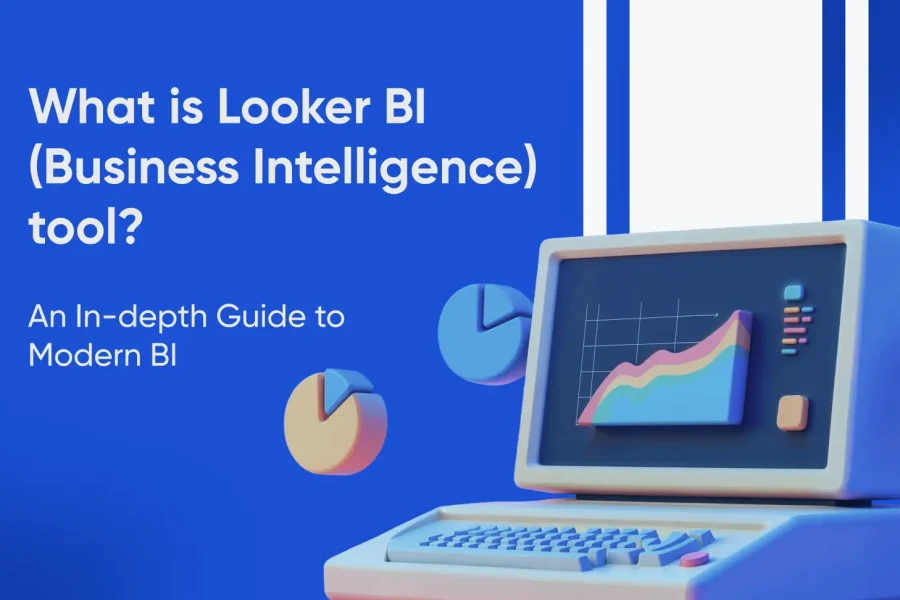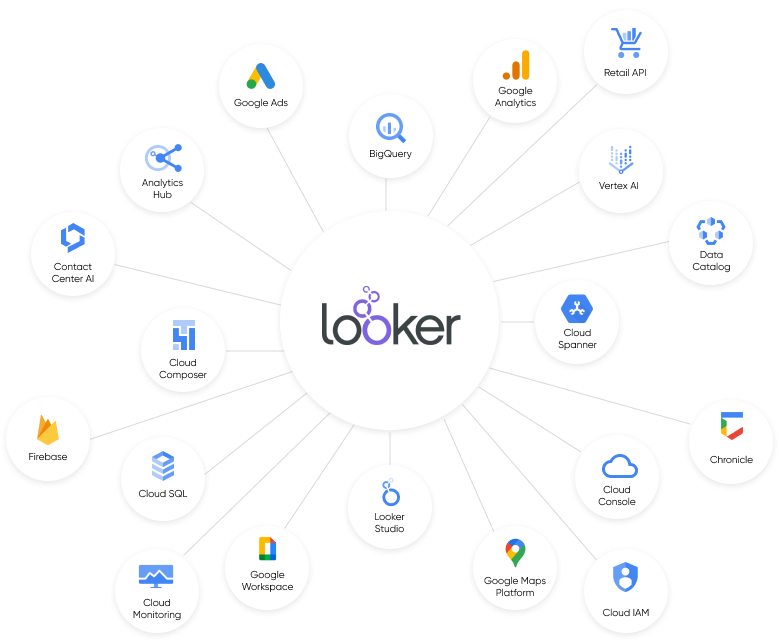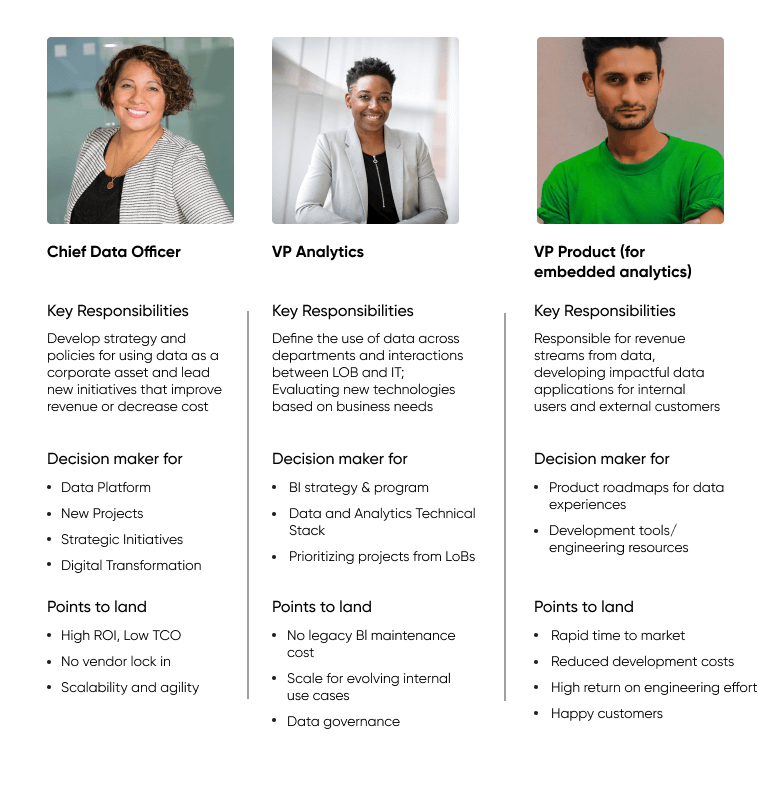In the era of data-driven transformation, Looker BI stands out as a modern business intelligence platform designed to turn raw data into actionable insights.
Unlock the full potential of Looker BI with this in-depth 2025 guide designed to help businesses harness data intelligently.
As a powerful Looker BI tool under Google Cloud, Looker empowers teams to explore, visualize, and act on real-time data without relying heavily on engineering support.
This guide covers everything you need to know from core features like LookML and embedded analytics to seamless integrations with BigQuery, Google Workspace, and third-party tools.
Whether you’re evaluating Looker software for your organization or looking to scale data-driven decision-making, this comprehensive resource offers practical insights, use cases, and updated pricing models to help you stay ahead.
Dive in to discover why Looker continues to lead the BI landscape in 2025 ->>
What Is Looker Business Intelligence (Looker BI)?
Looker BI Tool: The Future of Data-Driven Decision Making
Looker BI is a cutting-edge business intelligence (BI) platform developed by Google Cloud, purpose-built to help organizations unlock actionable insights from their data. In 2025, as data becomes increasingly central to strategic decision-making, Looker software stands out for its modern, cloud-native architecture, scalable infrastructure, and advanced analytics capabilities.
At its core, Looker BI Tool empowers businesses to explore, visualize, and operationalize data in real time. By leveraging LookML—Looker’s proprietary modeling language—teams can define consistent data metrics and business logic across the organization. This ensures accuracy, transparency, and trust in every report or dashboard.
Unlike traditional BI platforms, Looker integrates effortlessly with popular cloud data warehouses such as Google BigQuery, Snowflake, Amazon Redshift, and Azure Synapse, enabling faster queries, minimal data duplication, and improved performance.
Key Strengths of Looker Software Include:
- Interactive dashboards with real-time drill-down capabilities
- Embedded analytics directly within business apps and workflows
- AI-powered insights through Google Cloud’s Vertex AI integration
- Seamless collaboration across teams with scheduled reports and alerts
Whether you’re a startup looking for agile data tools or an enterprise managing vast data ecosystems, Looker BI delivers the flexibility, security and intelligence needed to drive better business outcomes in 2025.
Is Looker BI a Tool or a Full-Fledged Data Platform?
Yes, Looker Business Intelligence (Looker BI) is much more than just a traditional business intelligence tool, it’s a robust, cloud-native data platform built on Google Cloud that empowers organizations to explore, analyze, and act on data with unmatched flexibility and scalability.
As of 2025, Looker software enables businesses of all sizes to transform raw datasets into clear, actionable insights through intuitive dashboards, real-time visualizations, and self-service analytics. Unlike legacy BI tools, Looker BI Tool is built for the modern data stack, allowing seamless integration with top cloud data warehouses like BigQuery, Snowflake, and Redshift.
But Looker goes beyond data visualization. It combines powerful analytics, embedded BI capabilities, and application development features into one unified platform.
With Looker BI Tool, you can:
- Build custom data applications
- Operationalize insights across business tools
- Empower non-technical users with self-service access
- Schedule reports and set intelligent alerts
- Leverage built-in security and governance at scale
Moreover, Looker software offers access to professional services, industry-specific analytics blocks, and Google Cloud’s AI/ML capabilities—making it a comprehensive solution for data-driven enterprises in 2025.
In short, Looker BI is not just a tool, it’s an intelligent ecosystem designed to help you turn data into growth-driving action.
Features of Looker BI That Redefine Business Intelligence in 2025
An In-Depth Look at What Sets the Looker BI Tool Apart
As businesses in 2025 face mounting pressure to become more data-driven and agile, Looker BI stands out as a next-generation business intelligence platform. Built on the Google Cloud Platform, Looker software offers far more than just dashboards—it’s an intelligent, flexible, and secure platform that unifies analytics, decision-making, and operational workflows.
Top Looker BI Features Redefining Modern Business Intelligence
1. Browser-Based Access for Global Collaboration
One of the biggest advantages of Looker BI is its 100% browser-based architecture. Users can access data and dashboards from any device with a web browser—no software installations or VPNs required.
Use Case: A global retail company with teams in five countries used Looker’s browser-based interface to share unified dashboards across regions. This streamlined cross-border operations and ensured real-time alignment on performance metrics.
2. LookML: Modular, Reusable Data Modeling Language
LookML, the modeling language built into Looker, is one of its most powerful differentiators. It allows data teams to define centralized business logic that’s consistent, reusable, and easy to govern. With LookML, developers and analysts can model complex relationships and metrics with minimal duplication of effort.
Use Case: A fintech startup standardized all financial reporting with LookML, reducing redundant SQL queries by 60% and increasing reporting accuracy.
3. Embedded Analytics: Insights Where You Work
Looker BI Tool allows dashboards, charts, and entire data experiences to be embedded directly into other applications, customer portals, or internal tools. This ensures decision-makers access the right data, right where they need it.
Use Case: A manufacturing firm embedded Looker BI into their ERP system, enabling production managers to view real-time inventory and workflow stats without switching systems—leading to faster decisions and fewer bottlenecks.
4. Augmented Analytics with AI & Machine Learning
In 2025, Looker software integrates Google’s AI/ML capabilities to offer augmented analytics. This includes automated anomaly detection, predictive insights, and smart data recommendations—helping users move from descriptive to prescriptive analytics.
Use Case: A financial institution used Looker to predict market fluctuations and risk exposure. The built-in ML models flagged anomalies in trading patterns—helping the risk team avoid potential losses.
5. Self-Service BI for Everyone
Looker empowers non-technical users with drag-and-drop interfaces, dynamic filters, and intuitive visualizations. Employees across departments can generate insights without needing SQL knowledge, reducing dependency on IT.
Use Case: A media agency gave their client services team direct access to campaign performance data via Looker’s self-service tools, cutting down request backlogs by 40%.
6. Multi-Platform Data Integration for Unified Insights
Looker BI integrates seamlessly with Google Cloud, AWS, Azure, and a host of other cloud and on-premise databases. This multi-cloud support allows businesses to create a single source of truth from scattered data.
Use Case: A multinational corporation connected its Salesforce CRM, Snowflake data warehouse, and on-prem SAP database to Looker—achieving a 360-degree view of customer interactions.
7. Embedded Data Applications & Workflows
Beyond static reports, Looker enables the creation of custom data applications and dynamic workflows. Whether it’s launching a model-triggered campaign or triggering alerts based on metrics, Looker allows data to do the work.
Use Case: An HR platform used Looker to build a real-time attrition risk dashboard and trigger automated alerts to managers when engagement scores dropped below a threshold.
8. Built-In Scheduling, Alerts & Actions
With Looker’s scheduling and alerting tools, users can automate recurring reports, trigger notifications based on thresholds, and integrate with tools like Slack, Sheets, and email for real-time data distribution.
Use Case: A logistics company used Looker to send automated performance reports to regional managers every Monday morning cutting manual prep time by 5+ hours per week.
9. Activations & Remarketing Integrations
Looker’s native integration with Google Ads, Facebook Ads, and marketing platforms bridges the gap between insights and action. Marketers can segment audiences, activate campaigns, and run targeted experiments directly from Looker.
Use Case: An e-commerce brand leveraged Looker to analyze shopping cart abandonment and automatically sync audiences with Google Ads for remarketing resulting in a 20% lift in conversions.
10. Advanced Data Governance & Compliance
From row-level security to version control and audit trails, Looker BI Tool offers enterprise-grade governance. It supports compliance with HIPAA, GDPR, and SOC 2, making it ideal for regulated industries.
Use Case: A healthcare analytics firm used Looker’s granular permissions and audit logs to pass compliance audits with zero security flags.
11. Looker Marketplace & Extensions
The Looker Marketplace offers pre-built blocks, templates, and extensions to accelerate analytics development. This allows businesses to quickly deploy vertical-specific dashboards and industry KPIs.
Use Case: A retail brand deployed a pre-built retail analytics dashboard from Looker Marketplace and had it live in under two days.
These features make Looker software more than just a reporting solution, it’s an enterprise-grade, cloud-native analytics platform that turns data into a strategic business asset.
Core Values That Define Looker BI in 2025
Why Looker Software Is More Than Just a BI Tool
Before diving into the functionalities and features of Looker BI, it’s important to understand the foundational principles that set this modern business intelligence platform apart. As a part of the Google Cloud ecosystem, Looker software is built with a forward-thinking vision bridging the gap between data, people, and action.
Let’s Dive Into The Core Values of Looker BI Fueling Smarter Analytics
1. API-First & Cloud-Native by Design
Looker BI was engineered from the ground up to be API-first and fully cloud-native. This means businesses can easily integrate Looker into any data stack, workflow, or app using RESTful APIs—without traditional on-prem setup hassles. It thrives on cloud platforms like Google Cloud, AWS, and Azure, offering unmatched scalability and agility.
Why it matters: In 2025, organizations demand flexibility. Looker BI delivers it by seamlessly fitting into microservices, CI/CD pipelines, and modern DevOps ecosystems.
2. Semantic Modeling for Consistent Governance
At the heart of Looker lies LookML, a powerful semantic modeling layer that centralizes data logic and definitions. This ensures standardized metrics, reusable models, and robust data governance across the enterprise.
Why it matters: Inconsistent definitions often lead to “multiple versions of the truth.” With Looker BI Tool, your finance team, marketing, and operations can all trust the same numbers.
3. In-Database Architecture for Real-Time Analytics
Unlike legacy BI tools that extract and store data elsewhere, Looker operates directly on live data in your database. Whether it’s BigQuery, Redshift, Snowflake, or others Looker queries the data where it lives.
Why it matters: Businesses in 2025 cannot afford latency. Looker’s in-database architecture ensures real-time insights and zero data duplication.
4. Unified Dashboards, Multiple User Experiences
Looker BI’s flexible front-end supports multiple user experiences from a single dashboard—whether it’s for executives, analysts, or operational users. Personalized filters, drill-down paths, and custom visualizations empower every team member to make sense of data in their own way.
Why it matters: One dashboard, multiple perspectives. That’s collaboration powered by data.
5. Rich, Governed Data Without the Learning Curve
Looker software allows non-technical users to explore rich, governed data sets using a clean, intuitive interface. There’s no need to learn SQL or new tools users can trust the data and explore insights freely.
Why it matters: Democratizing data means everyone—from interns to CXOs—can extract value without compromising governance.
6. Standardized Metrics Across the Organization
Looker BI Tool enforces consistent business logic and KPIs across departments. No more debating over which revenue number is correct—because the platform ensures everyone is speaking the same data language.
Why it matters: Reliable, standardized metrics drive alignment, accountability, and better decisions at scale.
7. Integrated Insights with External APIs & AI/ML
Looker supports third-party API integrations, enabling businesses to blend analytics with AI/ML models and external data. You can push predictive insights into workflows or apps, enabling next-gen data experiences.
Why it matters: Whether it’s combining customer data with ML models or injecting insights into a CRM, Looker turns your BI into an intelligent business engine.
8. Tailored Customization & Personalization
Looker BI supports custom themes, dashboards, extensions, and developer tools to create personalized data experiences. Teams can build what they need from white-labeled reports to interactive apps on top of Looker.
Why it matters: One size doesn’t fit all. Looker lets you adapt the platform to fit your brand and business logic.
9. Embedded BI for Seamless Integration
With embedded analytics, Looker allows you to integrate dashboards and insights directly into your products, websites, portals, or internal tools. Your users or clients never need to leave the platform they already use.
Why it matters: Embedding Looker enhances UX, drives product stickiness, and turns data into a monetizable asset.
In 2025, Looker BI Tool stands tall not just because of its features but because of the values that drive its innovation.
It’s a platform that doesn’t just present data, it connects, governs, empowers, and activates it.
Top Use Cases of Looker BI Tool: 2025 Version
How Looker Software Is Powering Data-Driven Business Transformation Across Industries
In 2025, Looker BI has evolved into a strategic data analytics powerhouse used by global organizations across industries from e-commerce to finance, retail and healthcare.
As part of the Google Cloud ecosystem, Looker BI Tool unlocks data storytelling and predictive intelligence at every level of the business.
Here are the top, real-world use cases where Looker software is delivering measurable value:
1. Marketing Channel Performance Optimization
Unifying Data for Holistic Marketing Insights
With Looker BI, marketing teams can centralize data from Google Analytics 4 (GA4), Google Marketing Platform (GMP), YouTube Ads, Meta Ads, and other platforms into BigQuery. Looker then visualizes this performance data across all channels in real time giving marketers a single source of truth to track engagement, optimize campaigns, and reduce wasted ad spend.
Example: A digital-first retail brand used Looker to analyze cross-channel performance and reduced customer acquisition cost (CAC) by 18% in three quarters.
2. Predicting Customer Lifetime Value (CLV)
Personalized Campaigns Powered by Predictive Insights
Using Looker BI Tool combined with BigQuery ML or AutoML, brands can develop customer lifetime value models to segment and prioritize high-value customers. These insights can be activated in real-time within platforms like Google Ads or CRM systems for precision targeting and personalization.
Example: A fintech firm used Looker software to target customers with high predicted CLV, increasing upsell conversion rates by over 25%.
3. Propensity Modeling for Smarter Targeting
Predicting Customer Behavior with AI-Powered Analytics
Looker BI enables businesses to identify users most likely to perform desired actions—purchase, churn, sign-up, or upgrade—by integrating with Vertex AI Pipelines and BigQuery ML. These models can be seamlessly operationalized into marketing or sales workflows.
Example: An online education provider used Looker to create churn-propensity segments, reducing student dropout rates by 19% using proactive engagement.
4. Revenue Contribution Analysis
Understanding What Drives Revenue Growth
Looker BI Tool empowers organizations to perform granular revenue breakdowns by channel, region, product, customer cohort, and device. Users can drill into real-time dashboards to understand how changes in average order value (AOV), conversion rate, or inventory affect total revenue.
Example: A D2C fashion brand used Looker to identify its most profitable geographies and reallocated ad budgets accordingly—boosting ROI by 22%.
5. Advanced Product Analytics
Driving Innovation and Reducing Churn with Deep Usage Insights
With Looker software, product teams can analyze user interactions across platforms, identify feature adoption rates, and spot friction points in onboarding or checkout processes. This leads to better-informed product roadmaps and fewer assumptions.
Example: A SaaS platform used Looker BI to identify a feature bottleneck that was causing user churn, resulting in a 30% improvement in retention post-fix.
6. Inventory and Supply Chain Intelligence
Streamlining Operations with Unified Data Views
Retailers and manufacturers use Looker BI to combine data from POS systems, warehouse management tools, and external demand forecasts. This ensures timely replenishments, minimizes stockouts, and improves vendor negotiations.
Example:A global CPG company used Looker to reduce overstock by 15% and improve order accuracy using a predictive inventory dashboard.
7. Embedded Analytics for Partner and Customer Portals
Delivering Data as a Service
With Looker’s embedded analytics capabilities, businesses can provide partners, suppliers, or even customers with interactive dashboards—without needing to log into Looker itself. These embedded views can be fully branded and tailored to the audience.
Example: A telecom giant embedded Looker dashboards into their client portal, enabling B2B customers to view usage trends and billing insights.
8. AI-Augmented Decision-Making
Looker + Vertex AI for Smarter Business
In 2025, Looker software integrates deeply with Vertex AI and GenAI APIs, enabling automatic surfacing of anomalies, trend prediction, and even natural language summaries of data insights. Users can ask questions in plain English and receive AI-generated visualizations.
Example: A logistics firm reduced decision latency by using AI-powered Looker insights that highlighted route inefficiencies before they caused delivery delays.
9. Unified Executive Dashboards
Aligning Leadership with Real-Time, Cross-Functional KPIs
Executive teams use Looker BI Tool to monitor critical KPIs across sales, marketing, operations, and finance—all from a unified dashboard. These dashboards are drillable, shareable, and auto-refreshing—ensuring leaders are always one step ahead.
Example: A Fortune 500 CEO receives a daily Looker briefing via Slack showing real-time revenue trends, churn rates and NPS scores.
10. Data Governance & Access Control at Scale
Secure, Role-Based Access for Distributed Teams
Looker’s governance model enables data admins to enforce fine-grained access controls while allowing business users the freedom to explore within their bounds. Whether it’s GDPR, HIPAA, or internal compliance, Looker makes secure data exploration a reality.
Example: A healthcare provider used Looker to provide HIPAA-compliant dashboards to internal teams without exposing sensitive patient data.
Looker BI isn’t just a tool, it’s a strategic intelligence platform that powers smarter decisions at every level of the enterprise.
Whether you’re looking to drive revenue, reduce churn, optimize marketing, or predict future trends Looker software has you covered.
Key Pain Points Addressed by Looker BI Tool
How Looker Software Resolves Modern Data Challenges Across Enterprises
In 2025, businesses face increasing pressure to unlock value from vast and fragmented data. Traditional BI tools often fall short—either due to data silos, slow performance, steep learning curves, or lack of flexibility. This is where Looker BI Tool stands apart.
As part of the Google Cloud ecosystem, Looker software is designed to eliminate these barriers, empowering users with real-time, governed, and actionable insights.
Below are the top pain points Looker BI solves for enterprises today:
1. Breaking Down Data Silos
Unified Data Access for Organization-Wide Consistency
One of the biggest challenges enterprises face is data fragmentation—where marketing, sales, operations and finance use different tools, leading to inconsistent metrics and decision paralysis.
Looker BI solves this by offering a semantic modelling layer that connects disparate data sources into a single source of truth. This means every stakeholder—from analysts to CXOs can rely on consistent, governed metrics across the board.
Example:A multinational corporation operating in 20+ countries unified its regional databases using Looker’s semantic layer. The result? Aligned reporting and 30% faster cross-departmental decision-making.
2. Reducing Dashboard Overhead
One Platform, Multiple Use Cases
Managing multiple dashboards for different departments can quickly spiral into confusion, duplication, and increased overhead. Looker BI Tool addresses this with its modular, reusable data blocks and single-dashboard approach allowing stakeholders to customize views without recreating data logic.
Example: A hospital network eliminated over 40 redundant dashboards by consolidating patient, finance, and operations data into one Looker interface—leading to faster diagnosis decisions and improved care coordination.
3. Minimizing Learning Curve & Encouraging Adoption
Empowering Users with Simplicity and Self-Service
Many BI platforms promise self-service but deliver complexity. Looker BI flips the script by offering a user-friendly interface, embedded data exploration, and training support all backed by intuitive natural language query features and Google AI integration.
Example: An educational institution previously stuck with legacy BI tools saw a 60% increase in analytics adoption across faculty and administration after switching to Looker software, thanks to its minimal learning curve and easy data exploration.
4. Seamless Multi-Cloud & Marketing Integrations
Unified Data from Google Cloud, AWS, Azure, and Ad Platforms
In 2025, flexibility is critical. Businesses are increasingly adopting hybrid and multi-cloud architectures. Looker BI Tool supports out-of-the-box integrations with Google Cloud, AWS, Azure, and on-prem systems. Moreover, its native connections to Google Ads, Facebook Ads, and Google Analytics 4 (GA4) allow marketers to analyze and activate campaigns in one place.
Example: An e-commerce brand connected Looker with GA4, Google Ads, and BigQuery to monitor real-time ad performance. The result was a 25% increase in ROI from more efficient remarketing strategies, directly informed by Looker insights.
5. Ensuring Governed, Accurate, and Scalable Insights
No More Conflicting Reports Across Teams
One of the silent killers in organizations is metric inconsistency. Two teams report different KPIs from the same dataset due to disconnected tools or lack of data governance. Looker software solves this with its centralized data modelling (LookML) and version-controlled logic, ensuring teams always operate with trusted data.
Example: A SaaS company saw a 35% reduction in reporting errors and a 50% improvement in report generation speed after implementing centralized governance using LookML in Looker.
6. Customization Without Compromise
Personalized Experiences for Every Role
Whether you’re a CMO, product manager, or data scientist, Looker BI Tool allows for a tailored experience. Dashboards, alerts, and reports can be customized per role, and insights can be embedded into apps, CRMs, or shared via Slack, email, or Google Workspace integrations.
Example: A logistics company embedded Looker dashboards into their internal app, allowing delivery managers to view fleet KPIs in real time improving on-time deliveries by 22%.
7. Security, Compliance, and Granular Access Control
Enterprise-Grade Data Protection
From GDPR to HIPAA, enterprises today demand secure BI tools. Looker BI supports row-level access control, user-based permissions, and auditing features. It ensures that data access is always appropriate, traceable, and compliant.
Example: A healthcare organization using Looker ensured HIPAA-compliant dashboards for its analysts—reducing data leakage risk while expanding analytics usage.
In 2025, the success of modern BI isn’t just about visualizing data—it’s about solving real problems, unifying teams, and empowering faster, more confident decisions.
Looker BI Tool delivers on this promise by systematically addressing the core pain points that have historically held back organizations from becoming truly data-driven. Whether it’s integration, adoption, security, or performance Looker software ensures your teams have the right data, at the right time, in the right context.
Target Personas for Looker BI Tool
Who Benefits the Most from Looker Software and Why It Matters
As the demand for data-driven decision-making accelerates in 2025, the success of any BI platform hinges on how well it caters to diverse user personas across an organization. Looker BI Tool, part of the Google Cloud ecosystem, is designed to be more than just a data visualization tool—it’s a collaborative, governed, and scalable analytics solution built for every stakeholder, not just data teams.
Here’s a deep dive into the top personas that gain the most value from Looker software:
1. Data Analysts
Empowering Analysts with Real-Time Exploration and Advanced Analytics
Looker BI serves as a powerful playground for data analysts who need quick, accurate, and customizable access to business data. With its semantic modelling (LookML), custom metrics, and in-database architecture, analysts can skip the bottlenecks of traditional BI workflows and directly query cloud databases like BigQuery, Snowflake, or Redshift.
Real-World Example:
A data analyst at a national retail chain used Looker software to track in-store vs. online performance across thousands of SKUs. By leveraging Looker’s real-time dashboards, they optimized inventory in high-velocity locations—leading to a 15% reduction in stockouts.
Why Looker BI Works for Data Analysts:
- Faster querying with Looker’s in-database approach
- Reusable data logic with LookML
- Rich visualization tools and drill-down features
- Ability to build, share, and schedule reports across teams
2. Business Intelligence (BI) Professionals
Orchestrating Unified Insights Across Systems and Teams
For BI managers and engineers, Looker BI Tool offers seamless integrations, advanced governance, and reusable models that simplify the development of analytics ecosystems at scale. Its API-first design and native compatibility with Google Cloud, AWS, Azure, and third-party platforms make it a versatile choice for modern data stacks.
Real-World Example:
In a fintech company, BI professionals leveraged Looker to streamline regulatory reporting across global markets. By connecting Looker to operational and compliance datasets, the team ensured audit-ready dashboards while reducing manual reporting time by 60%.
Why Looker BI Works for Business Intelligence (BI) Professionals:
- Centralized governance of metrics across business units
- Pre-built Looker Blocks for faster implementation
- Integration with data pipelines and ML models
- Version control and documentation via Git integration
3. Business Executives & Decision Makers
Real-Time Visibility into KPIs That Drive Strategic Action
For C-suite leaders and operational heads, Looker software delivers clear, real-time, decision-ready dashboards. Whether it’s forecasting revenue, monitoring supply chains, or analyzing marketing ROI, executives benefit from a single source of truth that consolidates insights across departments.
Real-World Example:
A global manufacturing company’s COO used Looker BI dashboards to monitor production line performance across multiple factories. Real-time visibility led to a 20% increase in throughput by identifying bottlenecks and allocating resources proactively.
Why Looker BI Works for Business Executives & Decision Makers:
- Role-based dashboards with executive summaries
- Real-time alerts for anomalies and KPIs
- Collaboration via Slack, Google Workspace, and embedded apps
- Drill-down capability for root-cause analysis
4. Product Managers
Driving Data-Backed Product Development and Optimization
Product managers often struggle with fragmented feedback loops and incomplete user behavior insights. Looker BI Tool empowers them with real-time product analytics, usage metrics, and cohort analysis—critical for refining features and driving engagement.
Real-World Example:
A SaaS product team used Looker software to analyze feature adoption across customer segments. They identified underutilized workflows and collaborated with UX to boost feature usage by 28% in three months.
Why Looker BI Tool Works for Product Managers:
- Behavioral analytics from app logs and event data
- A/B testing and conversion tracking via integrated dashboards
- Integration with Jira, Slack, or internal tools
- User cohort creation for lifecycle optimization
5. Marketing Teams
Activating Customer Data Across Campaigns and Channels
Today’s marketers are expected to deliver personalized, data-backed campaigns. With Looker’s integration with Google Ads, GA4, Facebook Ads, and BigQuery, marketers can segment audiences, measure ROI, and trigger automated actions from one console.
Real-World Example:
A D2C brand connected Looker BI Tool with their CRM and ad platforms to monitor CLTV, churn risk, and campaign performance. Using Looker dashboards, they optimized their spend and improved return on ad spend (ROAS) by 32%.
Why Looker BI Works for Marketing Teams:
- Integration with GA4, GMP, Meta Ads, and more
- Visual funnel tracking and attribution modeling
- CLTV and propensity modelling using BQML
- Real-time campaign and channel insights
6. Non-Technical Users (HR, Finance, Operations)
Self-Service Analytics Without the Complexity
Looker makes it possible for non-technical users to become data champions. With self-service dashboards, intuitive UI, and embedded BI capabilities, anyone from HR to finance can explore trends, run queries, and export actionable reports—without writing SQL.
Real-World Example:
An HR director used Looker software to analyze employee retention and hiring trends across departments. They quickly identified high-risk attrition areas and implemented retention policies, reducing turnover by 12%.
Why Looker BI Works for Non-Technical Users (HR, Finance, Operations):
- Drag-and-drop reporting
- Natural language query interface
- Embedded reports in tools like Google Sheets or internal HR portals
- Scheduled data alerts and role-based views
The beauty of Looker BI Tool lies in its adaptability as it is built for for Every Role, Scaled for Every Business. Whether you’re a data scientist building machine learning pipelines or an operations manager reviewing daily KPIs, Looker software ensures that the right people get the right insights, at the right time, in the right format.
Integration of Looker BI in Your Existing Data Analytics Strategy
In 2025, organizations are moving toward real-time, data-driven decision-making. To stay competitive, integrating the right business intelligence tool is no longer optional—it’s a strategic necessity. Looker BI, a modern enterprise-grade analytics platform from Google Cloud, is designed to bridge the gap between raw data and actionable insights by seamlessly fitting into your existing data ecosystem.
Here’s a step-by-step guide to successfully integrate Looker BI Tool into your current data analytics infrastructure:
1. Assess Your Business Needs and Data Goals
Before diving into implementation, clearly define what you want to achieve with Looker software. Are you aiming to improve operational efficiency, enhance customer insights, streamline reporting, or unify data from various departments?
Ask the following:
- What KPIs are crucial to track?
- Which teams will use Looker BI, and for what decisions?
- What gaps exist in your current reporting and analytics processes?
Pro Tip: Involve both technical teams and business users to align expectations and create a use-case-driven integration roadmap.
2. Identify and Connect Your Data Sources
One of the biggest advantages of Looker BI Tool is its ability to connect directly to your cloud data warehouse or database without requiring data extraction.
Supported platforms include:
- Google BigQuery (best for native integration)
- Snowflake, Redshift, Azure SQL, MySQL, and more
- Third-party apps like Salesforce, Google Analytics 4 (GA4), and Facebook Ads
Looker software acts as a data layer sitting on top of your data warehouse, querying live data to ensure real-time accuracy and scalability.
3. Prepare and Clean Your Data
Data quality is foundational to effective analytics.
Before modeling in Looker, invest time in:
- Cleaning and de-duplicating records
- Standardizing formats and terminologies
- Establishing data governance frameworks
Clean data = Reliable dashboards + Confident decisions.
4. Choose Your Looker Deployment Model
Decide whether you want to run Looker:
- As a fully managed cloud SaaS (recommended for most organizations)
- Or deploy it on on-premise or private cloud infrastructure if compliance or data sovereignty is a concern
For enterprises deeply invested in Google Cloud, the cloud-native deployment ensures faster performance, integrated identity management, and tighter security controls.
5. Build LookML Models: Define Your Data Logic
What makes Looker software stand out from traditional BI tools is LookML, a unique data modeling language that defines:
- How data is structured
- Relationships between datasets
- Business metrics and dimensions
Rather than rewriting SQL repeatedly, LookML allows for centralized logic, reusable data models, and governed metrics across teams ensuring consistency and trust in the data.
Quick Comparison:
When comparing Google Looker vs Power BI, Looker excels in enterprise-wide scalability and governed data modeling (via LookML), while Power BI stands out for individual analysis and deep integration with Microsoft tools.
6. Create Custom Dashboards and Embed Insights into Workflows
With Looker BI Tool, business users can build interactive dashboards without writing code.
These dashboards can:
- Display KPIs and trends in real time
- Include filters, drill-downs, and data alerts
- Be embedded directly into your existing platforms (CRM, ERP, intranet, or custom apps)
Example: A sales manager can view real-time pipeline status directly inside Salesforce using an embedded Looker dashboard—no app-switching required.
7. Set Up Role-Based Access and Data Governance
Data security and compliance are critical in today’s environment.
Looker BI provides:
- Role-based access controls (RBAC)
- Row-level security policies
- Audit logs and permissions monitoring
These controls ensure that every user sees only the data they are authorized to access protecting sensitive information while enabling self-service analytics.
Final Thoughts: Unlocking Scalable Insights with Looker BI in 2025
Integrating Looker BI Tool into your data strategy isn’t just a technical upgrade, it’s a shift toward smarter, collaborative and real-time decision-making.
Whether you’re running advanced ML models on BigQuery or simply need reliable sales dashboards, Looker software empowers every user in your organization with trusted, governed, and actionable insights.
By following the steps above, you can ensure that your Looker integration is strategic, scalable, and aligned with business outcomes.
Ready to Transform Your Data Strategy with Looker?
If you’re evaluating Looker BI or considering migrating from tools like Power BI or Tableau, we can help tailor a deployment roadmap aligned with your business goals.
Contact Us >>