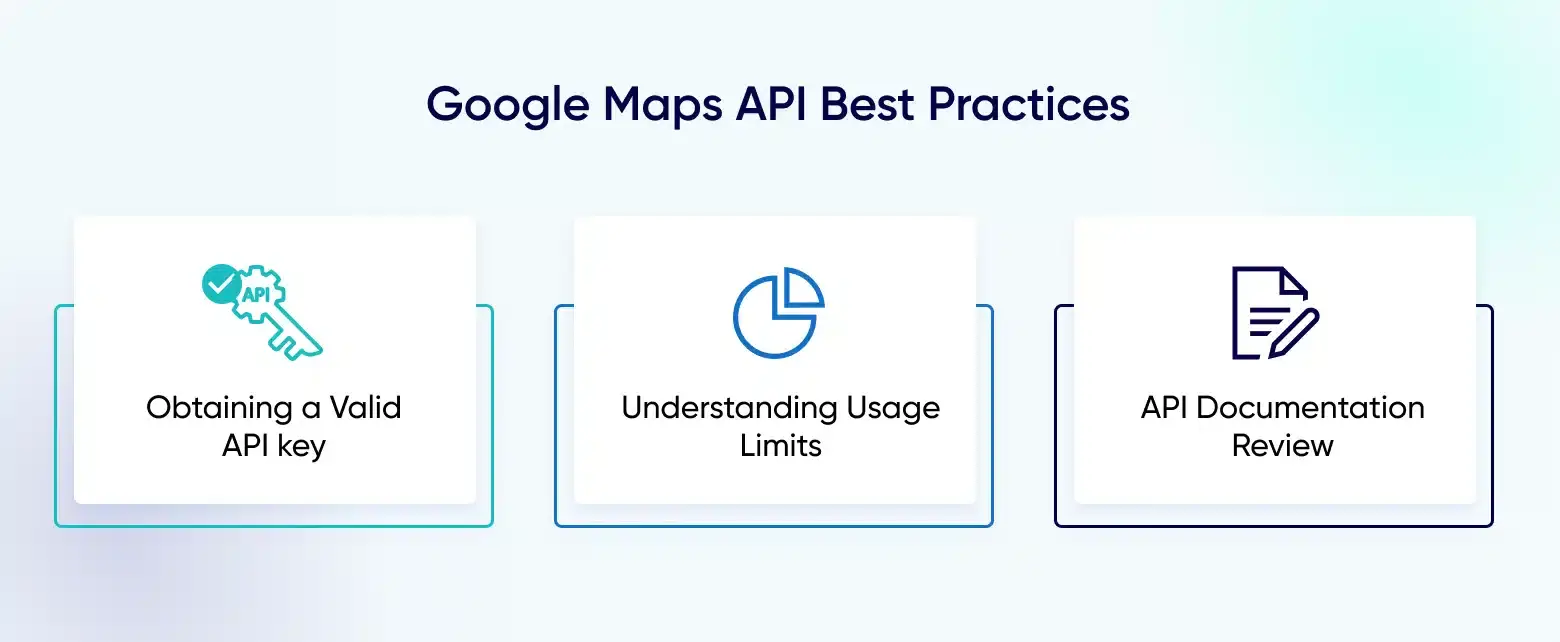Google Maps API is a set of tools that enables developers to integrate Google Maps functionality into their applications, providing users with interactive and dynamic maps. In this blog post, we’ll delve into What is Google Maps API and what are its primary features that developers can leverage for application enhancements.
The Google Maps API is a collection of programming interfaces that allow developers to embed Google Maps functionality into their applications. This includes a range of features such as displaying maps, getting directions, and retrieving detailed information about locations on the map. The API serves as a versatile tool for creating custom maps and seamlessly integrating them into websites or mobile applications.
How to pull data with Google Maps API?
One of the key functionalities of the Google Maps Platform API is the ability to pull data from maps and use it within applications. Developers can retrieve information about specific locations, including address details, latitude and longitude coordinates, and nearby points of interest. This capability opens up opportunities for creating applications that rely on location intelligence-based data, such as mapping services, geolocation apps, and more.
However, it’s crucial to be aware that the Google Maps API has certain usage limits and requires a valid API key for access. Depending on the specific use case, there may be associated fees beyond the free usage limits. Users must review and comply with the Google Maps API terms of service to avoid any violations or additional charges. If you wish to know how to get Google Maps API, then check out our blog.
Google Maps API: Use Cases and Applications
The versatility of the Google Maps API makes it suitable for a wide range of applications. Developers can integrate interactive maps into their websites to enhance user experience or create mobile apps with geolocation features. Whether it’s for finding directions, visualizing geographical data, or incorporating maps into e-commerce platforms, the Google Maps API provides a robust foundation.
Can Google Maps API be Used to Find Businesses?
Yes, the Google Maps API can be employed to find businesses near a certain address. By utilizing the API’s features, developers can search for businesses within a specified radius of a given location. This functionality is valuable for applications that require users to discover nearby businesses, services, or points of interest.
What are the Google Maps API best practices?
To ensure a smooth and effective integration of the Google Maps API, developers should adhere to best practices and considerations. This includes obtaining a valid Google Maps API key, understanding usage limits, and reviewing the documentation for various API functionalities. Additionally, developers should be mindful of any potential fees associated with exceeding free usage limits
Conclusion:
The Google Maps API offers a wealth of possibilities for developers seeking to enhance their applications with dynamic and interactive mapping features. From displaying maps to pulling location-based data, the API provides a robust foundation for creating engaging and user-friendly experiences. By understanding its capabilities and best practices, developers can harness the full potential of the Google Maps API to create innovative and location-aware applications.