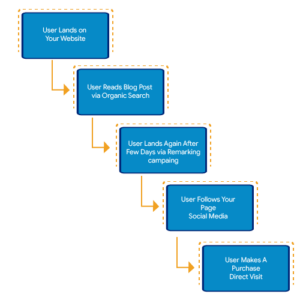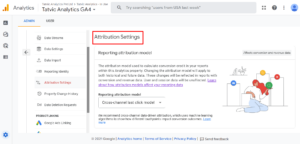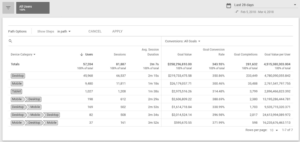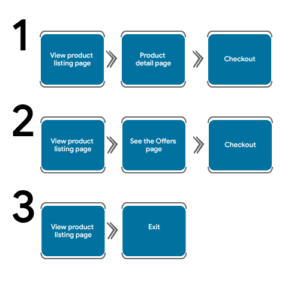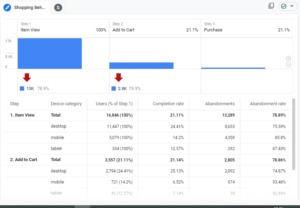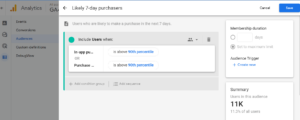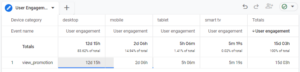Ecommerce is one of the most promising industries when it comes to digital presence. Even though you may already have basic analytics reports available, how do you know who your valuable customers are? How do you parallelize your marketing efforts to increase profits and ROAS?
With a lot of analytics intelligence and machine learning algorithms, Google Analytics 4 (GA4) provides everything that the eCommerce industry is looking for to increase its customer base and improve its lifetime value.
GA4 is constantly evolving and there are quite a few features already which can transform your eCommerce business. Let us go through them together.
1. True conversion credits across your marketing channels:
Let’s say, a user performs the following journey on your website:
Which channel would you attribute your revenue to? Selecting an attribution model specific to your business goals is, therefore, helpful for you to understand the effectiveness of each channel or campaign.
By default, Google Analytics 3 (Universal Analytics) was based on the last non-direct click attribution model and marketers could only use multi-channel funnel reports to view reporting for various touchpoints. This might not be the best choice for certain business types and models. With GA4, you have the option to choose the attribution model that suits your business which will be then reflected in all the reports.
This will enable you to measure the true success of your campaigns and cut the costs of underperforming campaigns.
2. Effectively retarget high-intent customers:
With GA4, you can target your customers smartly and easily using predictive remarketing. You can create custom audiences based on user behavior and use predictive audiences like ‘Users who are likely to purchase in the next 7 days, ‘Users who are likely to make their first purchase in the next 7 days, etc. Predictive audiences are automatically generated through GA4’s machine-learning capabilities.
You can build an audience by combining certain event data with the GA4-provided Predictive Metrics for advanced retargeting. For example, you can create an event in GA4 to target users who browsed your website, and added products to the cart but never performed a transaction with an additional condition of the probability of those users making purchases in the next 7 days.
3. Unified journey of users on the App & Web:
With a minimal implementation effort of setting up a user id and selecting the appropriate identity option in the GA4 property, you are ready to unify your user journey across platforms.
Let us take an example of a user who visits your website and performs the following actions:
- Landed on your website through a promotional ad (Brand discovery)
- Browsed some products (Interest & Desire)
- Completed his/her first transaction on the website (Conversion)
- Downloaded your app
- Made all future purchases on the app (Retention)
The above journey will be captured under the same user in GA4 reports giving you a unified understanding of customer interaction as well as the correct set of audiences for any remarketing. This will ultimately increase your chances of conversion.
4. Measure the most followed user journey:
Let us consider 3 flows that users can perform on your website.
GA4’s Path Exploration report is an interactive diagram where you can play around with your data and the performance of the website by clicking on nodes and adding filters and segments. You can also analyze the results for website redesigning and user flow enhancements. For example, the following path shows that the view_promotions event is firing but the next page is still the Home page conveying that users are not really clicking any of the promotional offers. This is a clear indication that some changes are needed in the way promotions are displayed or interacted with.
5. Addressing user drop-offs for enhanced website experience:
To investigate drop-off rates from various steps of the user journey, you can use a funnel exploration report. Add the funnel steps for the following events :
- Session start
- Product category page visitors
- Product detail page visitors
- Added product to cart
- Checkout page visitors
- Completed purchase.
If you see a very high drop-off rate from the add-to-cart step, for example, then you might want to evaluate for any error correction or design changes leading to a higher step completion rate and ultimately the conversions.
6. Strategize your marketing with revenue prediction:
Predicting future revenues generated by a customer is an important e-commerce task. Revenue forecasts will help the marketers of your business to redefine marketing and promotional strategies.
Questions like ‘What is the expected revenue that will be generated within the next 28 days from a certain user who was active on your website in the last 28 days ?’ are now easy to answer with GA4. You can have reports for revenue prediction and can also create audiences for remarketing based on these metrics.
7. Optimize content based on user engagement
GA4 has introduced a new metric – Average engagement time calculating the amount of time (in seconds) users were interacting with your website (scrolling, clicking, browsing, etc.).
Let’s say you have recently launched a new feature on your website and would like to know the customer’s response on that functionality. GA4’s user engagement metric will help you analyze how engaged/interactive users are with the feature. You might also want to look at the average engagement rate of your channels/touchpoints. This would give you an opportunity to optimize your content or plan for an alternative approach.
Apart from the advanced functionalities and analysis mentioned above, there are a number of other reports that would prove to be beneficial for the eCommerce industry. With the rapid advancement in analytics, GA4 is the perfect shift for you to be future-ready.
Wondering if you really want to invest time in this migration? Here is our blog post that can help you make that decision. To start with, we recommend a parallel setup for marketers who want to keep using Universal Analytics. As an added advantage you can explore & utilize all advanced functionalities of GA4 to get deeper insights into your customers before you are comfortable making a complete transition.