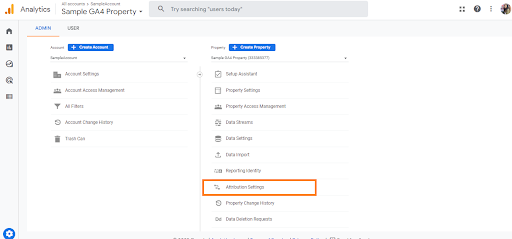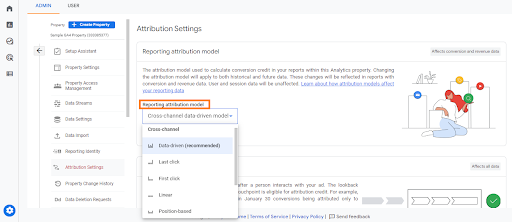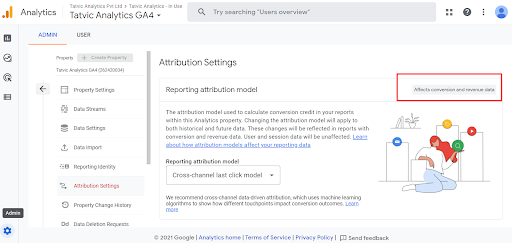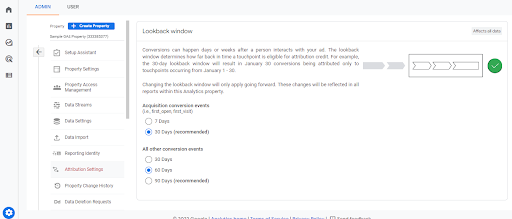It’s no secret that the new version of Google Analytics (called GA4) is already taking over the market. And opinions are abuzz. In this series, we are focussing on how to take advantage and succeed. As, this new version is here with some exciting additions like integral machine learning models, AI-based predictive audience, and cross-device measurement capabilities.
For this blog, we have picked up one of the most talked about topics in the world of data analytics – Attribution Modeling.
The ability to analyze marketing data across all of your channels is critical for any business growth. This might include getting answers on:
- How can you assess your channels to know exactly where to invest more?
- Which ads make potential customers move to the next step in the funnel?
- How is the value of a conversion distributed across channels?
Well, it’s all about getting the attribution right, the one that makes sense for your business.
The previous version of GA, widely known as Universal Analytics 360 is based on the last non-direct click attribution model, by default. It provides an option to choose different models but temporarily within multi-channel funnel reports and reflects on just those reports. On the other side, GA4’s default model is data-driven (I know pretty exciting) but it also provides an enhanced feature where you can change the model from Property Settings. And you guessed it right, the impact will be seen on all the reports. This will ensure deeper and actionable insights since all your conversions and revenue reports will now be based on the model most apt for your business.
We will talk about DDA in more detail in our next blog, but for now, let’s take a look at how you can make these changes within the GA interface.
Configure Attribution Settings –
Let us take you through the UI and understand how you can change the reporting attribution model in GA4. I have a sample GA account and a sample GA4 property created under it. I will be using these for our walkthrough today.
For ease of understanding, we have also created a HOW-TO video to help you navigate through the Attribution settings better. Feel free to view the video if you prefer watching and learning.
- Go to the Admin settings from the left-hand side navigation
- Click on Attribution settings under the Property column
- Click on the drop-down here that says Reporting attribution model
- Here you can see various types of models available that you can choose from
The different models available in GA4 are Data-driven, which is of course the recommended and default one, Cross channel First Click, Last Click, Linear, Position-based, Time Decay, and Ads preferred – Last Click. You can practically select any of these to be your preferred attribution model enabling you to look at your reports in a way it makes more sense for your business.
There can’t be a one-size or suggested attribution model for all businesses so before you go and choose one, you need to understand all types of models. Write us below in the comments section if you want us to cover the models in detail in a separate video. Coming back,
It is also mentioned here that this will be applied only to conversions and revenue.
Next on the page is Lookback Window Settings.
Through this setting, we can select how far back in time a touchpoint is eligible for attribution credit. This would be based on your general practice as a business, whatever has been working for you strategically. If you select a 30-day lookback window, for example, it will result in today’s conversions being attributed only to touchpoints occurring in the last 30 days.
It is very important to note that the lookback window will not be applied to historical data but will impact data from that point onwards and then these settings will affect the data permanently.
Once you select your model and lookback window, scroll down and click on Save; your data and reporting will now be based on the new model selected.
Concluding Thoughts-
Whatever model you may choose concerning your business requirements, attribution modeling will ensure that there is a holistic view of the journey across all devices and platforms. This is a strong feature introduced by GA4 empowering advertisers to develop deep insights, make better decisions, and adjust their efforts accordingly. For example, if your top marketing channel converts 10% of its touches it could mean that you need to change your strategy for the underperforming channel.
We have some amazing ready-to-use solutions and reports on attribution modeling and GA4 in general, so reach out to us to see what’s a good fit for you and your business.
While we have a series of blogs planned for our readers, watch out for our next blog on the Data-driven attribution model coming soon.