To give deeper insights into your data, Google is constantly releasing new reporting features in Google Analytics 4, widely known as GA4 reporting. The main objective of these features is to help marketers in filling up the gap of those who opt-out of being tracked by analytics tools. (visit: ga4.www.tatvic.com for step-by-step planning of your GA4 migrations journey)
The new Advertising features in Google Analytics 4 include reports that are dedicated to advertising activities and inbound marketing activities. It also includes insights related to the campaign performance, along with other organic and paid traffic sources. GA4 reporting emphasizes attribution modeling. It enables the marketers to get an insight into the conversions using different attribution models and view various touchpoints assisting conversions.
GA4 Reporting on Advertising Activities: New Features
ABOUT ATTRIBUTION:
Attribution helps in assigning the credit to our conversions to different ads, clicks, or factors a user has undergone to complete the conversion. An attribution model can be a pre-decided rule, a set of rules, or a data-driven algorithm that determines how a conversion is attributed.
Google Analytics 4 provides three types of attribution models available in the Attribution reports: cross-channel rules-based models, an Ads-preferred rules-based model, and data-driven attribution.
Data-driven attribution model:
This model distributes credit for the conversion based on data for each conversion event. It’s different from the other models because it uses your account’s data to calculate the actual contribution of each click interaction.
Cross-channel rules-based models:
This model has the following types of attribution model:
- Cross-channel last click: Ignores direct traffic and attributes 100% of the conversion value to the last channel that the customer clicked through (or engaged view through for YouTube) before converting.
- Cross-channel first click: Gives all credit for the conversion to the first channel that a customer clicked (or engaged view through for YouTube) before converting.
- Cross-channel linear: Distributes the credit for the conversion equally across all the channels a customer clicked (or engaged view through for YouTube) before converting.
- Cross-channel position-based: Attributes 40% credit to the first and last interaction, and the remaining 20% credit is distributed evenly to the middle interactions.
- Cross-channel time decay: Gives more credit to the touchpoints that happened closer in time to the conversion. Credit is distributed using a 7-day half-life. In other words, a click 8 days before a conversion gets half as much credit as a click 1 day before a conversion.
Ads-preferred last click
This attributes 100% of the conversions to the last Google Ads that the user clicked through before converting. If there is no Google Ads click in the path followed by the user, the attribution model falls back to the cross-channel the last click.
DO YOU KNOW?
Users with the Editor role on the property can now select an attribution model and lookback window at the property level to apply to several reports. To access this setting, go to Admin > Attribution Settings.
NAVIGATION TO ADVERTISING REPORT:
To navigate to the Attribution reports, click Advertising on the left. Under Attribution, click either Model comparison or Conversion paths.
What answers can you get from an advertising report?
- Which channels drive the most conversions?
- What touchpoints do the customers take to convert?
- What roles did referrals, searches, and ads play in the final conversions?
- How long did it take for a customer from showing initial interest to final conversion?
- How many touchpoints contributed to conversions?
- How much revenue was generated by each conversion path?
The advertising report interface lets you choose the attribution model you want to apply to the metrics. However, the models you choose won’t change the data used for the reporting.
The Google Analytics 4 interface currently has three reports under the “Advertising” section. Let’s explore each report in detail!
ADVERTISING SNAPSHOT:
The GA4 reporting on Advertising Snapshot includes automated insights generated using Google’s advanced Machine Learning algorithms. It also lets you compare two attribution models to see the impact on the conversions. Most of the time, you would want to quickly dive deeper into the data to see dedicated reports to get more insights.
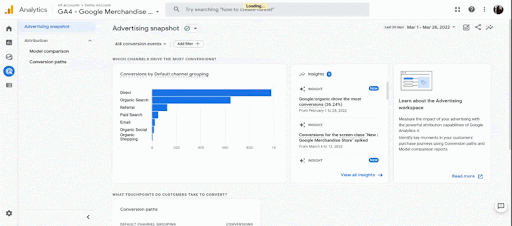
MODEL COMPARISON
In this report, you will be able to compare different attribution models which will help you understand the impact of different attribution models on conversions. The report will show you the number of conversions and the associated revenue with each marketing channel; also the percentage change between the models.
You can choose the models you would like to see in the report above the table:
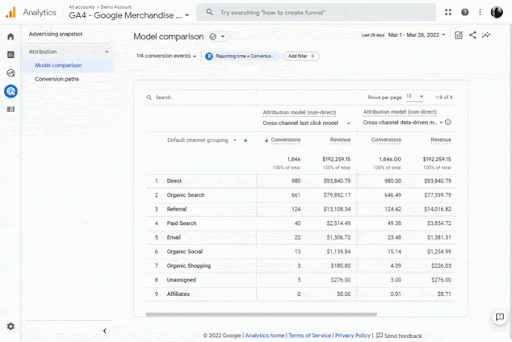
The Model Comparison reporting interface includes the following customizations:
- Reporting Time: While navigating through the reports, you can switch between “Conversion Time” and “Interaction Time”.
-
-
- Conversion Time means that events will be included based on the lookback window defined whereas choosing “Interaction Time” means that the events need to occur within the selected date range for the report.
-
- Conversion Events: You can choose which conversions you want to be used for the report to narrow down the report’s focus. For example, if you have multiple conversions, you may want to focus on only specific conversions and analyze the performance.
- Filters: You can apply segments/ filters to include specific events or user segments.
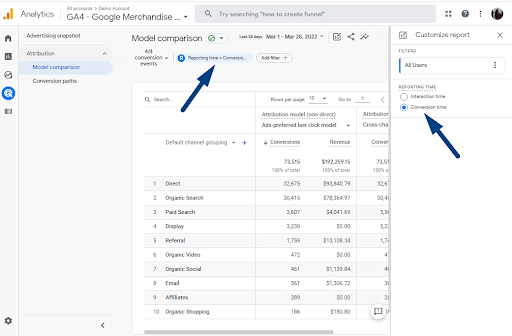
CONVERSION PATHS
The conversion paths report shows the touchpoints that the users engage with before converting. The top section of the GA4 reporting shows you the marketing channels based on their position in the conversion path. You will see the channels that created initial awareness on the left, and the channels that contributed to final conversions on the right. Using the drop down, you can also change the attribution model to update the visualization.
TOUCHPOINTS
The conversion credit is attributed to each step in the Conversion Path based on the Attribution model that is selected. These touchpoints are defined as:
- Early Touchpoints: these are the first 25% of touchpoints in the conversion path. (Note: This segment is empty if the path has only one touchpoint.)
- Mid Touchpoints: are the middle 50% of touchpoints in the conversion path. (Note: If the path has <3 touchpoints, this segment is empty.)
- Late Touchpoints: are the last 25% of touchpoints in the conversion path. (Note: If the path consists of just one touchpoint, this segment gets all the credit.)
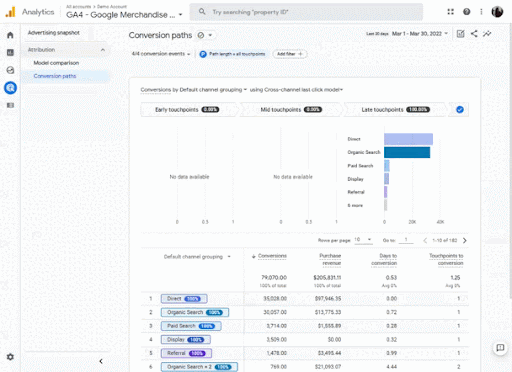
In the second section of the report, you will see a visualization that shows different conversion paths. You will be able to notice that some channels have multiple touchpoints. This shows how many times people engaged with any particular channel.
The report also includes other metrics such as the number of days to conversion and the number of touchpoints for each path apart from the conversion metrics.
So, what’s the key takeaway:
The advertising Report feature in GA4 is your go-to place to get rich insights into the relationships between your various marketing channels and how they are driving conversions. From getting automated insights in the snapshot to analyzing the different conversion paths, GA4 reporting offers a lot of flexibility for reports and data understanding.
(visit: ga4.www.tatvic.com for step-by-step planning of your GA4 migrations journey)


