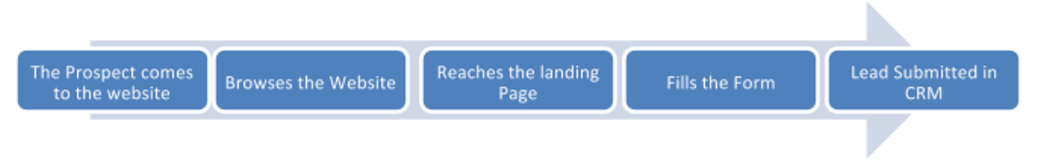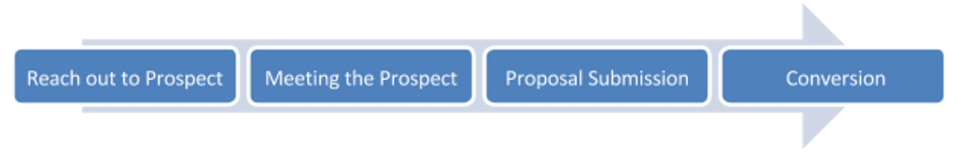Google Analytics is a tool that helps you measure the effectiveness of your marketing channels. It stores the online behavioral (web and/or app) data of your visitors. However, your CRM has additional data stored with your customer’s offline activity.
Using your CRM data, you can run different types of campaigns such as email, SMS & calling campaigns for your warm and hot leads. These traditional campaigning strategies are used by all and hence your product/service offering has to fight a tough battle against your competitors.
The case is slightly different in the case of online remarketing. Since online remarketing is carried out using first-party cookies, it means you can exclusively reach out to visitors of your website while they are surfing other websites on Ad Networks (like Google Display Network, DoubleClick, Amazon, etc.). Specifically, in the case of lead generation and eCommerce websites, if we combine the two data silos (GA and CRM), then we can create a platform for user segments and carry out online remarketing with smart and effective remarketing lists.
Let’s move to the next section to understand a few use cases and the steps to implement this.
First, we will discuss Lead Generation websites and then eCommerce websites.
Lead Generation Websites:
Typically, for lead generation websites, the flow is such that traffic lands on your website from different sources and shows interest. Hence, a lead is generated. Post lead generation, the sales activity starts and CRM tracks the sales funnel.
Online Lead Conversion Funnel:
Offline Sales Conversion Funnel:
Following are some most common attributes that are available in Google Analytics as well as CRM for generating and evaluating a lead.
Google Analytics
|
CRM
|
You can create smart remarketing lists for:
- Users who have visited your website but have not yet submitted a lead. (Non-converters)
- Users who have recently submitted leads and are yet on stage C of the conversion funnel. (Recent lead but sales process not moving ahead may be because of temporary unavailability of the user)
- Leads from organic channels but have not yet started sales funnel steps. (These users came organically by searching and so have a very strong intention to buy)
- Users from organic medium and after submitting lead they have lead income as > XYZ
- Users who came to the site from Facebook who is from the age bracket of 21-25 years & profession as working professionals & gender as male
Here are the different types of remarketing campaigns that can be run:
- Ads created for brand awareness
- Ads providing a limited offer
- Ads providing discount coupons
- Call campaigns having direct business phone numbers
- Video campaign showing a demo of your product
eCommerce Websites:
In the general flow of eCommerce websites, users complete transactions on the website, and CRM records post-sales activities. Users might return the products they purchase call up at the call center for some assistance; & provide feedback through an email survey. Let us list down a few common attributes that are available for a user in Google Analytics as well as CRM.
Google Analytics
|
CRM
|
You can create smart remarketing lists for
- Users with high user loyalty.
- Users who have browsed products after refunding a transaction. (They had an issue with a specific product but do not mind purchasing a different product)
- Users who have added products to their cart and are in general happy with customer care service. (Users are already happy with the service and just need to be slightly pushed)
- Users from metro cities with decent email survey feedback. (Their feedback shows that they are happy and being from metro we can try doing an upsell)
Here are the different types of remarketing campaigns that you can run:
- Ads creating brand awareness
- Ads providing discount coupons
- Ads showcasing 24×7 customer support
- Video ads showing product features
Here we have understood the different scenarios under which a user can be retargeted.
However, the key here is an integration of GA and CRM. The steps mentioned below show how can you integrate and create a remarketing audience, though it might involve a bit of support from the technical team.
1. Preparation for Integration-
The primary requirement for GA and CRM integration is the availability of a common key between the two data sets. This can be done in either of two ways: –
a. Expose the CRM ID onto the website and pass it to GA as a custom dimension.
b. GA generates a unique Client ID for each unique visitor. Pass this Client ID to your CRM for every user.
The first approach requires a very small implementation update to expose an ID to the front end (as a hidden field). The second approach requires a change in the CRM API and adding a field in the CRM database to store an additional field. Thus, the first approach is comparatively easier than the second one. Alternatively, if CRM ID cannot be exposed to the front end, then a phone number or email address can be hashed to generate a unique ID that can be sent to GA.
2. Uploading CRM Data into GA-
Once a unique key has been set up in both systems, we then have to upload CRM data to GA. To do this, there are two methods, (1) the Data Import feature and (2) sending Measurement Protocol hits. There are a few limitations also for each of these methods. These methods have been explained here.
Depending on the exact use case, the implementation team at Tatvic has designed a few workarounds and automated the implementation process.
3. Create GA segments for verification-
Once the data has been uploaded to GA, create segments in GA and verify if the number of users in the segment is equal to the expected number of users that need to be remarketed
4. Build an Audience list-
Once the above verification step is done, we can export the same segment to Adwords/DoubleClick as a remarketing list. Once the list gets synced and sufficient audience size is achieved, campaigns can be configured, and remarketing can be started.
Also, keep in mind:
1. For Google Analytics premium clients, BigQuery can also be used to identify user segments.
2. Remarketing list creations for Google Display Network(GDN), Doubleclick Bid Manager (DBM), and Search Ads (RLSA) have their own limitations in terms of the time period within which a user can be added to audience lists.
Data sent via the measurement protocol can be used to trigger RLSA list addition only if it is sent within 6 hours of those users’ most recent visit. In addition to a display remarketing list, the data must be sent via the measurement protocol within 10 days of those users’ visits.
To summarize, our experts at Tatvic have created online remarketing campaigns by combining GA and CRM data for our clients, which has helped them in generating new business and in turn increase revenue.
For more information, & assistance on integrating your CRM with GA, drop us your details in the comment section below. We will be glad to assist you!!