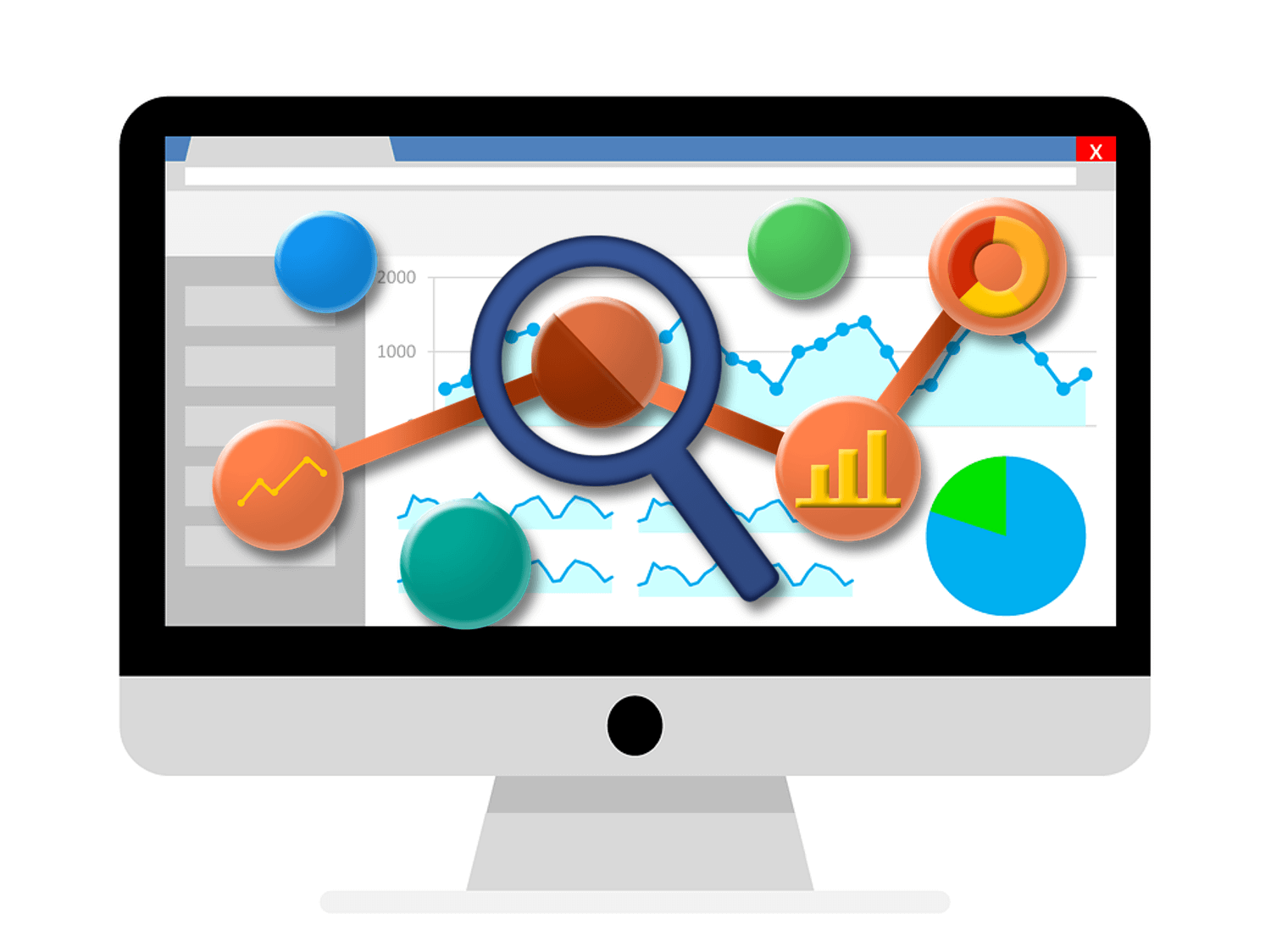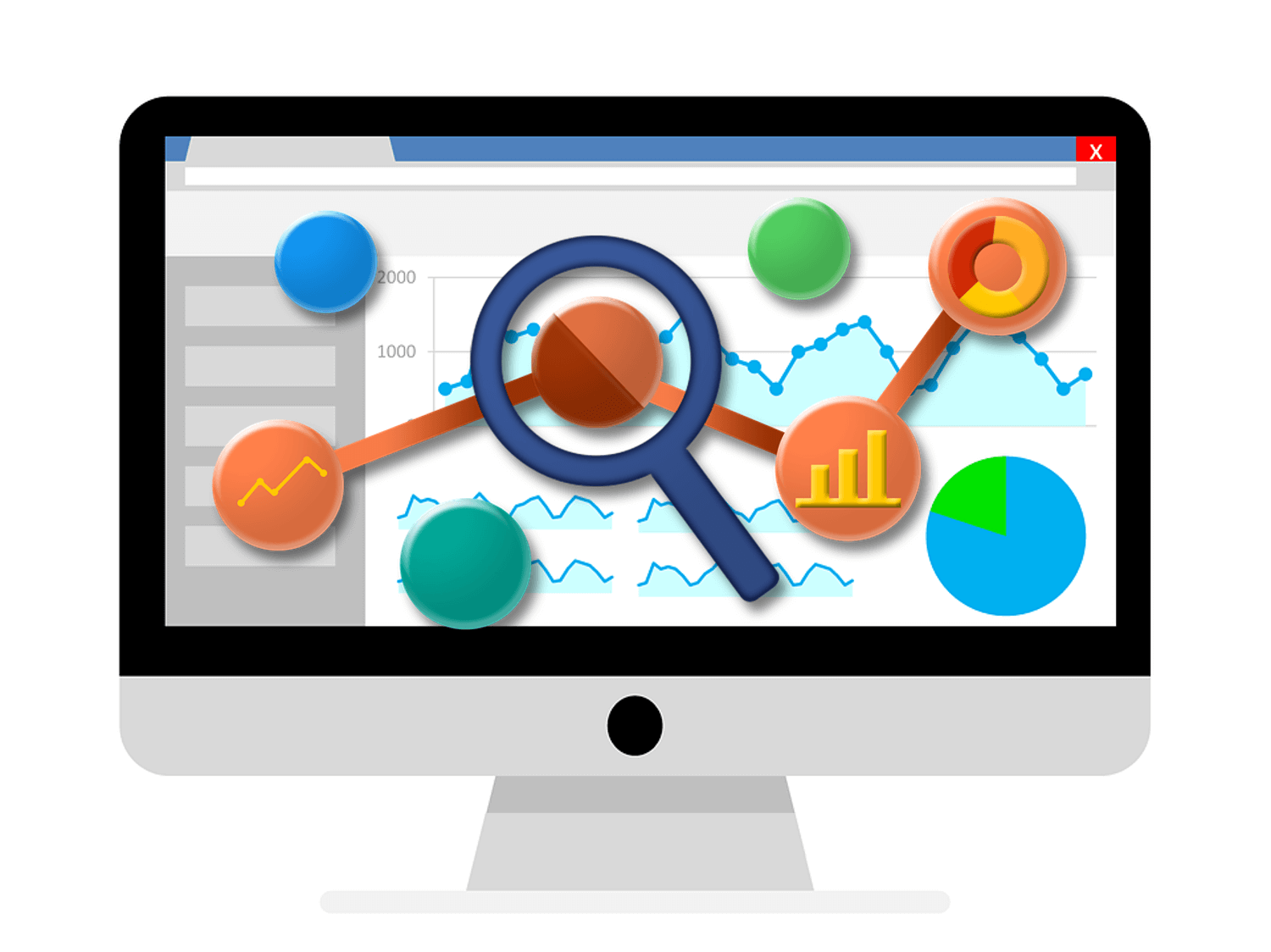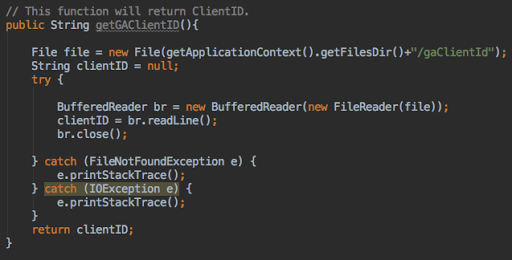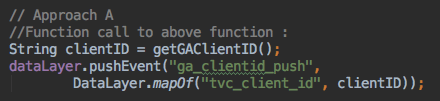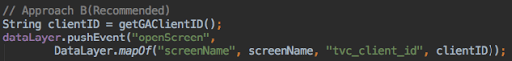Google Analytics Client ID offers infinite possibilities for marketers
Google Analytics Client ID is one of the most important and core concepts in Google Analytics. It ensures that we get deep insights into understanding user behavior and user journey. Before moving ahead, it is essential to understand what is Client ID. In simple terms, it is a part of the Google Analytics cookie which is generated by default to track users. Google Analytics Client ID plays an instrumental role in deriving cross-domain tracking reports and a unique way to identify users. Insights from cross-domain tracking help us to de-duplicate users across domains for businesses with multiple websites. Marketers can also study user behavior and user journey for effective re-marketing with user classification.
A broader outlook on the utilization and implementation of Client ID on Websites
The ga_cookie gets updated when any user returns to a particular website that has Google Analytics implemented on it. For every new user, a new cookie is created along with the new Client ID. The cookie is valid for 2 years (and so is the Client ID). If a user deletes the cookie, then a new one is generated along with a new Client ID such that the user will be considered new.
De-duplication of Users with Client-ID
For websites with multiple domains, remarketing is nothing short of a nightmare when it comes to targeting users across the said domains. When you target the same person multiple times, the budget doubles, and the ROI is slashed by half. With the help of Google Analytics Client ID, one can determine which of these users are moving across domains and are the same ones. This way, it’s possible to de-duplicate targeted users and run highly efficient re-marketing campaigns.
Client ID – Attribution modeling
How it works:
The attribution of the source depends on the client ID. Google Analytics uses the last click (non-direct) model by default. For example, if a user lands directly on a website, Google Analytics checks for the cookie to identify whether the user is new or an existing one and applies the last known source through which the user has landed on the website.
It is important to note that in case if the user does not have any source information then the user source will be attributed to a direct channel.
Offline remarketing for conversion
There are many digital businesses that use a 2 step completion process. One is online data collection and the second is offline conversion. Typically, for lead generation websites, the flow is such that traffic lands on your website from different sources and shows interest. Hence, a lead is generated. Post lead generation, the sales activity starts and CRM tracks the sales funnel.
The primary requirement for GA and CRM integration is the availability of a common key between the two data sets. This can be done in either of two ways: –
- Expose the CRM ID onto the website and pass it to GA as a custom dimension.
- GA generates a unique Client ID for each unique visitor. Pass this Client ID to your CRM for every user.
Once the data integration has been uploaded to GA, we can create a segment in Google Analytics based on the ClientID as a dimension and can use it for remarketing purposes.
Tracking Google Analytics Client ID and Implementation for Android
While you can also track Client ID in iOS, over here we shall understand how to track Google Analytics Client ID from Android devices. This can be done either in a custom dimension or an event through Google Tag Manager using the data layer method.
Follow the below-mentioned steps to implement:
In-App Implementation
There are two approaches to fetching ClientID in Android:
- In the App, create an AsyncTask and retrieve Client ID using GoogleAnalytics Object.
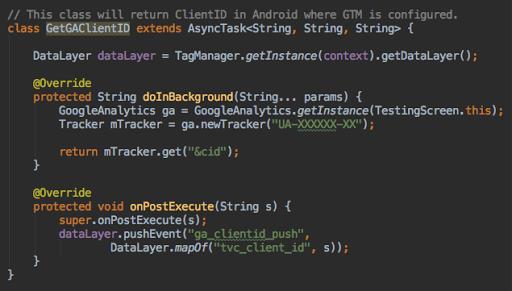
- If it is not possible to create the “GoogleAnalytics” object then create a function as shown below. This function will return clientID that is stored within the Android device.
Google Analytics will thus help in gathering a lot of data on top of Client Id at an initial level.
Concluding Thoughts
One can draw a conclusion on how to effectively measure the audience behavior through client Id. Evidently, user acquisition cost is very high and companies spend big amounts on audience acquisition. This marketing expenditure can be optimized if companies have access to precise data points regarding the user behavior and user journey performed on the website or app. Analyzing such near-to-precise data can help them understand their audience more precisely and know about the user journey stage-wise. Based on such analysis, companies can take an informed decision on performing cost reduction processes and learn how to prioritize their marketing spend or future campaign expenses.