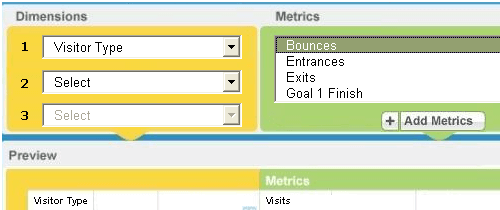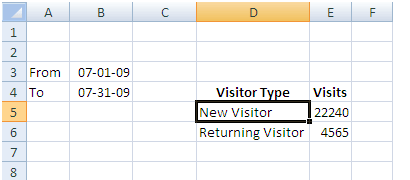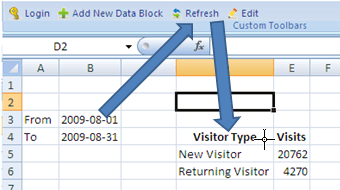While we had an overwhelming response to our Google Analytics Excel Plugin, we realized that it might be worth explaining in detail the core features of the plug-in.
So for this post, I have decided to explain how to use our auto-refresh feature using cell references from an Excel sheet. Below are the steps that users can take in order to update their dashboards automatically by changing input criteria. You would require to log in before you execute these steps.
1. Insert required from and To dates in the excel sheet in two different cells as shown in the image below.
2. Click on Excel Icon in the client next to the “From” date
3. Select the cell where the “from” date is inserted(for example it is B3) & Click “OK”. In the example below, it is B3.
4. Similar to #4 select the “To” date by clicking on the excel icon next to the “To” date
5. Select the cell within excel where you have the “To” date provided. In the example below it is B4.
6. Select required parameters like data granularity (breakdown by)
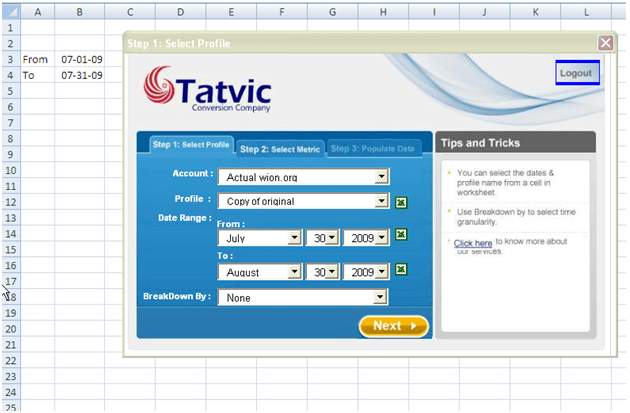
7. Select the appropriate metrics & dimension that is required for analysis. In the example below, for the sake of simplicity, I have requested no. of visits by visitor type.
Once, the above request executes you will see the output as shown below.
The above table starting from cell D4 provides you visits by visitor type for the month of July-09.
Now if you need the same data for Aug-09 or for any other dates, you can just change the date in the excel sheet (aka B3 & B4) and click on refresh to get updated data in your excel sheet directly.
For .e.g.
As shown below once you change the dates in cells B3 & B4, and click on refresh, the Tatvic Google Analytics Plugin will automatically, extract the data from your Google Analytics account for the updated dates based on the value in cells B3 & B4. This will result in updated numbers for the visitor type table as shown below. Notice that in July, there were, 22,240 visits by new visitors vs. in August about 20,762 visits by new visitors!