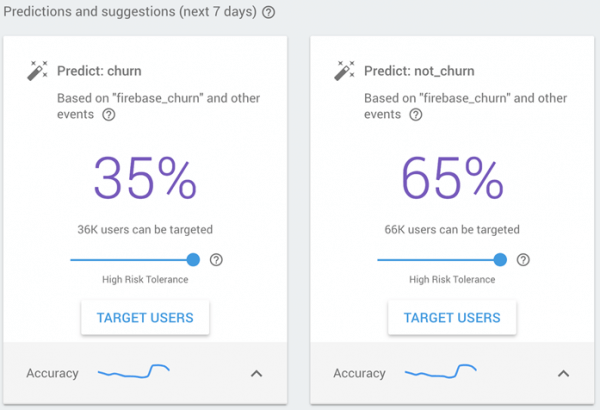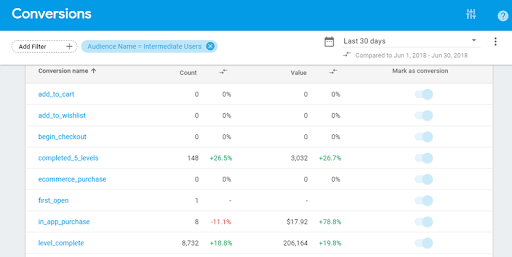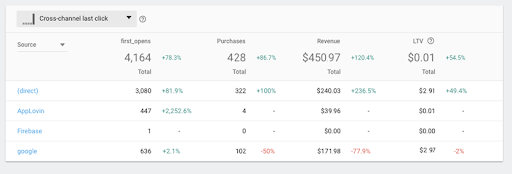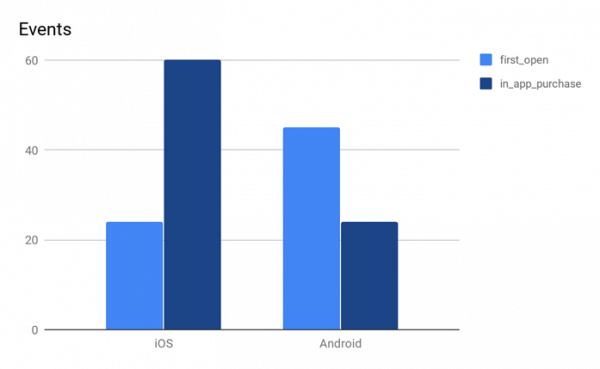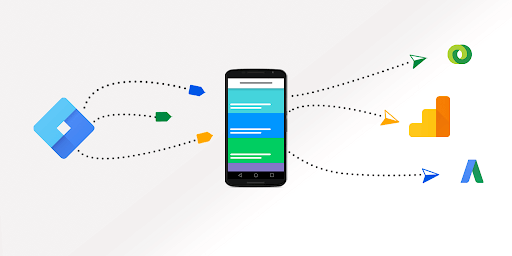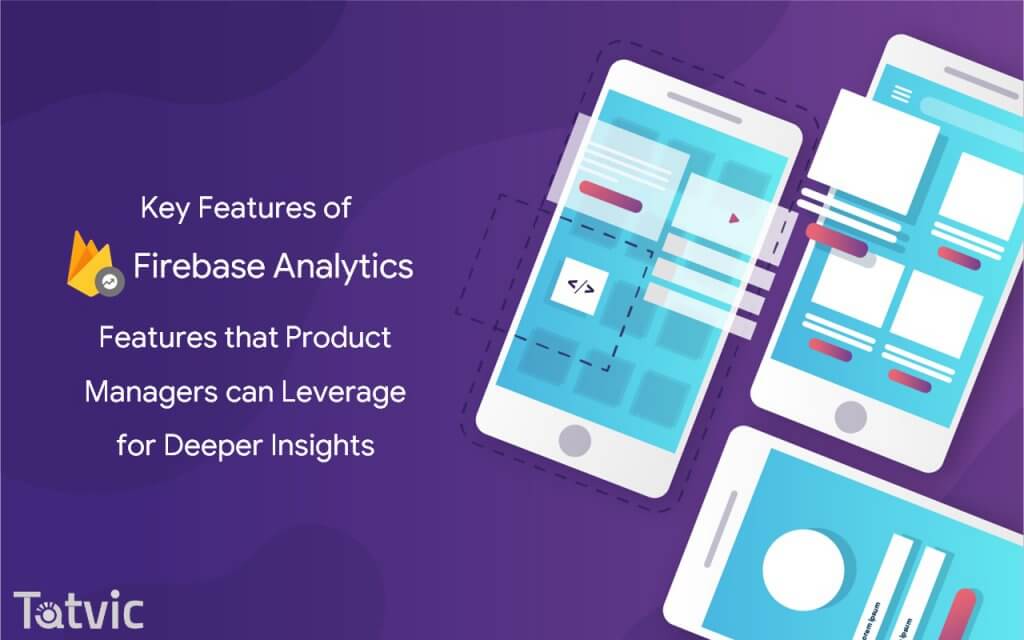
Google Analytics for Firebase is a powerful tool for mobile app development and data analysis. Many reports can help you measure the impact of your app on your business. In my previous blog, I listed down some action plans for a gaming app that these reports can devise.
Now let me walk you through some useful features of Firebase Analytics that can help you better target your users.
Key Features of Firebase Analytics:
1. Analyze Predictive Behavior
Firebase Analytics defines dynamic user groups based on predicted behaviour like ‘churn’ & ‘spend’. It groups all users based on their past behaviour (as a single segment) with the help of machine learning. It also identifies users with a higher probability of performing certain actions soon.
One can predict actions like uninstalling an app or buying an app, through Firebase Analytics. You can also set up custom events in Firebase Analytics based on predictive analytics requirements. This action can help you group a set of users predicted to perform that specific event.
Use Case: Prevent Users from Churning
It is possible to leverage Firebase Predictions with other functionalities like A/B testing, Notifications, etc.
Image 1: Firebase Predictions
In the above screenshot, one can target the ‘churn’ user segment’ in Firebase to issue notifications to promote user engagement. For example, you can offer free coupons for in-app purchases, or free codes to unlock the next game level. These actions will prevent them from churning at a later stage. Alternatively, you can set up your prediction segment by grouping users who failed a level more than 5 times, with custom events. Target them through different offers on in-app purchases, to keep them from leaving.
You can even set up user predictions that do not interact with notifications. Some users do not expect to get notifications for more than a certain number of times in a day or week. If your push notifications seem too aggressive, it could lead them to churn in future. To retain such users, you can choose this audience with the ‘notifications_opened’ user property and pay attention to the same. Group users who do not open notifications for more than 2 times a day and turn their notifications off completely, or reduce their frequency.
2. Leverage User Segmentation & Personalization
User Property in Firebase Analytics is a powerful feature. It enables you to set attributes at the user level and leverage them to create relevant user segments. You can segment users based on gender, location, login status and other dimensions. Moreover, you can also group them based on any specific event or action that they completed.
You can further filter users based on their assigned property values by defining them as “Audiences” in the Firebase Console. Run personalized campaigns targeted only to them.
Use Case: Personalize Your App Experience
Define a segment of users who have crossed 10 levels in your gaming app and name this segment ‘Intermediate Users’. Now, apply a filter of ‘Intermediate Users’ in the Conversion report, as shown in the following screenshot:
Image 2: Firebase Conversions Report
It is clear that ‘Intermediate Users’ are not keen to make any in-app purchases. They are more inclined towards playing the game for free. Based on this data, you can personalize the app to reduce in-app prices for these users. Check if there is any impact on in-app purchases and conversions with the change.
You can even customize the app experience based on your users’ categories of interest. For example, you can target tech-savvy users with handy discounts on purchasing gadgets. Encourage them to buy from your app, through ads or notifications.
Similarly, you can use these segments to target custom notifications or Cloud Messaging too.
3. Measure Campaign Performance
Google Analytics for Firebase provides integration with different campaign tools like Google Ads, Google AdMob, and other ad networks. These tools help you run campaigns across any of these networks, without the need to add separate code or additional SDKs inside the app.
- Import events critical to your business defined as “Conversions” in Firebase Console to Google Ads. Measure them against other campaigns.
- Use Audiences created inside Firebase Console to target different events or user properties in Google Ads. Show them ads specific to their interest/behaviour.
- Improve your ARPU (Average Revenue per User) by remarketing users under the ‘Purchasers’ segment. Run personalized campaigns and custom landing pages based on their behaviour.
- Check the ‘in_app_purchase’ or ‘ecommerce_purchase’ event details to view campaign performance. Optimize the spending activity too.
Use Case: Optimize Campaign Spends
Consider the following Conversions report of a gaming app.
As observed, the AppLovin network acquires a lot of users, but they do not prefer in_app_purchase and hence their conversion rate is very low and the LTV (Lifetime Value) is almost negligible.
Image 3: Source Report for in_app_purchase Event
Based on the above data, app marketers can stop running campaigns with the AppLovin network. Or they can optimize their ad spending focusing on other networks to bring in more conversions and revenue. They can even change AppLovin campaigns and make it specific to ‘New Users’. One can increase spending on Google networks by generating creatives specific to ‘Returning Users’. A smart plan focusing on conversions can lead to many purchases and a higher conversion rate too.
4. Integration with BigQuery
Firebase supports the export of event logs from Google Analytics for Firebase and Crashlytics to BigQuery. This helps one to perform efficient in-depth analysis of data.
App Marketers can perform end-to-end analysis of app data by importing varied dimensions & metrics from Google Analytics 360, Google Analytics for Firebase, or any third-party analytics tool, to BigQuery. One can combine them to get a single user journey, across different touch-points.
Some of the advantages of integrating Firebase into BigQuery are:
- Get access to all events logged inside the app, with all event parameters available in raw data format, to derive better insights
- Merge app analytics data easily from both mobile platforms (iOS & Android) by running queries on different tables. These tables can be created in BigQuery to compare performance metrics.
- Export query output from BigQuery data to Google Data Studio. These queries can help build interactive graphs and charts for visualization purposes.
Use Case: Device SpecificTargeted Marketing Campaigns
Consider the following graph generated in Google Data Studio, by integrating it to BigQuery. The graph collects all Firebase events of a gaming app. It generates reports with the event_name dimension and device.operating_system as a secondary dimension.
The graph indicates that a higher number of Android users install and use the app, compared to iOS users. But in-app purchases are way higher on iOS devices, compared to Android. One can set up device-specific campaigns for acquisition and conversion. The campaigns can target a specific set of users for promotions or app personalization too.
Image 4: Event Count By Device OS
The most important approach towards building an app is to keep updating it as and when required. The process needs to be instant without any hassle of uploading it to the app store again and again. This is where Google Tag Manager comes in handy as it helps developers instantly publish their app changes. There is no need to upload a new version.
Some of the advantages of implementing Firebase using Google Tag Manager are:
- Developers can log events later in an app, based on any future-tracking needs, and launch an app version with an initial set of events
- Marketers can add pixels to the app, without being dependent on developers aided by different marketing tags (Google Ads, AppsFlyer, etc.). One can use the features in Google Tag Manager, without the need to inject pixels inside the app code.
- If you have implemented Firebase as well as Google Analytics in your app, I recommend that you manage it from a single platform. Organize a common set of events to track on both platforms.
Image 5: Implementing Firebase with Google Tag Manager
Consider a gaming app marketer who wants to launch an event-specific campaign, like Halloween. The marketer wants to promote the purchase of gaming merchandise of different characters from the app.
There are fixed release cycles for apps in an organization, and not usually consistent with external events. Google Tag Manager can deploy campaign-related tracking data without changes in the backend code. There is no need to release a new version.
Conclusion
It is often difficult to manage data and understand trends using various analytical tools. These tools can enhance campaign performance, user behaviour analysis and audience targeting. Google Analytics for Firebase helps address this challenge with its vast scope of features and reports. It combines your app user’s behavioural data with campaign performance to build valuable user segments and for future updates.
Lastly, one can leverage both analytical tools – Google Analytics 360 for mobile app and Google Analytics for Firebase. A smart Google Tag Manager implementation can help users with analysis and insights. Google Tag Manager combines two or more data sets and creates different types of generated reports. These reports can help you gain insights from mobile app data.