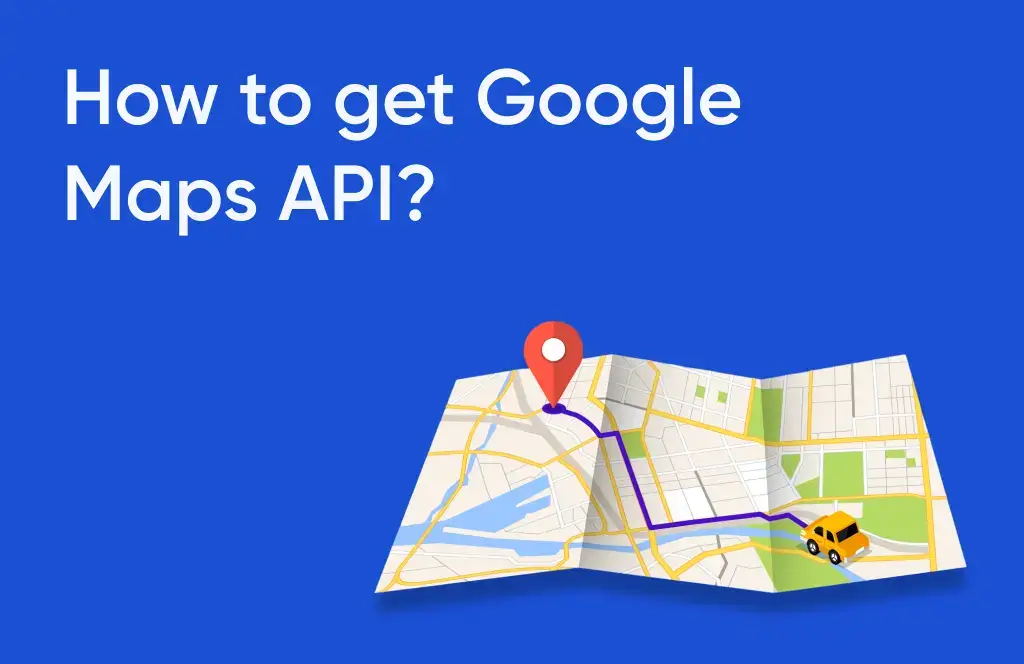In my previous blog post, I explained about why it is important to carry out lead gen form analysis and methodology we used to collect the required data. Here I will give a detailed overview on how we carried out the data analysis stepwise. I have also included list of action items that generated ROI for the client.
Data Analysis
Two most important points you must take into account before starting any analysis:
- Data of sufficient time frame
- Define important KPIs that can be segregated further to get meaningful insights.
We have defined three KPIs in our case. These KPIs will act as decision making variables that will help us in evaluating the performance of forms. Here are the KPIs:
- Form view to Conversion Rate: It is the ratio of no. of forms submitted to unique pageviews of that form page
- Form Start Rate: It is the ratio of no. of users who started to fill up form vs. no. of users who viewed the form page
- Form Conversion Rate: It is the ratio of no. of users who started to fill up form to no. of users who submitted the form.
Our first step was to find out if any correlation exists between avg. page load time, avg. time on page and exit rate vs. the three KPIs. The only observation found was the inverse relation between avg. time on page and form start rate, which means less and less users started to fill the form as page load time increased?
Lead Gen Forms’ Performance
 We carried out analysis at the Macro level by calculating the KPI: form view to conversion rate. In this case we observed this rate as 15% (which means only 15 out of 100 who visited the page, submitted the form). Now moving towards Micro level, we identified 22% form start rate. Next question was how many of them actually submitted the form after starting to fill it. And Form conversion rate for the site was observed to be 80%. These observations gave us clear overview of how users actually interacted with the form.
We carried out analysis at the Macro level by calculating the KPI: form view to conversion rate. In this case we observed this rate as 15% (which means only 15 out of 100 who visited the page, submitted the form). Now moving towards Micro level, we identified 22% form start rate. Next question was how many of them actually submitted the form after starting to fill it. And Form conversion rate for the site was observed to be 80%. These observations gave us clear overview of how users actually interacted with the form.
On digging further, we observed the placement and orientation of forms and checked whether it affected our KPIs or not.
Orientation of Forms vs. KPIs
 We observed that when comparing the form start rate, the forms which are right aligned or are on right hand side of the page tend to have 31% form start rate vs. 22% for forms which have central orientation (as shown in Graph 1). It suggests that the general tendency of the user is to start filling forms which are on right hand side on the page.
We observed that when comparing the form start rate, the forms which are right aligned or are on right hand side of the page tend to have 31% form start rate vs. 22% for forms which have central orientation (as shown in Graph 1). It suggests that the general tendency of the user is to start filling forms which are on right hand side on the page.
Moreover, we also found that orientation of the forms affected the form conversion rate. As the forms which were right aligned had 15% higher conversion rate than the ones which were center aligned.
Placement of the Forms vs. KPIs
To categorize the forms further, we checked how placement of the form affected the KPIs. From the analysis we found that forms which were placed Above the Fold (ATF) have 29% Form Start Rate vs. 3% for the forms below The Fold (BTF) (as shown in Graph 2). This clearly shows that users are not able to identify the form by scrolling down the page.
Effect of Form Length on KPIs
 We also looked out for any correlation that may exist between no. of form fields, form start rate & form conversion rate. Start rate for the forms decreased significantly as no. of fields increases which indicates that form length is directly affecting the user’ s decisions (as shown in Graph 3). But on the other hand, form length doesn’t affect the form conversion rate, which is against the common belief that user likes to fill the forms which are shorter.
We also looked out for any correlation that may exist between no. of form fields, form start rate & form conversion rate. Start rate for the forms decreased significantly as no. of fields increases which indicates that form length is directly affecting the user’ s decisions (as shown in Graph 3). But on the other hand, form length doesn’t affect the form conversion rate, which is against the common belief that user likes to fill the forms which are shorter.
Analysis of Form Fields
In the next step, we studied the behavior of each form field to identify if certain field causes significant drops and check if optional fields can be removed. And our hypothesis is proved valid when we observe that certain form fields that were causing large exits from the form and that demanded attention & action.
In one form, ‘No. of Employees’ field had caused a drop-off of 20% (whopping! isn’t it??). It means, 20 out of every 100 visitors were abandoning the form after reaching this field. The same field in another form caused a drop off of 11%. This clearly shows that there is an issue with this field due to which user are abandoning the forms.
Looking at the data of the forms, we also find that presence of the side bar links on the form pages cause severe distraction as approx. 30% of users abandoned the form pages by clicking on sidebar links. This is an important observation as site owners tend to put many links on the form pages without knowing its implications.
Assigning $ values to lead submission
This analysis brought forth some important observations. But what about economic impact this analysis generates? Simple insights and data points are not sufficient to convince any stake holder in terms of how much revenue benefit the analytics will generate. The most important aspect of any this analysis is that it should generate significant ROI for the client. So, in this analysis we assigned lead values to each form based on its impact on the business. We used this lead values to calculate revenue benefits that were generated from each form submission and found the revenue leakage due to form field abandonment. By this way, we can directly attribute our observations with the revenue loss incurred.
For e.g.: For one form, 2500 visitors started form filling and 2100 visitors submitted the form. With the lead value of the form being $1000, revenue leakage due to 400 abandons resulted in $400,000 loss (Shocking!!). This is just for one form and when we calculated the same for all forms, we found revenue leakage caused due to form abandonment in Thousands of Dollars(Just Imagine!!) and how much revenue leakage can be contained from the analysis will help generate ROI.
Action Items from Analysis:
From this analysis, it appears that there are lots of opportunities where we can contain revenue leakage that occurs due to drop of visitors from the lead gen forms. The most important action items we get from the analysis is developing several ideas for A/B tests based on the observations. To generate test ideas we also took into account the best practices for form field. Some of these are:
- Changing the placement and orientation of the forms
- Removing the forms fields which are causing extra ordinary drop offs
- Changing the input method of fields
- Removing the sidebar links from the form pages
- Removing the top menu from the form pages
- Keeping the name of the form field above it
Another action item that was derived from the analysis was the creation of Re-marketing list of the users who had abandoned the form after starting to fill it.
This analysis proved to be very insightful and it will continue to do so due to the sheer impact it can cause on revenue. I hope this blog post can help you in carrying out analysis on your own.
Do you want us to carry out similar analysis on your website? Get in touch with us.